Replies: 1 comment 3 replies
-
|
There's a refresh button in the "Select Interpreter" picker. Just running that fix the issue? Otherwise restarting VS Code should also fix the caching issue. |
Beta Was this translation helpful? Give feedback.
3 replies
Sign up for free
to join this conversation on GitHub.
Already have an account?
Sign in to comment
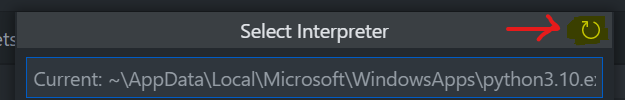
Uh oh!
There was an error while loading. Please reload this page.
-
Using pyenv and pyenv-virtualenv, I had a virtual environment named

Xon python 3.7.3. I looked into upgrading to python 3.8, so I removed the virtual environment, and renamed itXonce again, but this time under python 3.8.12. But vscode was somehow still showing that the venv was running on python 3.7.3 despite the version itself not existing anymore on my system.I was confused why this was being an issue since I hadn't changed anything about
python.pythonPath, but upon hovering over the key I found out that it's been deprecated. The following article talks about how it's being moved into persistent storage.So the path has been cached along with the now deleted version, and since pyenv uses symlinks to handle versions and virtual environments, vscode hasn't noticed nor tried to refresh this information.
The problem is... I have no way to wipe this erroneous cache off of persistent storage because it's been locked down behind the extensions API. I tried out the Clear Storage extension in hopes of fixing this quickly but to no avail.
Is there any way to clear, or make vscode ignore this feature?
Beta Was this translation helpful? Give feedback.
All reactions