Ctrl + click on function definition with type overload does not show references #3472
diego-pm
started this conversation in
Enhancement
Replies: 1 comment
-
|
I believe this is a function of how VS code behaves. I can see it in the messages they send to pylance. When you ctrl+click, VS code asks us for the definitions for the thing you're hovering over. Then depending upon that result, it either asks for all references (if there's one) or shows the list of the definitions. So I believe this would be a request on VS code |
Beta Was this translation helpful? Give feedback.
0 replies
Sign up for free
to join this conversation on GitHub.
Already have an account?
Sign in to comment
Uh oh!
There was an error while loading. Please reload this page.
-
When pressing ctrl + click on a function definition, vs code will show all places where the function is called, which is great.
However, if the function has overloaded type definitions, this won't work and instead, vs code will only show the overload definitions.
Example code:
When pressing ctrl+click on the function definition, references are not shown:
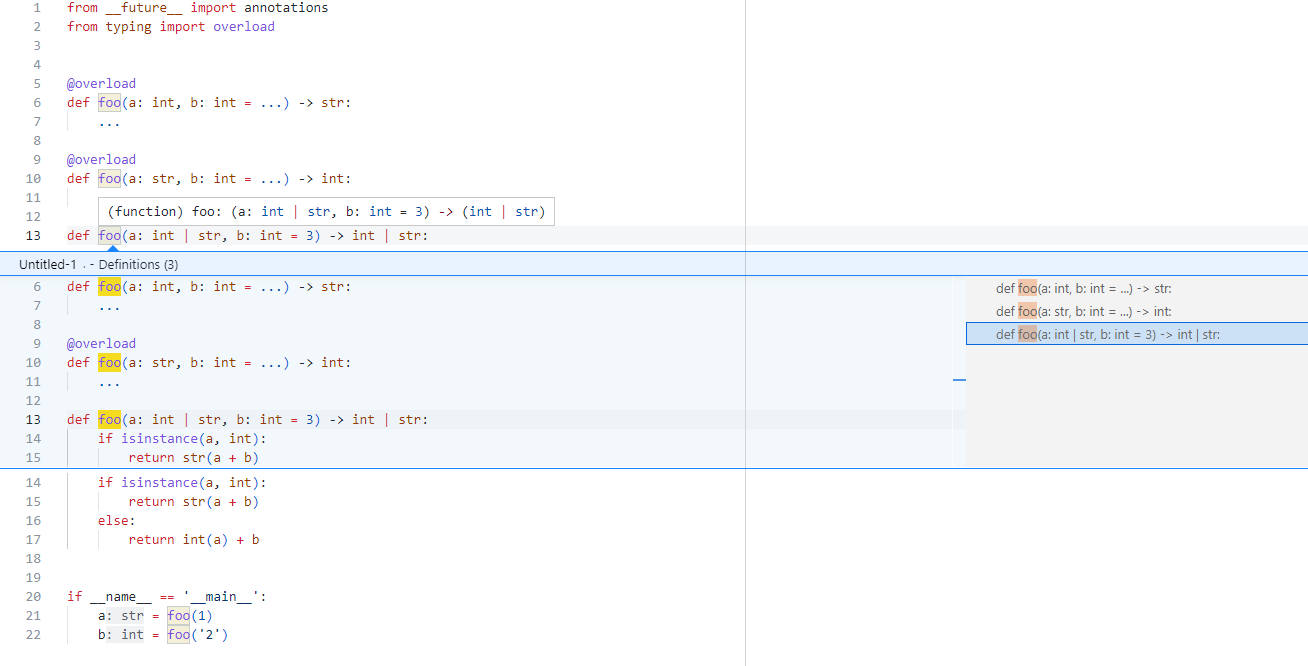
But it would be great if it behaved as if there were no overloads, where references are shown:
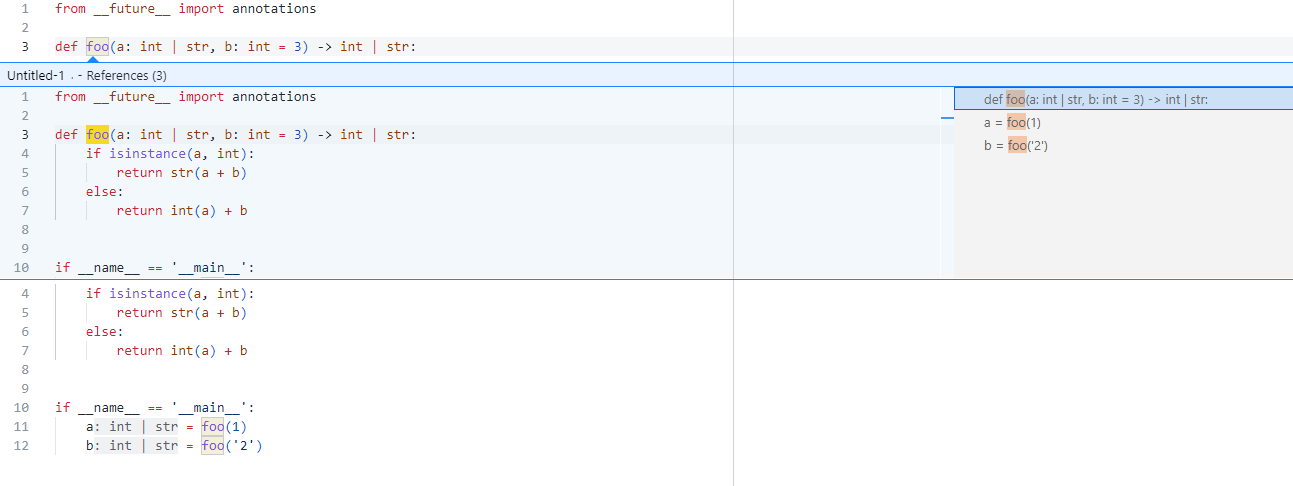
Could vs code also show references when ctrl + click on a function definition, even if it has type overload?
Beta Was this translation helpful? Give feedback.
All reactions