vscode + jupyter note book - pylance not recognizing local code python path #3460
Replies: 2 comments 5 replies
-
|
Thanks for the report. Since the notebook and the I will add this to discussions as a potential enhancement. |
Beta Was this translation helpful? Give feedback.
-
|
note - this is an issue with changes not being picked up or recognized, it's simply whenever i open on jupyter notebox in vscode agains the same virtual environment im developing/debugging against - my local code is not recognized by pylance it would seem. I can run and debug fine..those those annoying squiggly lines appear everywhere for just my code base. so the python path to my project is getting lost somewhere... |
Beta Was this translation helpful? Give feedback.
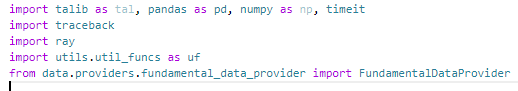

Uh oh!
There was an error while loading. Please reload this page.
-
I am not sure if this is an issue or a configuration problem. I am developing against a local virtual environment in visual studio code.
I often use jupyter for quickly testing things and recently have started doing so within vscode itself. i would basically open a notebook, split into the right window and connect to the same virtual environment i am developing in.
After doing this - i notice 'squiggly' lines start appearing where i have imports for code i have written.
It seems with jupyter note book opened in visual studio, pylance is not recognizing my source code paths.
Interestingly, it is still finding all of the libraries installed in the virtual environment. To fix this, i have to close the jupyter notebook and restart vscode.
anyone else experience this?
Beta Was this translation helpful? Give feedback.
All reactions