-
|
I've been trying to wrap my head around this one: how to hide the mouse cursor? this is pretty straigthforward on both UWP and win32 but winUI 3 seems to have no way of doing this. |
Beta Was this translation helpful? Give feedback.
Replies: 2 comments 4 replies
-
|
To put it simply, WinUI 3 applications are desktop (Windows API/Win32) applications. WinUI 3 is basically a library/framework, therefore it needs an existing process model to work on. So use the Windows API method of hiding the cursor. |
Beta Was this translation helpful? Give feedback.
-
|
It can be done with "set_ProtectedCursor" (System.Reflection) |
Beta Was this translation helpful? Give feedback.
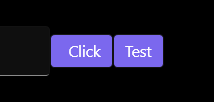
It can be done with "set_ProtectedCursor" (System.Reflection)
A test by disposing the cursor of "Test" Button to hide it when I click on "Click" Button :