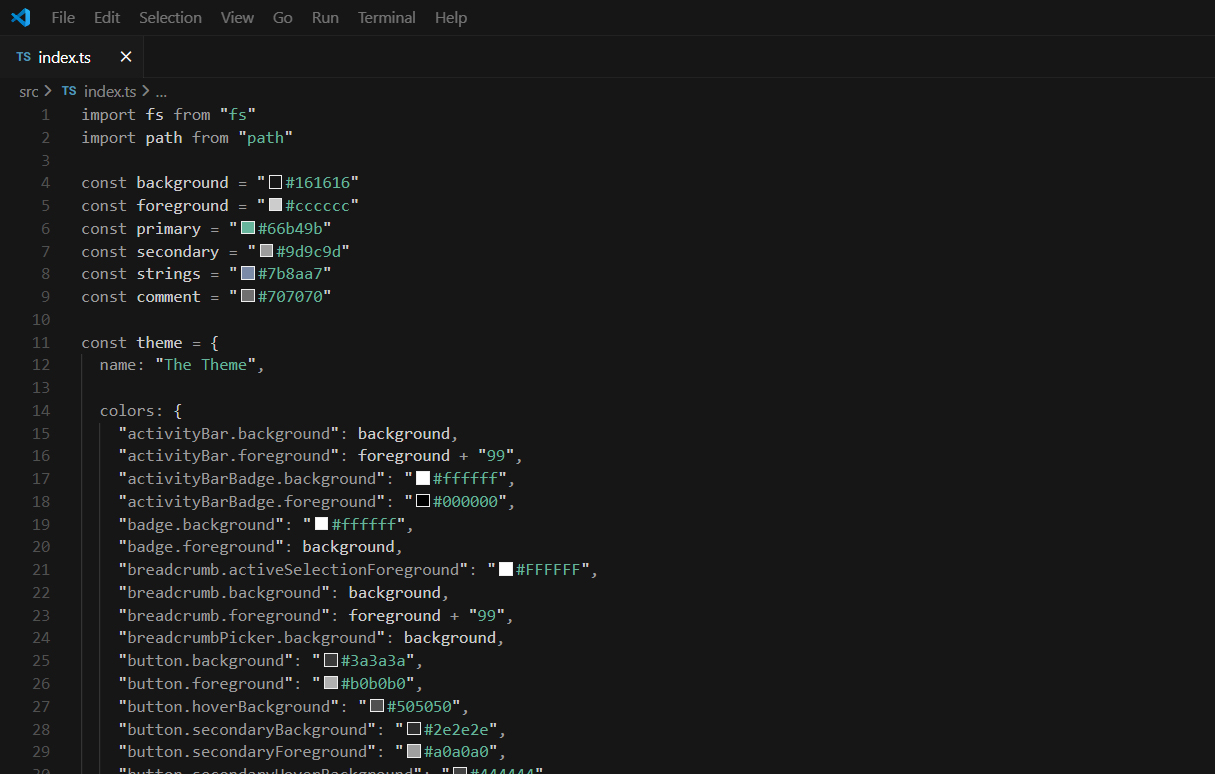This is a custom theme builder and installer for Visual Studio Code / Cursor / Windsurf: https://github.com/mazhugasergei/theme-builder. With it you can edit the theme and install it locally.
Install dependencies:
npm installFor all installed editors:
npm run reinstall:allOr individually:
npm run reinstall:code
npm run reinstall:cursor
npm run reinstall:windsurfnpm run cleannpm run buildnpm run install:allOr individually:
npm run install:code
npm run install:cursor
npm run install:windsurfnpm run uninstall:allOr individually:
npm run uninstall:code
npm run uninstall:cursor
npm run uninstall:windsurf