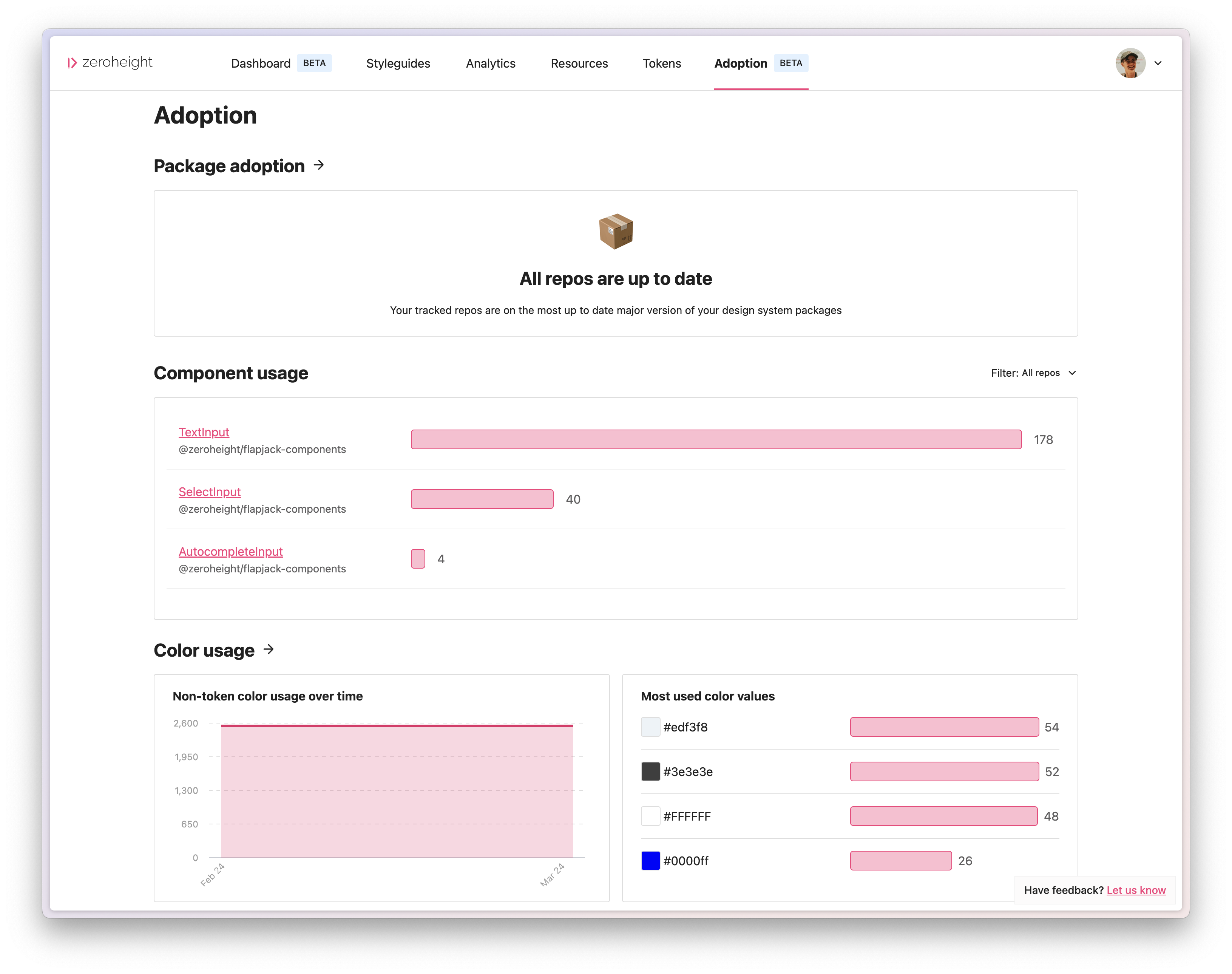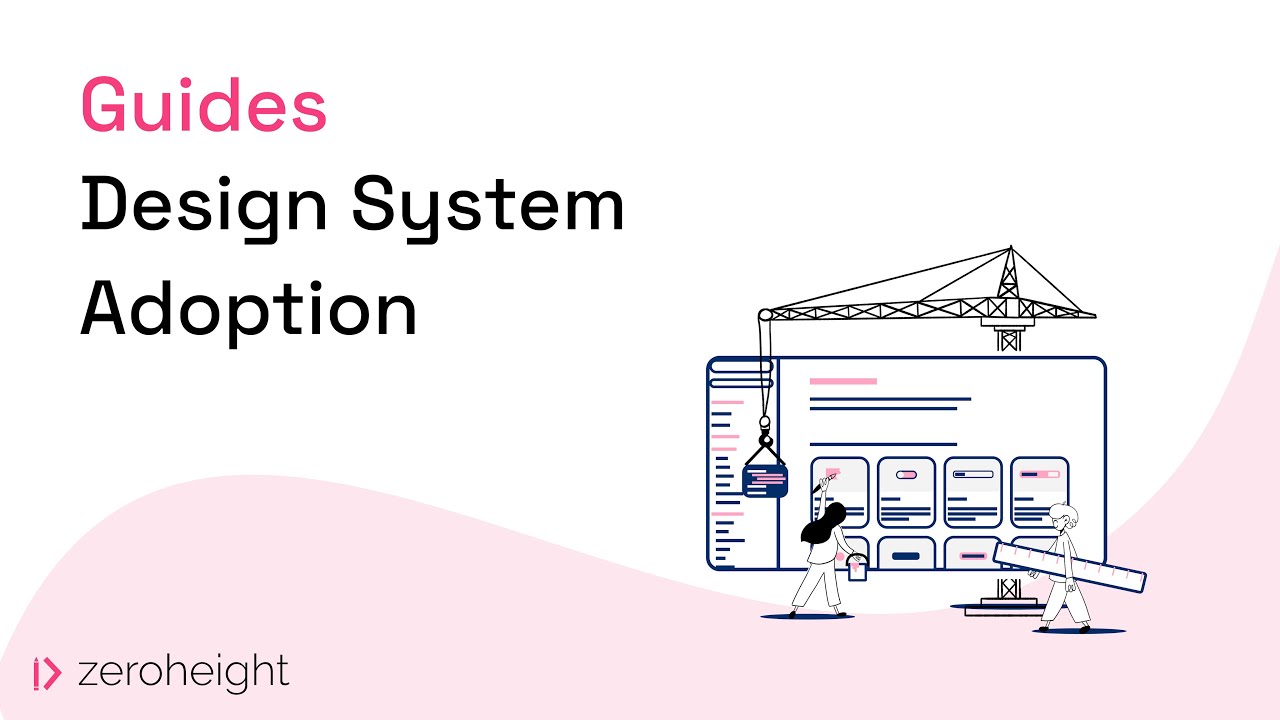Design System Adoption
ActionsTags
(1)This GitHub action allows you to automatically analyze and push design system adoption data directly to zeroheight!
Learn more about zeroheight's design system adoption features, such as component usage tracking, color usage, and package monitoring, in our learning hub or check out the linked video below.
Note
This action presumes you already have a zeroheight account. You can sign up here.
- Head to
zeroheight.com/adoptionand follow the steps to connect your design system packages and application source code to zeroheight - Follow the "Use the CLI" flow to create a Client ID and Access Token and ensure you note these down for future use
- Now head over to your application's source code on GitHub and enter your zeroheight Client ID and Access Token as GitHub repository secrets (Settings → Secrets and variables → Actions) using
ZEROHEIGHT_CLIENT_IDandZEROHEIGHT_ACCESS_TOKENrespectively - Once completed you can use the action as part of your GitHub Action workflow file
- Once your workflow is updated, trigger your action, and check in zeroheight to see design system usage data come in 🎉
- name: Analyze design system adoption data
uses: zeroheight/action-design-system-adoption@v2
with:
command: "analyze"
arguments: '--ignore "**/*.spec.*" --repo-name "my repo"'
env:
ZEROHEIGHT_CLIENT_ID: "${{ secrets.ZEROHEIGHT_CLIENT_ID }}"
ZEROHEIGHT_ACCESS_TOKEN: "${{ secrets.ZEROHEIGHT_ACCESS_TOKEN }}"- name: Track package version
uses: zeroheight/action-design-system-adoption@v2
with:
command: "track-package"
env:
ZEROHEIGHT_CLIENT_ID: "${{ secrets.ZEROHEIGHT_CLIENT_ID }}"
ZEROHEIGHT_ACCESS_TOKEN: "${{ secrets.ZEROHEIGHT_ACCESS_TOKEN }}"- name: Track package version
uses: zeroheight/action-design-system-adoption@v2
with:
command: "monitor-repo"
env:
ZEROHEIGHT_CLIENT_ID: "${{ secrets.ZEROHEIGHT_CLIENT_ID }}"
ZEROHEIGHT_ACCESS_TOKEN: "${{ secrets.ZEROHEIGHT_ACCESS_TOKEN }}"We recommend adding it as part of your post-deployment workflows. If you're new to workflows and actions check out GitHub's Actions documentation for more info.
command- The CLI command to run, can be one ofanalyze,track-packageormonitor-repoarguments- Optionally provide additional arguments to pass to the command
ZEROHEIGHT_CLIENT_ID- Client ID for the authentication token generated in zeroheightZEROHEIGHT_ACCESS_TOKEN- Access Token for the authentication token generated in zeroheight
See the CLI documentation for more details on the commands and arguments
Check out our example React application for reference and its containing GitHub Action file.
Design System Adoption is not certified by GitHub. It is provided by a third-party and is governed by separate terms of service, privacy policy, and support documentation.