required space for ramdisk plotting only? #134
Replies: 15 comments 29 replies
-
|
more like 330, not sure about the exact peak amount.. |
Beta Was this translation helpful? Give feedback.
-
|
I ran with 288GiB of memory with no swap, and plotting ends without issue. You can probably squeeze it further, down to about 265GiB area. |
Beta Was this translation helpful? Give feedback.
-
|
ah yeah, that's because max disk usage of |
Beta Was this translation helpful? Give feedback.
-
|
I was fully ramdisk, no SSD involved. In other words, tmpdir and tmpdir2 point to the same place. The ramdisk was mounted by And plotting command line is Hope this clarifies. |
Beta Was this translation helpful? Give feedback.
-
|
Actually, since I only allocate 256GiB on ramdisk mount, the actual disk usage is at or less than 256GiB. A bit more memory was needed to run the process, so I have to assign a bit more than 256GiB memory to make it work. |
Beta Was this translation helpful? Give feedback.
-
|
Makes sense, good info to know. |
Beta Was this translation helpful? Give feedback.
-
From 64 vCPUs EPYC and 288GiB. Not all CPU resources were utilized during some steps. The sweet spot is probably around 32 threads, 128GiB memory and a 256G SSD for phase 1 and 2. |
Beta Was this translation helpful? Give feedback.
-
|
Hi, if I reserve 110 GiB to a ramdisk, I will have 18 Gib left. Will it be enough for r=64? |
Beta Was this translation helpful? Give feedback.
-
|
I was expecting to max out at 110GB, but it seems to maybe be CPU/thread dependent? Is there a straightforward calculation to determine temp2/ramdisk space required? I'm test running on NVMes for temp1 and temp2, and I'm definitely seeing temp2 usage peaking over 150GB (threads -r set to 18). |
Beta Was this translation helpful? Give feedback.
-
|
This is a bit off-topic, but do you guys know under which conditions quad-channel memory works with Threadripper 3000? I have 4x32GiB installed and I want to upgrade the memory to be able to run tempdir2 on a ramdisk and use r=32 or even 64. Therefore I would need something like 32GiB more RAM. So I could insall additional 4x8GiB RAM-Sticks. Would quad-channel still work with that configuration (4x64GiB and 4x8GiB)? |
Beta Was this translation helpful? Give feedback.
-
|
I tested running temp1 and temp2 on higher end consumer NVMes (WD SN850 / Sabrent Rocket 4), on a 3960x threadripper system with 128GB DDR4-3200MHz, and got madmax plot times of ~1270 seconds. I then increased RAM to 256GB on the same system, and ran with temp1 as SN850 and temp2 as ramdisk, and am getting plot times of ~1270 seconds. Does this result make sense? I would expect ramdisk temp2 to be much faster, but it's identical. |
Beta Was this translation helpful? Give feedback.
-
|
Plotting using only a RAM disk now and according to the PCP memory usage graph it takes 241 Gbyte maximum (20x threads, 256 buckets) |
Beta Was this translation helpful? Give feedback.
-
|
I am able to plot only in RAM disk with the following config: ServerDL380p Gen8 Mount RAM diskmount -t tmpfs -o size=246G,nr_inodes=10000,mode=0777 tmpfs /chia/ramdisk Plotter command./chia_plot -n 1 -r 22 -u 256 -t /chia/ramdisk/ -2 /chia/ramdisk/ -d /chia/remote-farm/chia-node-sg/ -p KEY -f KEY Conclusions and resultsSystem doesn't swap. Speed is not better than plotting on 980 Pro 1TB but at least it is not killing the SSD. Probably I can improve the performace if I add more RAM. |
Beta Was this translation helpful? Give feedback.
-
New Single CPU record: 22.32 mins per plotServer Mount RAM disk Plotter command Code Results |
Beta Was this translation helpful? Give feedback.
-
|
Some notes on a solely RAM disk plotting: |
Beta Was this translation helpful? Give feedback.
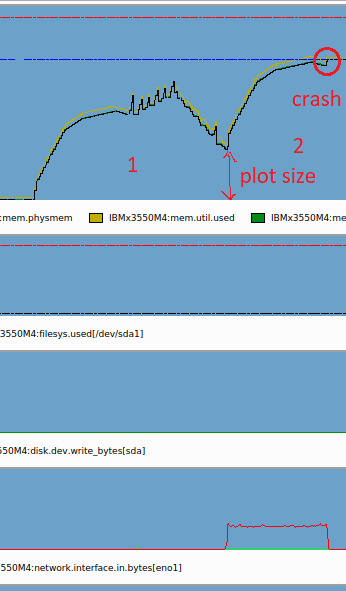
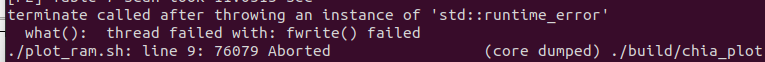
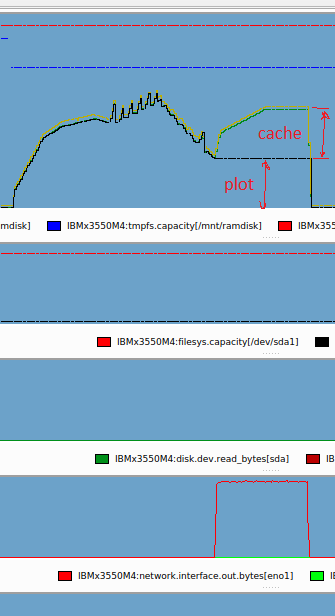
Uh oh!
There was an error while loading. Please reload this page.
-
would i need 330gib ramdisk or is 220gib enough if i wanna test ram only?
Beta Was this translation helpful? Give feedback.
All reactions