Communicating between different instances pretty slow #1126
Replies: 11 comments
-
|
I would expect things to be speedy. But if it's painfully slow then perhaps you're running into timeouts while DNS lookups failover from provider to provider. In this case, consider adding If command-line curl is giving you a certificate error, you could create a Then again, it depends on how are you making the API get request. You didn't explain what packages/code/subsystems are being told to make the API call. |
Beta Was this translation helpful? Give feedback.
-
|
@drbyte I have the DNS to prioritize 127.0.0.1 first and I am using a simple guzzle http client (v6.3) |
Beta Was this translation helpful? Give feedback.
-
|
The tiny note at the end of the Guzzle quickstart docs may give a clue to the Let's try this:
|
Beta Was this translation helpful? Give feedback.
-
|
@drbyte Thank you for the help by the way! I am getting that the domain doesn't exist. Before to fix this I added it to the top of my DNS but it looks like thats not working anymore. I actually ended up removing that DNS trick, thats why I was getting that issue. Once I got it back it I get the same cURL error 60 |
Beta Was this translation helpful? Give feedback.
-
Hmmm. You haven't mentioned yet whether you've been able to open both sites in your browser, or at least get a response from Postman etc. |
Beta Was this translation helpful? Give feedback.
-
|
@drbyte I can load everything in chrome, I can not load anything in postman. That is very weird. |
Beta Was this translation helpful? Give feedback.
-
|
Weird. Thoughts: If Postman is saying domain doesn't exist, then I'm guessing it's somehow using a different DNS resolver than what your core OS is set to use. Have you told it to use a proxy of some sort? If Postman is saying the domain exists but has a certificate error, then it's not trusting the certificates, which means it's using a different certificate authority than your OS is configured to trust. |
Beta Was this translation helpful? Give feedback.
-
|
@drbyte yes you are correct on our company network we have other configuration settings for DNS. New to this whole networking thing I have to admit. |
Beta Was this translation helpful? Give feedback.
-
|
Well, if If you've got another IP listed first (or if something has been done to interfere with Valet's priority), then that might explain the delays or failures. The default Valet config also allows your Aside: I'm assuming ALL these domains you're trying to access ARE on YOUR machine, right? |
Beta Was this translation helpful? Give feedback.
-
|
@drbyte yes all on the machine. I moved from running like 10 docker containers to using valet so switching to this and managing DNS is a littl difficult. But yes the DNS has 127.0.0.1 first. |
Beta Was this translation helpful? Give feedback.
-
|
I'm thinking it'd be useful to try to narrow the scope, so I'm curious about: I'm also curious if your company network's administrator knows anything about special configurations that have been applied? |
Beta Was this translation helpful? Give feedback.
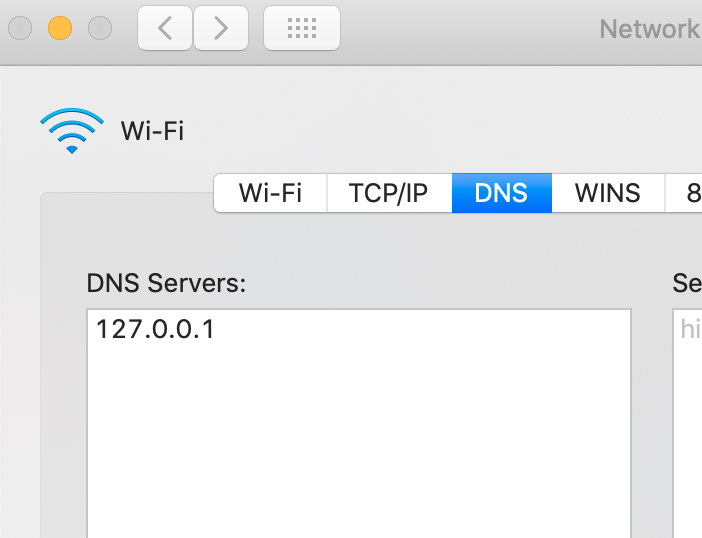
Uh oh!
There was an error while loading. Please reload this page.
-
I am kind of new to networking so this might be a dumb question but I am working with a custom API locally and the communication/requests between one site to the API are slow.
for example, I make a get request to api.test from mysite.test and it isn't that speedy for the small amount of data. I tried securing the domain and I got a curl error 60 with a certificate problem.
Is there a correct way to set this up or should I just expect this to be slow?
Beta Was this translation helpful? Give feedback.
All reactions