-
Notifications
You must be signed in to change notification settings - Fork 119
Set up your custom domain
By default, the status page has the url like abcdefghi.cloudfront.net. The steps below explain how to set up your custom domain.
Note: don't need to do that on creating a new stack. You can do it later.
-
A SSL/TLS certificate for your custom domain, managed by AWS Certificate Manager (ACM)
Note: Due to the limitation of the AWS, you must have the certificate in the US East (N. Virginia) region.
See this page to import your certificate into ACM, or you may request a new one
-
Update your LambStatus stack
Open the CloudFormation page of AWS console and update your LambStatus stack.
On updating the stack, specify
StatusPageSSLCertificateandStatusPageURLparameters.-
StatusPageSSLCertificateis the ARN of an AWS Certificate Manager certificate, such asarn:aws:acm:us-east-1:000000000000:certificate/00000000-0000-0000-0000-000000000000. -
StatusPageURLis the domain name of your status page.
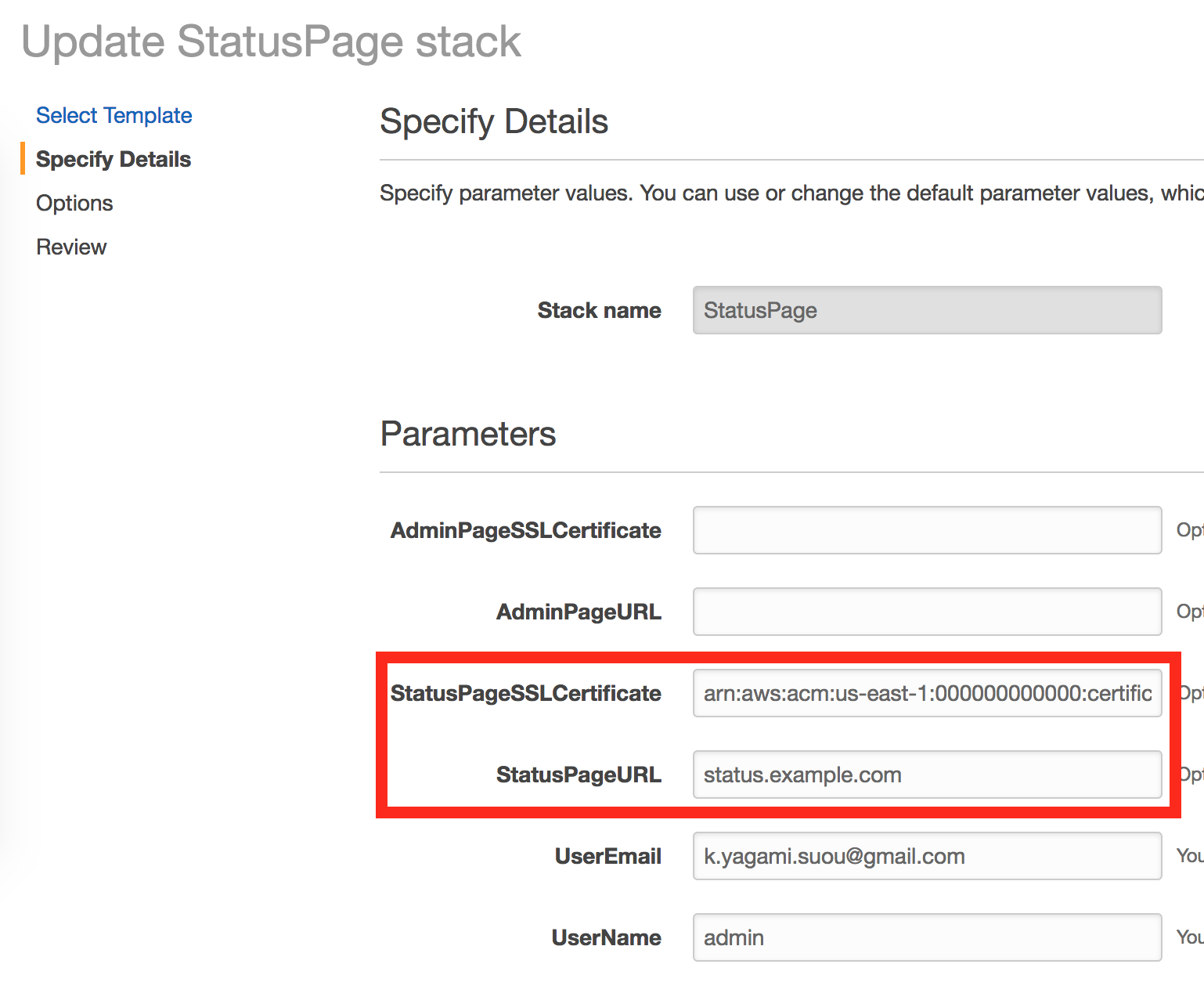
This update takes 10-20 minutes since it changes the CloudFront settings.
-
-
Configure the DNS service
If you're using Route53, perform the procedures here.
If not, use the method provided by your DNS service provider to add a CNAME resource record set to the hosted zone for your domain.