Multiple Smart Objects in One Mockup File #16
-
|
Hello, I've been using this script a lot lately, and find it truly useful. Thank You! One thing I'm struggling with now though, is making the script change multiple smart objects in one mockup file. More specifically, I'd like to have each input file of the batch changed in two placeholders 'at once'. I copied-pasted the // Smart object #1 in the code, renamed the targets accordingly (I even assigned the two smart objects unique names in Ps), but with no success. See the code below. Either only one of the smart object is being changed, or none. I appreciate any help. |
Beta Was this translation helpful? Give feedback.
Replies: 2 comments 1 reply
-
|
What I might personally do in this situation is take one of the examples (in this repository) with multiple smart objects and replace the mockup with my own and see if that works better. I don't see any obvious issues. Can you email me the project folder ...or at least |
Beta Was this translation helpful? Give feedback.
-
|
@joonaspaakko I have an issue with tha SmartObjects as well now. I have 2 mockup files with 6 smart objects each. Cheers! |
Beta Was this translation helpful? Give feedback.
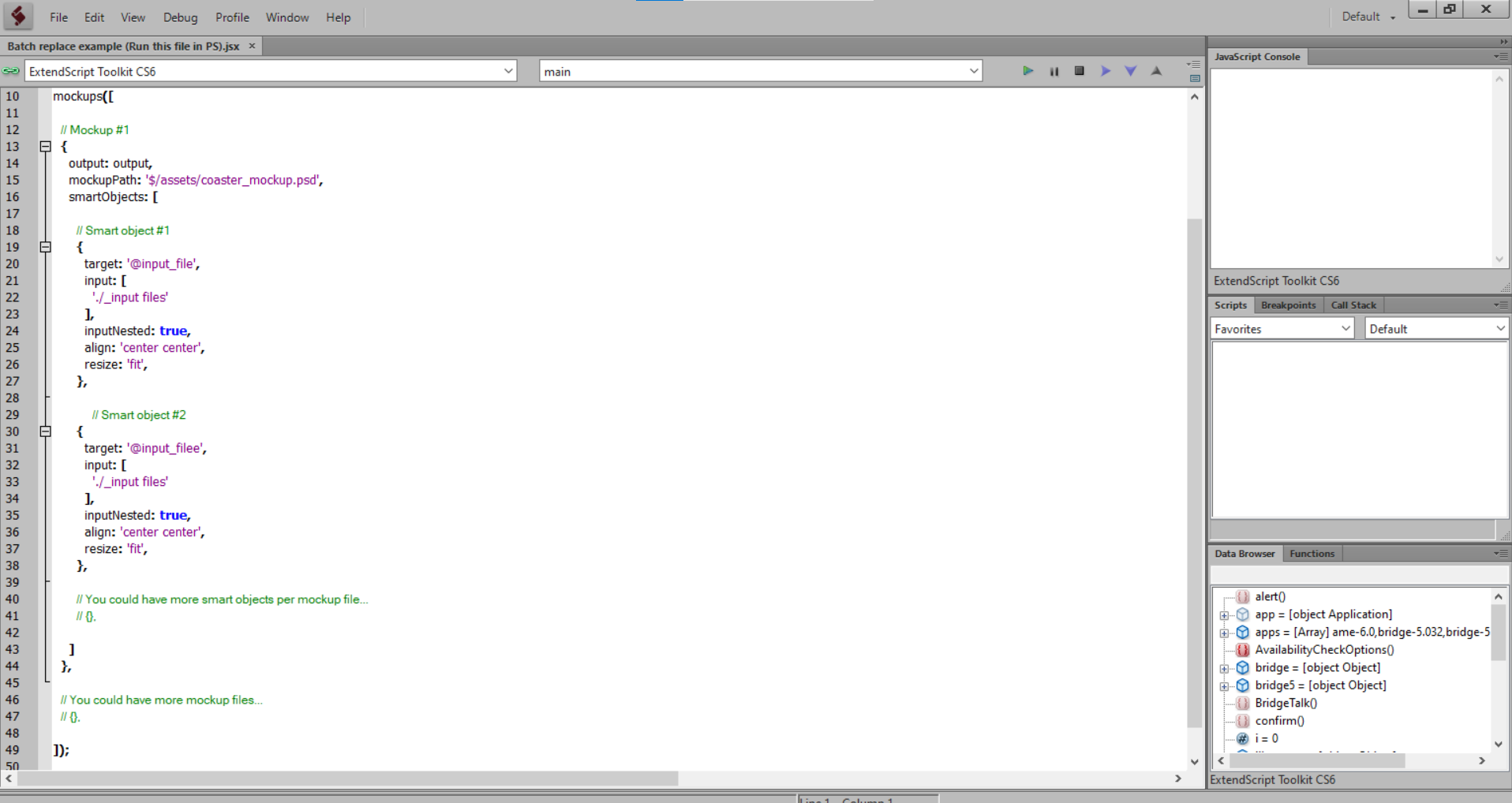
What I might personally do in this situation is take one of the examples (in this repository) with multiple smart objects and replace the mockup with my own and see if that works better.
I don't see any obvious issues. Can you email me the project folder ...or at least
settings script.jsx, mockup.psd, and at least one input file. It doesn't matter what the mockup or the input files look like, as long as it replicates the issue, in case it's not a free mockup.