Replies: 4 comments 26 replies
-
I cannot replicate your issue with the value not showing px is the only valid unit of measurement for an image
Glad to see that you feel so strongly about this that you are shouting. Looking forward to seeing some constructive proposals |
Beta Was this translation helpful? Give feedback.
-
What other units of measurement are valid for an img |
Beta Was this translation helpful? Give feedback.
-
|
@richard67 @dgrammatiko ty for starting a constructive conversation. I think in the debate over px or non px the main issue got sidetracked. Youtube video explaining: https://youtu.be/yVjWx4erK4k |
Beta Was this translation helpful? Give feedback.
-
|
Hi Dimitris - The issue isn't me (integrator level) - we can learn and yes do the class thing. I'm talking about my clients who manage their own sites and even with training and reminders they still use WYSIWYG to get things done day to day. Making the transition from older versions of J into J4 it will be harder still as they are used to what they could do day to day. That may not be perfect but it is reality and even more so if they have managed to cobble the site together themselves and don't have someone training (or trying to - they also have habits and when rushing to get work done they just want it done). I have used JCE since forever on my sites but am taking the time to get comfy with the new Media Manager as I know many many hours have gone into making it. I've also been watching you talking about JCE using a very old Tiny version. Currently in J4 MM to add an image, right align, add spacing to the left you have to do these steps; use the CMS/Media tool to find the image and place it (current position left), select the image and click align right as if aligning text (current position now right), now select image again and go back to CMS/Media tool and add the left wrap spacing. This is just wrong with wrong sauce. Since the correct way is to use classes could a couple classes be added (radio or other easy visible option) for left/center/right align? |
Beta Was this translation helpful? Give feedback.
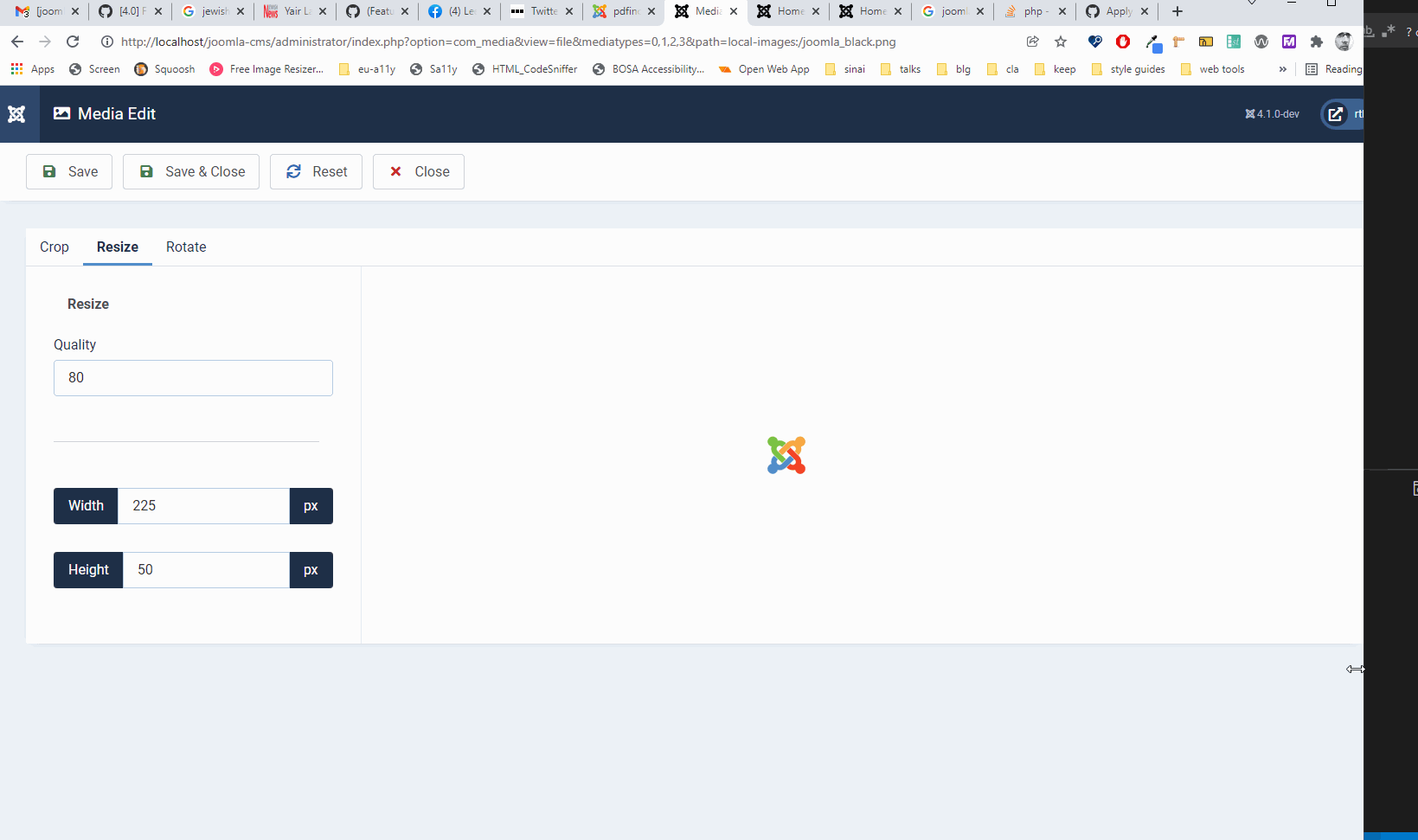
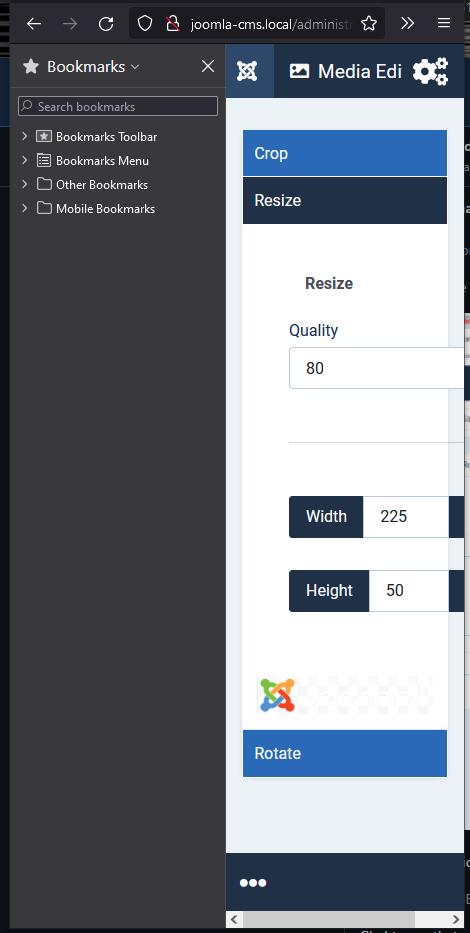
Uh oh!
There was an error while loading. Please reload this page.
-
Image handling in tinymce is abissmal at best. When you select an image you need to toggle the drop down for "advance" to get to insert then you need to select the image and hit the image icon to make adjustsments, which you can't do because the "style" field has broken editing ability.
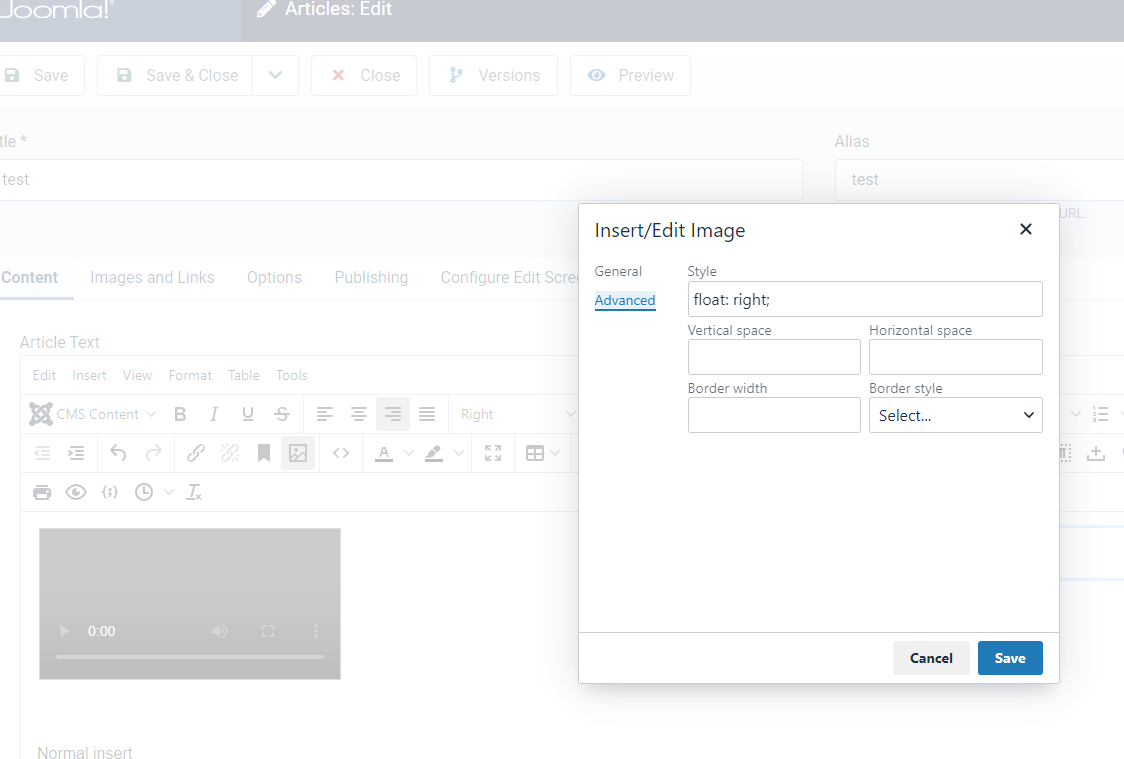
"Vertical spacing" & "Horizontal spacing" are mediocre at best.
The user should have full control over how they want the image laid out and simply saying "use classes" is not acceptable for a USER.
For a dev possibly but they shouldn't be required to jump through so many hoops....
Reizing function is crippled...
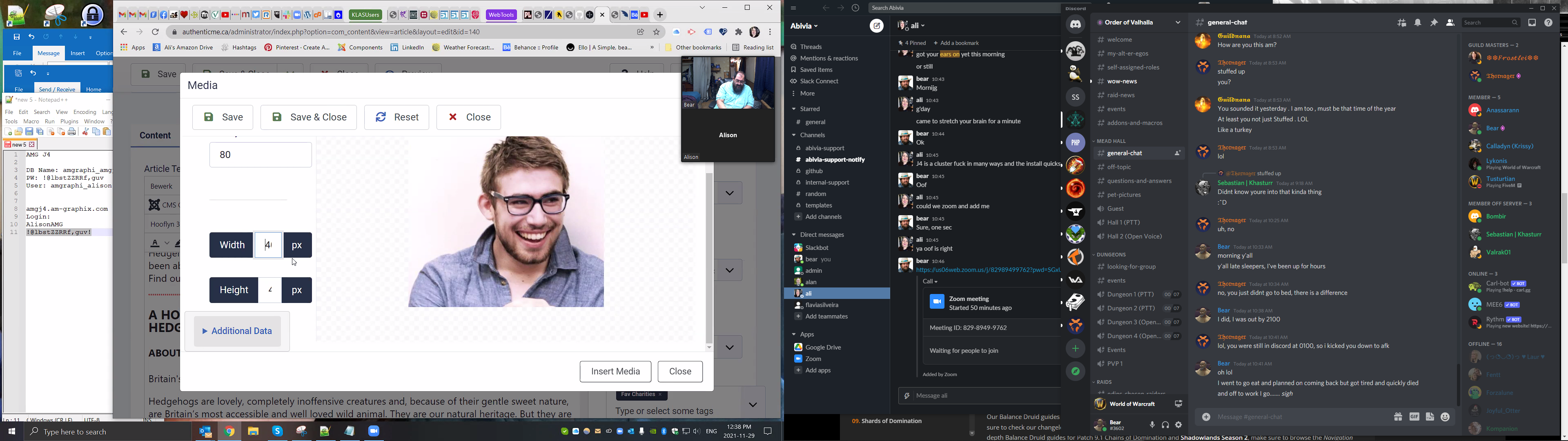
you can't change from pixels to any other measurement so your images cant' be made responsive. nor does the full image sizing value show.
WE CAN DO BETTER THEN THIS!!!!
Beta Was this translation helpful? Give feedback.
All reactions