Unable to import jax #13988
Replies: 2 comments 26 replies
-
|
Is there a reason you prefer older JAX versions? For JAX v0.3.0 or newer, the rule of thumb is to use the most recent jaxlib release that is not newer than the jax release. So JAX 0.3.15 goes with jaxlib 0.3.15, and jax 0.3.25 goes with jaxlib 0.3.25, and jax 0.3.19 goes with jaxlib 0.3.15 (because the next jaxlib release after 0.3.15 was 0.3.20). You can find more on this policy here: https://jax.readthedocs.io/en/latest/jep/9419-jax-versioning.html If you need JAX releases older than 0.3.0, I would recommend first figuring out why that's required and trying to use a newer release instead. But if you still absolutely need an older jax version, I'd recommend finding the most recent jaxlib at the time of its release: the release history is listed at https://pypi.org/project/jax/#history and https://pypi.org/project/jaxlib/#history). For example, jax 0.2.10 was released on March 5 2021, at which point the most recent jaxlib release was 0.1.61 and so those versions should work together. |
Beta Was this translation helpful? Give feedback.
-
|
Thanks for your suggestion. I am able to install with different version of python. Now M running following code and getting error while adding assertion. from jax.lib import xla_bridge
assert xla_bridge.get_backend().platform == 'gpu', 'Failed to locate GPU'Can you please suggest. |
Beta Was this translation helpful? Give feedback.

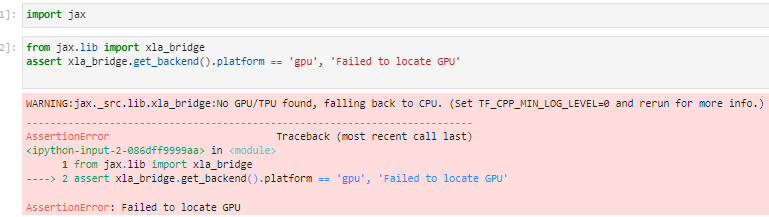
Uh oh!
There was an error while loading. Please reload this page.
-
Hello, I tried isntalling different version of jax and jaxlib and getting following error message while importing jax (import jax). Can anyone assist in this.
I am sharing screenshot of one of error. I have tried all different suggestion on google, unable to fix it. kindly suggest solution.
Beta Was this translation helpful? Give feedback.
All reactions