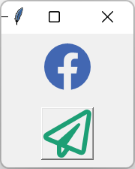If you want a modern icon set for Tk/ttk, consider the unified ttkbootstrap-icons collection. It includes a dedicated Font Awesome pack: ttkbootstrap-icons-fa.
pip install ttkbootstrap-icons-faRequires Python 3.8+
A library that enables you to use FontAwesome icons in your tkinter application.
You may use any of the 2k+ free FontAwesome 6.5 icons.
The fill color and size are customized to your specifications and then converted
to an object via tksvg that can be used anywhere you would use a tkinter.PhotoImage object.
python -m pip install tkfontawesomeimport tkinter as tk
from tkfontawesome import icon_to_image
root = tk.Tk()
fb = icon_to_image("facebook", fill="#4267B2", scale_to_width=64)
send = icon_to_image("paper-plane", fill="#1D9F75", scale_to_width=64)
tk.Label(root, image=fb).pack(padx=10, pady=10)
tk.Button(root, image=send).pack(padx=10, pady=10)
root.mainloop()(
name=None,
fill=None,
scale_to_width=None,
scale_to_height=None,
scale=1
)| Name | Type | Description | Default |
|---|---|---|---|
| name | str | The name of the FontAwesome icon. | None |
| fill | str | The fill color of the svg path. | None |
| scale_to_width | int | Adjust image width to this size (in pixels); maintains aspect ratio. | None |
| scale_to_height | int | Adjust image height to this size (in pixels); maintains aspect ratio. | None |
| scale | float | Scale the image width and height by this factor. | 1 |
The CC BY 4.0 license applies to all FontAwesome free icons used in the library. The MIT License applies to all other work.
Author: Israel Dryer 📦 Available on PyPI | 🐙 GitHub