How to convert Revit model with element color into iModel with Snapshot tool. #684
-
|
Sir, I try to convert Revit MEP model into imodel with Snapshot. I already set the element color such as Pipe with Blue, but I can't see the element color after I get .bim file. How I config Snapshot environment to get the Revit element color setting and display them in .bim file. Thanks a advance. |
Beta Was this translation helpful? Give feedback.
Replies: 6 comments 11 replies
-
How was this done? For revit data, the element color would typically come from the SubCategoryAppearance. https://www.itwinjs.org/learning/common/geometrystream/ |
Beta Was this translation helpful? Give feedback.
-
Explain what you mean. Do you see the element, but it's a different color than you expect? Or do you not see the element at all? If you provide details, @abeesh ought to be able to find someone who can help. |
Beta Was this translation helpful? Give feedback.
-
|
Was the color assigned to the Revit element in the 3D view? Can you please share the Revit file with us? |
Beta Was this translation helpful? Give feedback.
-
|
](url) |
Beta Was this translation helpful? Give feedback.
-
|
Two screen shot. One is from Revit and another is from imodel. |
Beta Was this translation helpful? Give feedback.
-
|
The Revit connector uses physical material colors based on Realistic mode. Can you try changing the material of the elements or change the material’s texture/color? Please upload the Revit file to |
Beta Was this translation helpful? Give feedback.
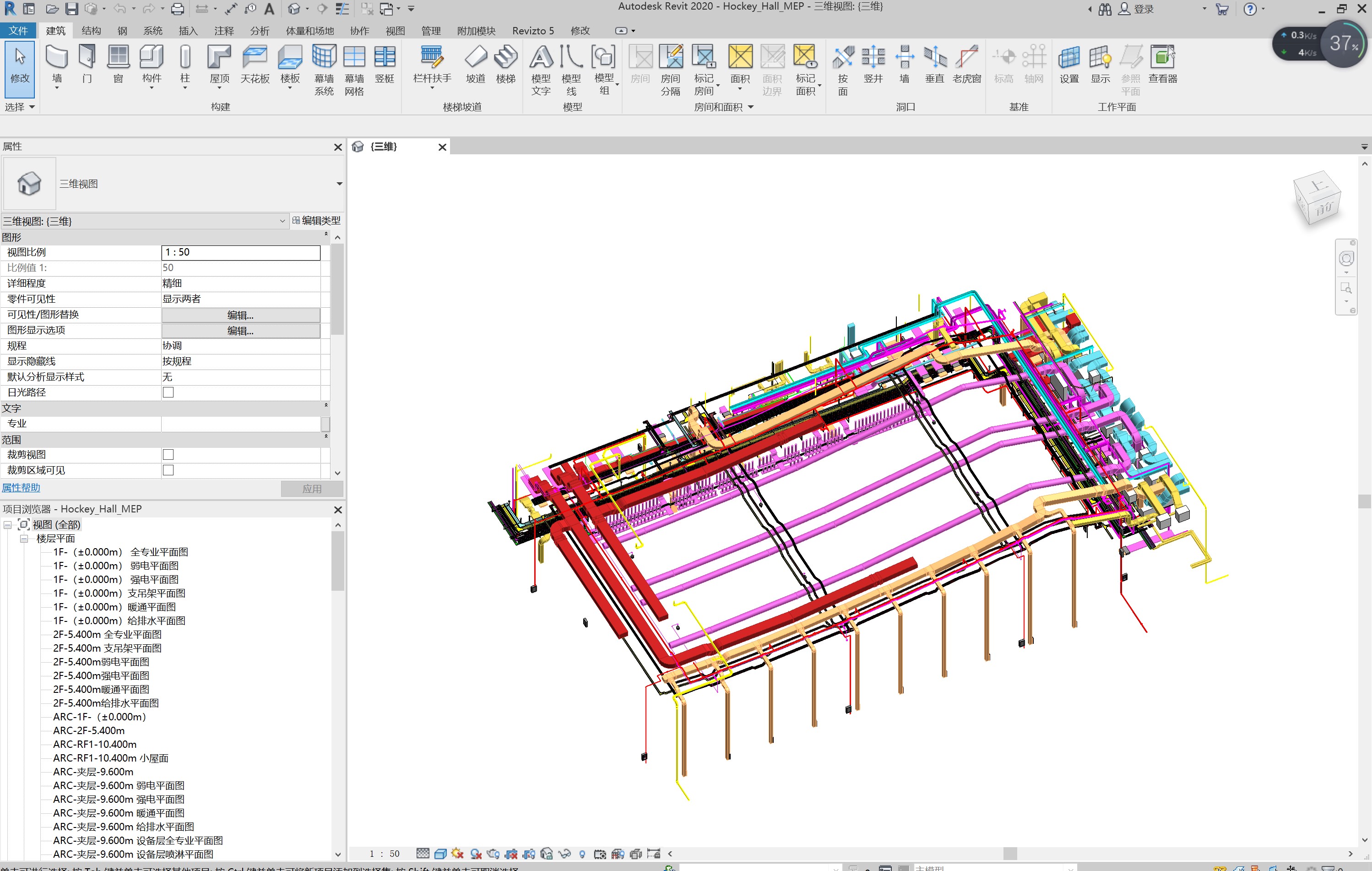
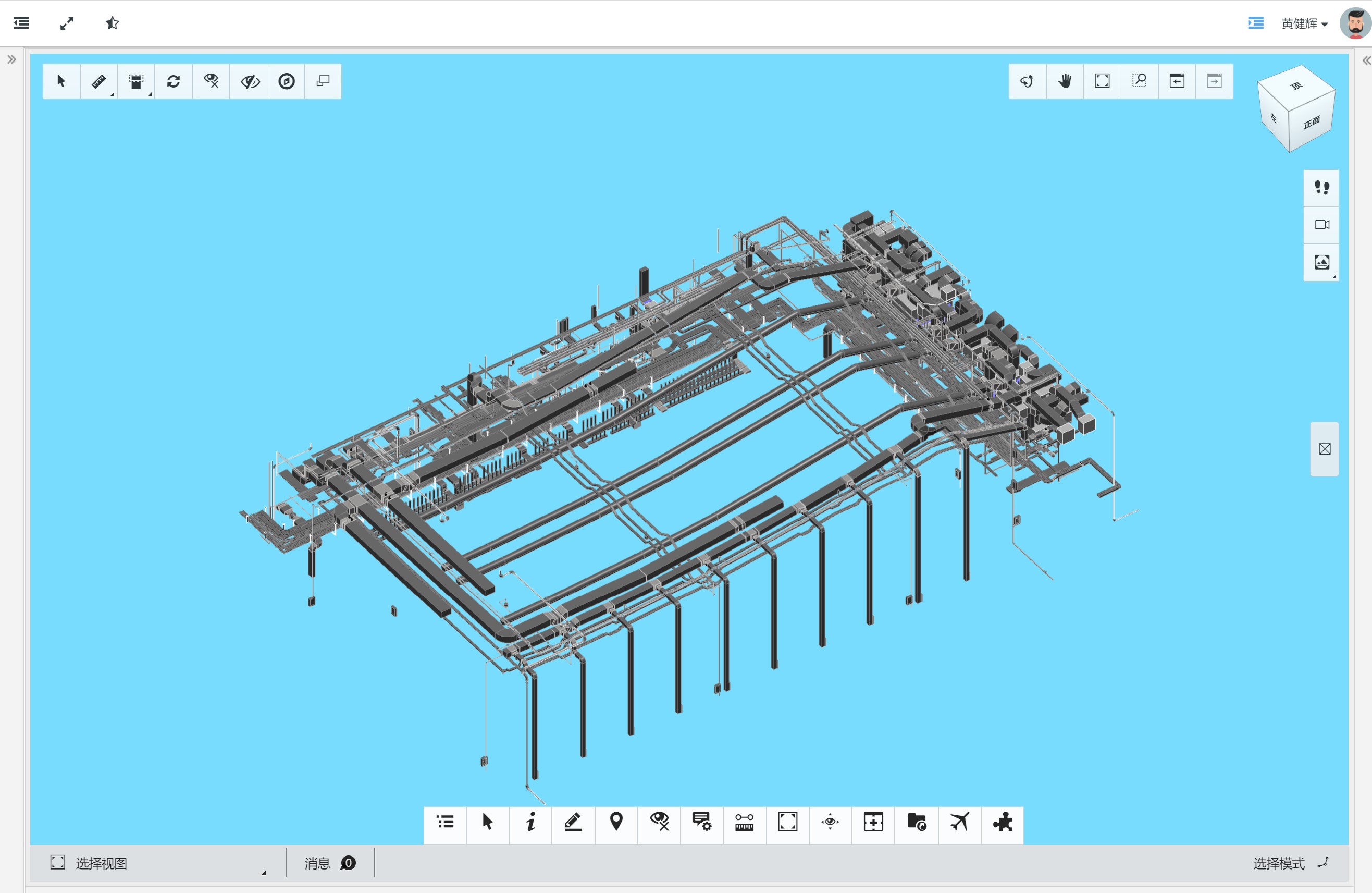
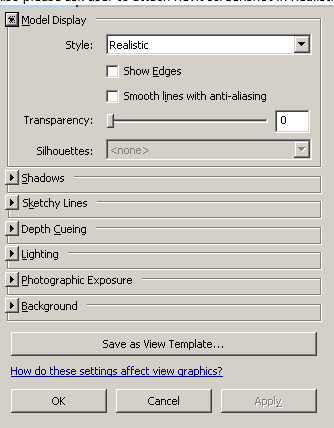
How was this done? For revit data, the element color would typically come from the SubCategoryAppearance.
https://www.itwinjs.org/learning/common/geometrystream/
https://github.com/imodeljs/imodeljs/blob/master/core/common/src/SubCategoryAppearance.ts