-
|
when i open two bim file display in one view , |
Beta Was this translation helpful? Give feedback.
Replies: 3 comments 2 replies
-
|
A viewport is associated with ONE iModel. Elements that tools interact with are identified by element Id, in the context of that ONE iModel. Perhaps you should specify why you are trying to display multiple iModels in a single viewport. |
Beta Was this translation helpful? Give feedback.
-
|
by snapshot ,i must change all the files(dgn,rvt and so on ) to a bim file ,if one small file of them have some change ,i must change all the file to a bim file again, and the snapshot process is very slow if the files is large. |
Beta Was this translation helpful? Give feedback.
-
|
I am going to once again remind you that snapshots are for files that are not changing. |
Beta Was this translation helpful? Give feedback.
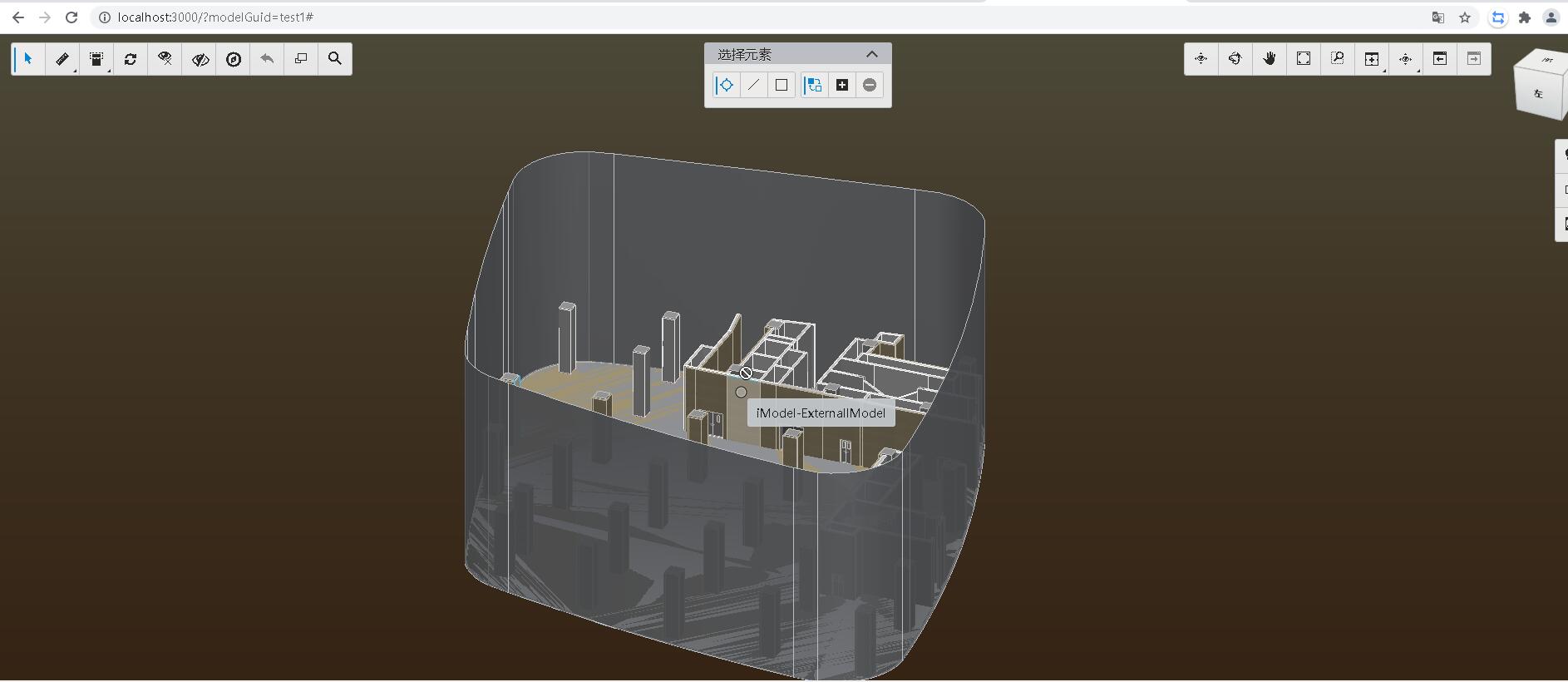
I am going to once again remind you that snapshots are for files that are not changing.
If your files are changing, you should be using iTwin Synchronizer, which incrementally updates an iModel based only on what changed between revisions of the source files.
The whole point of iModels is that they aggregate data from multiple sources and record change over time.