-
Notifications
You must be signed in to change notification settings - Fork 4
Configuring Game Tweaks
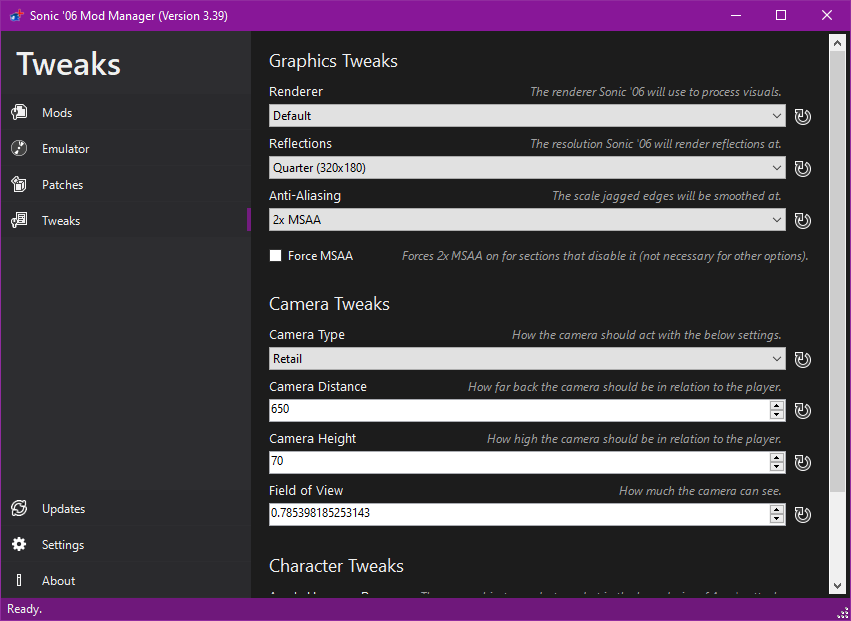
Certain game elements can be modified from the Tweaks Tab, allowing small adjustments to certain elements of how the game functions.
This option allows the user to select between four different in game render scripts.
Default is the unmodified base game renderer that can render every effect, but has performance issues.
Optimised is a customised renderer based on the Multiplayer Mode’s renderer, which preserves most (if not all) the effect from the Default Renderer while also running smoother in most scenarios.
Destructive is a stripped down version of the Default Renderer which disables a lot of the game’s graphical effects in favour of allowing the game to be playable using the Vulkan API in Xenia. Only enable this if you have to use Vulkan.
Cheap is an unused renderer in the base game which disables every visual effect in the game, leaving only the basic visuals intact. While there is next to no reason to use this renderer, it is presented as an option.
This option allows the user to select between four different resolutions for the in game realtime reflections. By default, the game renders reflections at 320x180, a quarter of the game’s actual resolution, selecting either Half or Full will increase the reflections resolution with very little performance hit.
Alternatively, you can choose to completely disable the realtime reflections.
This option allows the user to change the level of Multisample Anti-Aliasing the game uses, either turning the Anti-Aliasing off or increasing it from its default 2x to 4x.
This option will only work with the Default Renderer and not any of the alternative Render Options.
The Force MSAA button will force the game to use its 2x MSAA in sections where it would normally disable the Anti-Aliasing. Like with the standard Anti-Aliasing option, this requires the Default Renderer.
These options allow the user to configure the position of the in game camera, changing its distance from the player, it’s height and it’s field of view. Alternatively, the user can also select three different camera presets.
Retail is the default camera the game uses, whereas the Tokyo Game Show and Entertainment Electronic Expo options attempt to mimic the camera parameters from footage of the game shown in the respective events.
These options allow the user to tweak various parameters of the in game characters, helping to make certain characters more fun to control.
Amy’s Hammer Range allows the user to configure the range at which Amy’s Piko Piko Hammer attack will make contact with an enemy or physics object, allowing her to attack things from a further distance than the short range in the standard game.
Unlock Tails’ Flight Limit will remove the arbitrary height cap Tails’ flight has, allowing him to continue ascending until he tires out, rather than hitting an invisible ceiling after ascending a certain amount.
- Setup and Usage
- For Mod Developers
- For Patch Developers