Parts of model become see-through in AR scene #2793
Replies: 3 comments 5 replies
-
|
Is this in Scene Viewer mode? This is due to background occlusion and it has erroneously found your scene's background to be closer than it really is (it's a tricky problem). I believe you can disable this feature in the top-right of the screen. You won't see this in WebXR mode as we don't support background occlusion yet. |
Beta Was this translation helpful? Give feedback.
-
|
yeah - it's occlusion - you can switch it off, there's a button at the top |
Beta Was this translation helpful? Give feedback.
-
|
Just to follow up on this - I noticed a similar effect seems to happen when faces are detected (at least on iOS / Quick Look). The model becomes see through to show the face. Is this the same setting, and only available on Android? I couldn't find an attribute in the model-viewer documentation to ignore facetracking. |
Beta Was this translation helpful? Give feedback.
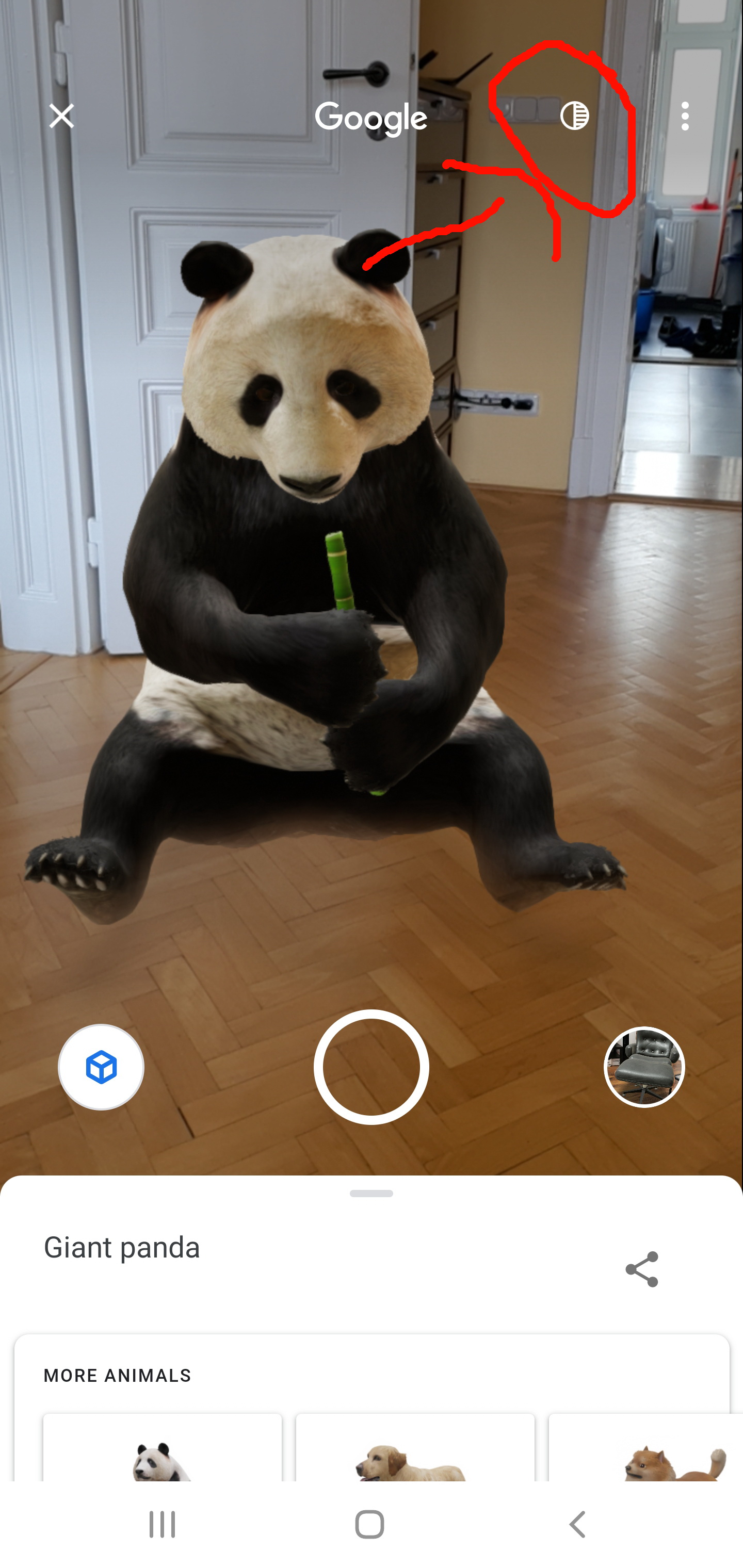

Uh oh!
There was an error while loading. Please reload this page.
-
Hi everyone,
I've noticed when viewing a model in the AR scene parts of the model become see-through. Has anyone else had this issue ?
Beta Was this translation helpful? Give feedback.
All reactions