Replies: 5 comments 9 replies
-
|
Interesting. I would take those validator warnings pretty seriously. Can you update the model to fix that? Also, recall that glTF specifies that units are meters, so you've probably exported this in mm or something, which is why it looks huge. Also, we set our camera based on the resting pose of the model, so make sure you animation isn't applying some crazy scale or translation. |
Beta Was this translation helpful? Give feedback.
-
|
@elalish I can confirm that this model was created in meters and that there shouldn't be anything upscaling it to the degree that it is. In other viewers, the model looks exactly as expected and doesn't get blown up. I cleared other earlier errors by exporting out only joints that were being used by the mesh. This outstanding error I have pictured was considered a semantic issue in the documentation and leads to only a warning flag vs an error flag. The warning itself also mentions that the parent transforms would not affect the skin mesh, which leads me to believe that it would cause something in my rig to not move vs. move at all, which is not the issue I've been encountering. I'm happy to help clear that error, but the Blender file that the model is in is clean, so it's confusing where this issue is coming from since Google model viewer is where I'm having issues with it. Here are my current export settings as well: Any additional help would be appreciated! |
Beta Was this translation helpful? Give feedback.
-
Beta Was this translation helpful? Give feedback.
-
|
I add to this problem. In modelviewer it loads the animation in preview mode but when I enter AR mode - augmented reality, the animation does not load and only shows the stopped object, I have generated the animations with mixamo.com. In blender they don't look like errors to me, it seems that it is the way mixamo creates the armature and the way it animates the mesh. I attach images and I attach blender and fbx files. Hopefully we will find a solution. I don't have advanced knowledge at that level to see what else I could do. |
Beta Was this translation helpful? Give feedback.
-
|
There is a problem with the objects with rig and have materials... you got the yellow warning : skinned mesh I try model an object directly on Blender .. I set a rig a material I did a simple animation and I got same error ...skinned mesh... The model is render it well on 3d scene including animation... but when you go to AR augmented reality in google modelviewer.. nothing you got only a fixed object no animated... |
Beta Was this translation helpful? Give feedback.
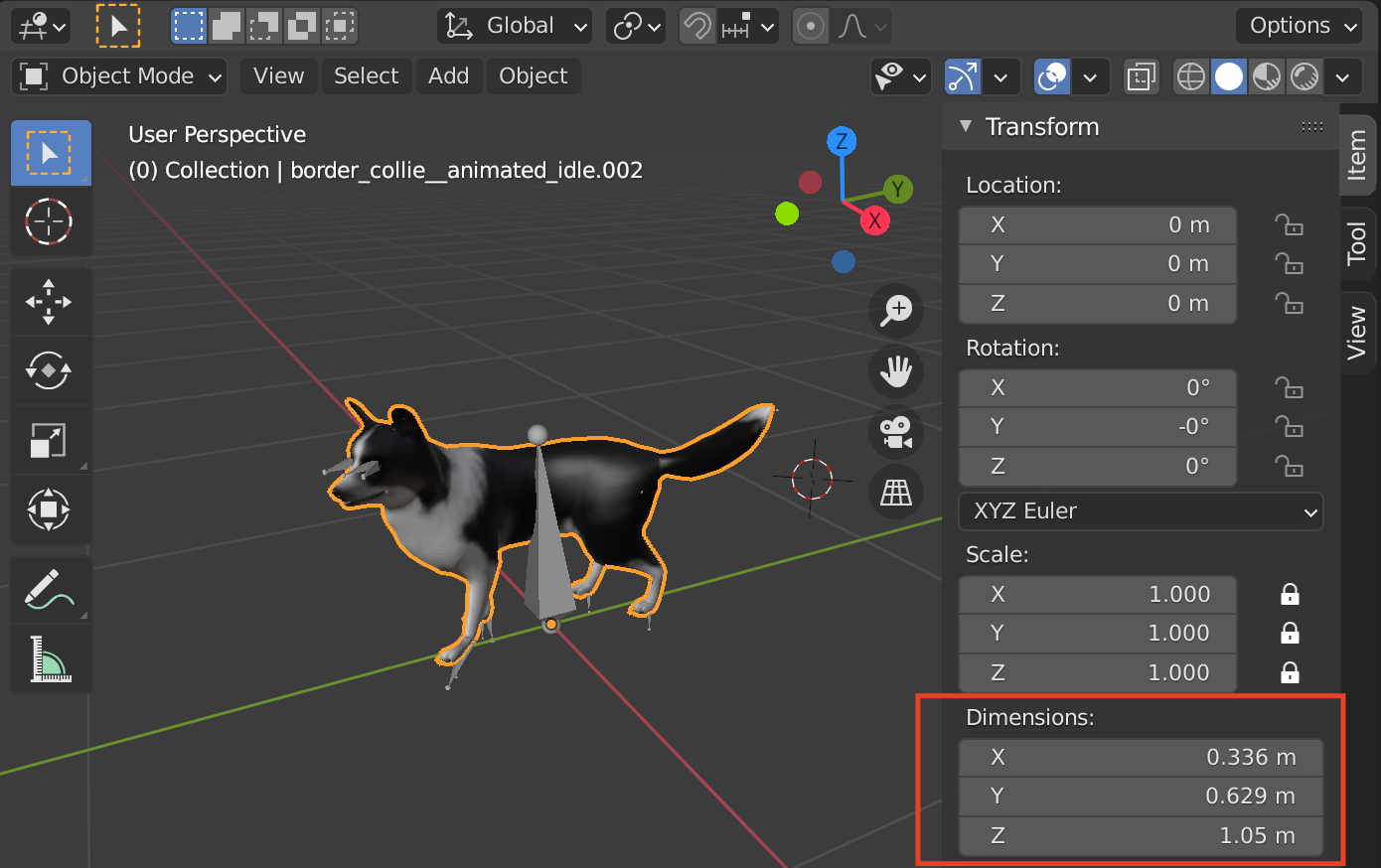

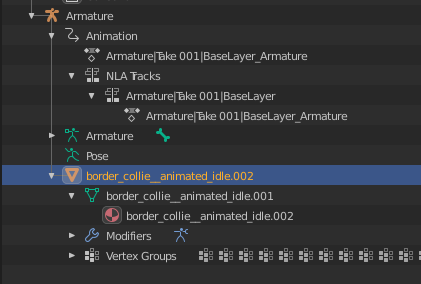
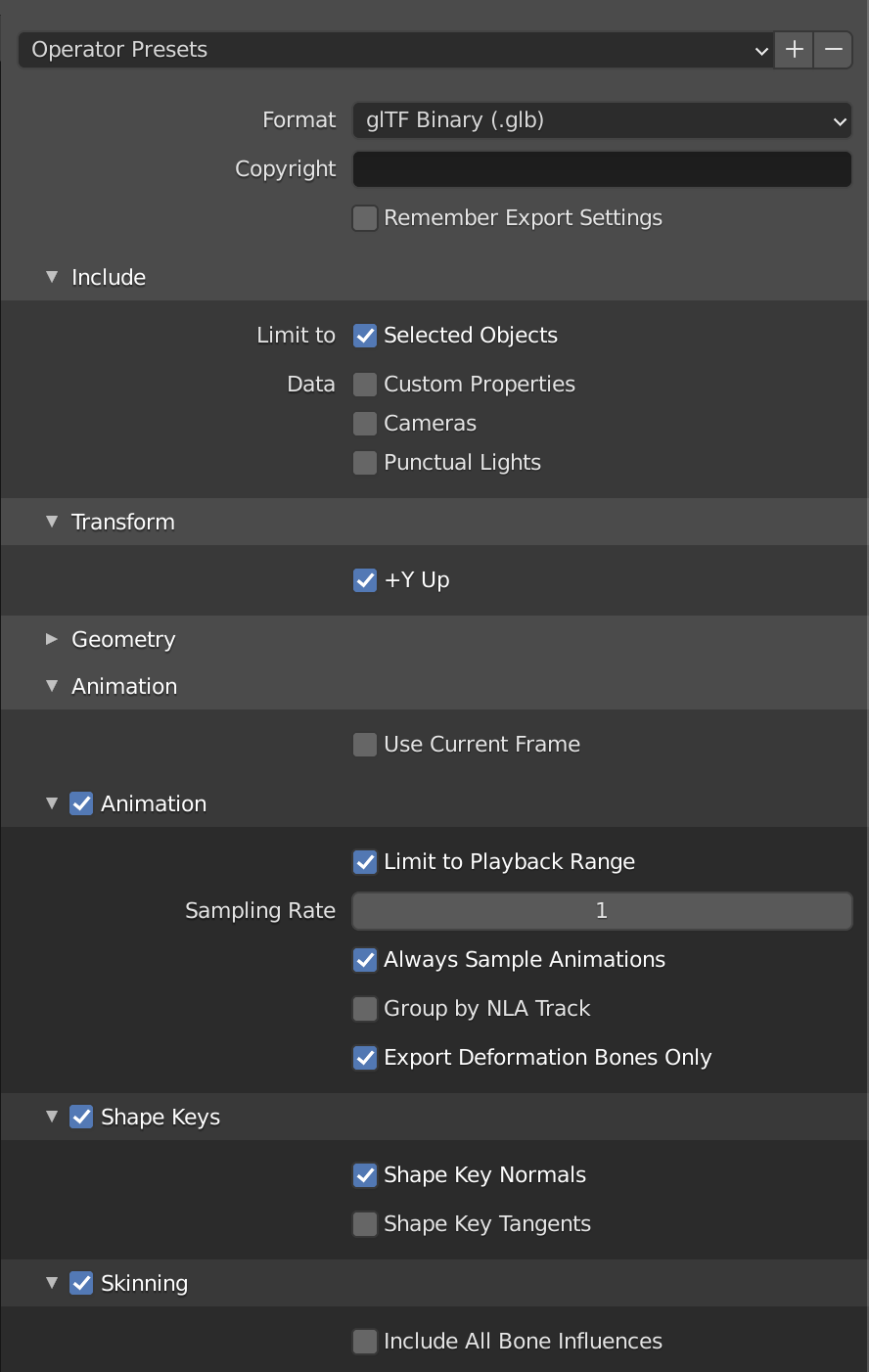
Uh oh!
There was an error while loading. Please reload this page.
-
Description
I am having issues loading a GLB model with animations into the model viewer. When loading the model, it is just a white screen with nothing on it.

The warning error that was shown here does mention that there is a node with a skinned mesh that is not root, but that shouldn't be causing this type of issue in the model viewer.

When I take that same exported GLB into another model viewer, like Babylon, then the model appears as expected with the animation playing properly.

For reference, here are the components of the model within Blender:
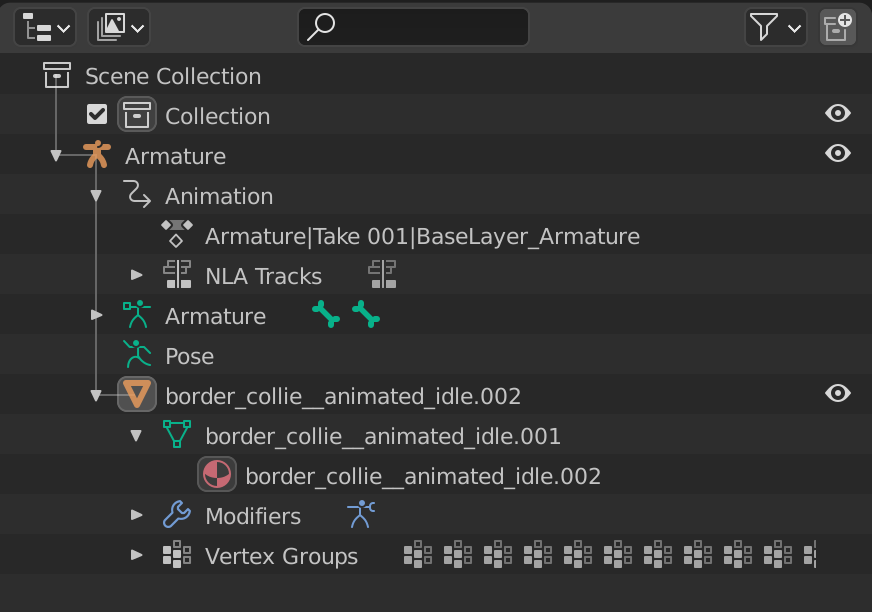
When I place the model in another Google product like Google Poly, then the viewer is also initially blank, but when zoomed out, we start to see a large version of the model that is then clipped by the camera.

When launched in AR, this model similarly looks huge in comparison to what it should be in a normal viewer.
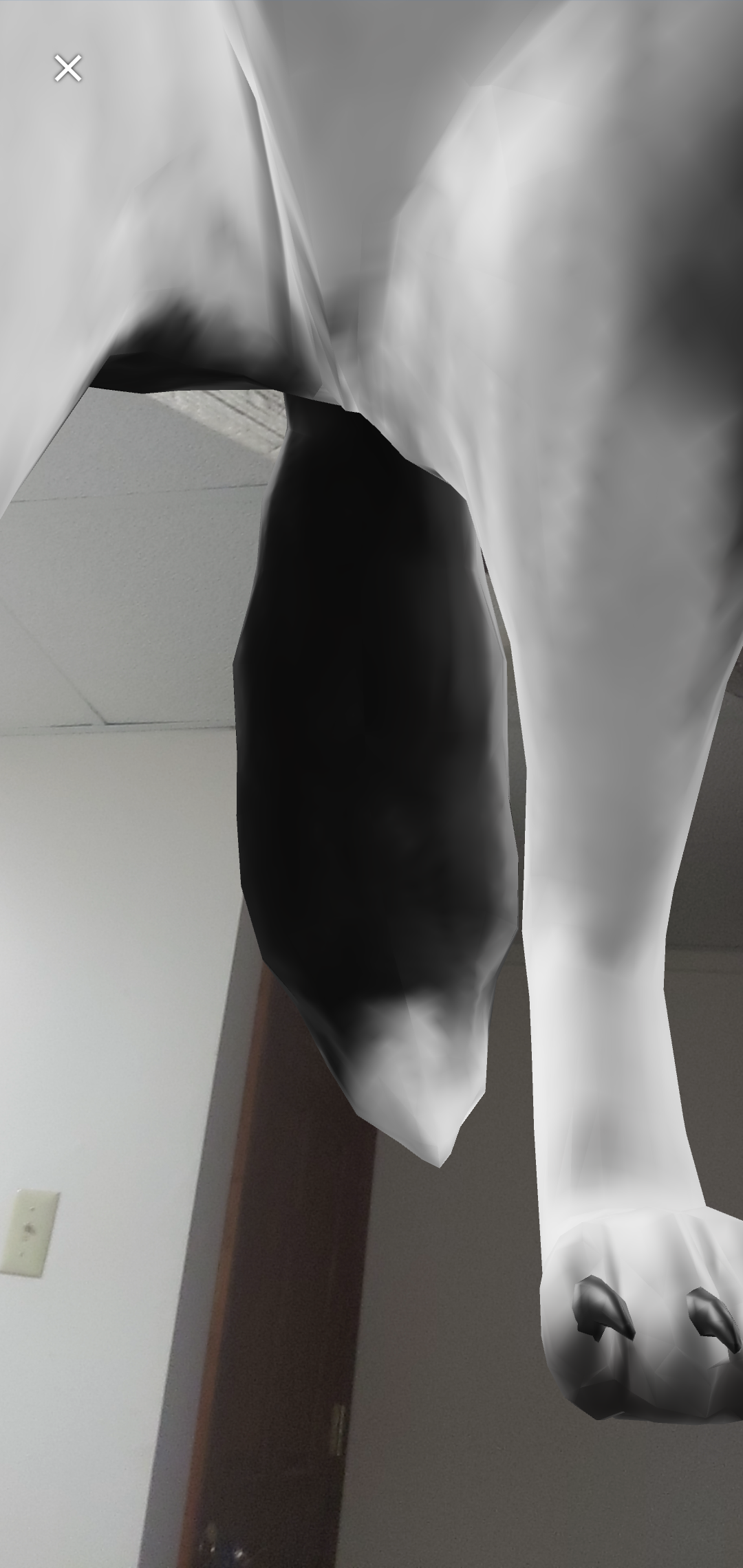
This is very strange that a viewer like Babylon was able to interpret the GLB correctly, but the model viewer here looks like it is either picking up a lingering default pose of the model, or just breaking a connection within the rig, which then breaks the model.
Browser Affected
OS
Beta Was this translation helpful? Give feedback.
All reactions