Replies: 1 comment 7 replies
-
Beta Was this translation helpful? Give feedback.
7 replies
Sign up for free
to join this conversation on GitHub.
Already have an account?
Sign in to comment
Uh oh!
There was an error while loading. Please reload this page.
-
So, I was working with 3D sprites with the intention to make a Doom like approach, where the sprites change according to the user angle of view, like, when you look from the right it's one sprite, and when you look from the front is another, and so on. Although you can do it with script, there is no convenient way to preview the sprites in editor, which makes it hard to animate and test the animations.
A side view from a test character (with the incorrect direction of the sprites).
Now I can't be sure if it's the back or the front without another node to use as reference.
It is easy to change now because there is only 4 3D Sprites, but if I was working in a scene with multiple characters and objects trying to make a cutscene, for example, it would be hard to change each sprite individually just to preview from a single point of view.
There is no need to make a new node, just an option that you select on Sprite 3D (and AnimatedSprite 3D if possible) node, with options to 4 or 8 directions, and choose between vertical frames or horizontal frames to be the direction references, and a way to select like: (vertical or horizontal, according with what the user chooses) frame 0 is the right, frame 1 is the back, and so on.
Sorry if I made any grammar mistakes, english is not my first language.
Beta Was this translation helpful? Give feedback.
All reactions