Replies: 4 comments 9 replies
-
|
Hi Eric, Could you drop a screenshot of the layout you are trying to make? |
Beta Was this translation helpful? Give feedback.
-
|
So first, I tried the font format option: You can see from the video that the relational positioning is still the same, regardless of the font and font weight. I wanted to try this option first since it seemed to be the quickest and easiest option. I DID pass the variable that contains the Pandas DataFrame to the 'SliderText' Control via 'value=' parameter, without putting it inside a Container first...thinking it might fare better without any previous formatting. Jumbo.Coater.-.Input.Tag.Consumption.Log.BETA.2022-12-05.22-13-57.mp4I will keep this for now as a feature to allow the User to customize the look, but I will try the other option with using the DataTable and will update soon! =) |
Beta Was this translation helpful? Give feedback.
-
|
Oh, right, the tab! OK, try DataTable - it's been just documented: https://flet.dev/docs/controls/datatable |
Beta Was this translation helpful? Give feedback.
-
|
@FeodorFitsner it would be great if we can have an example by populating the datatable from a datasource like pandas dataframe or Json |
Beta Was this translation helpful? Give feedback.
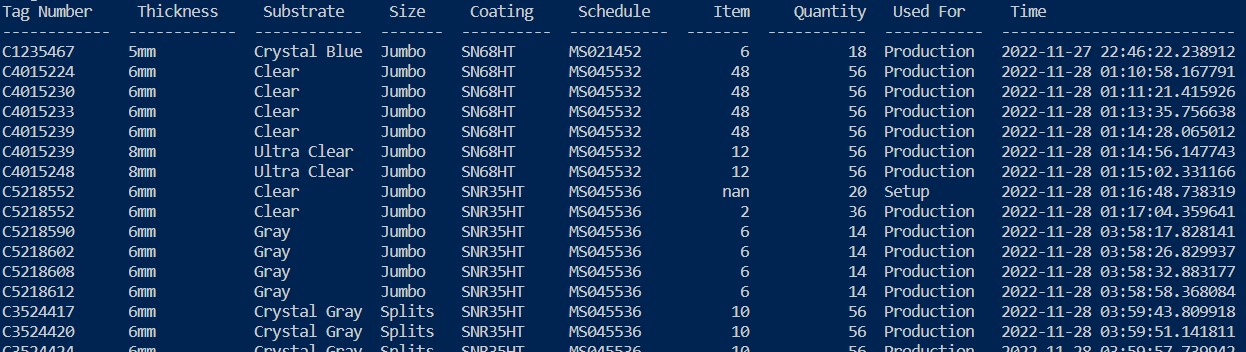
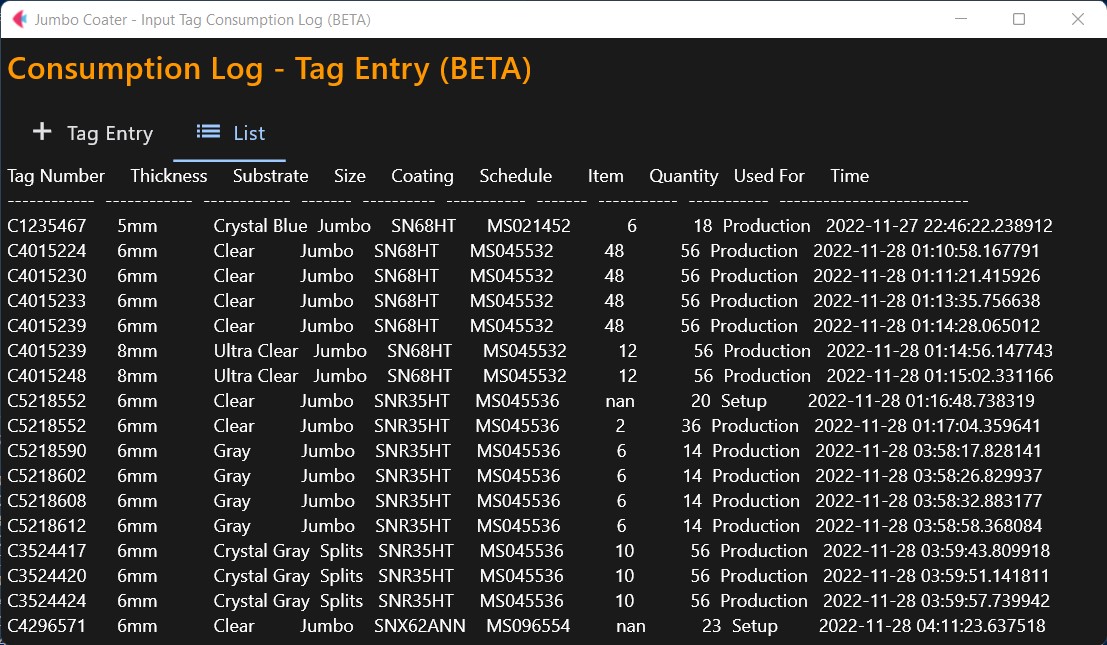
Uh oh!
There was an error while loading. Please reload this page.
-
Background:
So I'm using Flet to create an app that a user can enter data, which is fed into a CSV file. I have the data entry section (with TextField and Dropdown controls) grouped into one Tab and then in another Tab, I have a Container that displays the data from the CSV file, using Pandas.
Problem:
While the data shows under its column headers in a neatly aligned fashion in my VS Code console (via Pandas) I can't seem to get the same alignment when I show the data in Flet (Pandas dataframe is set to a variable which is then assigned to the Content parameter within a Container.
Is there anything within Flet that can affect the alignment of the actual data or is that something that more to do with Pandas?
Thank You!
Eric
Beta Was this translation helpful? Give feedback.
All reactions