-
|
I have phone sign in with Firebase in my flutter app and it all works perfectly in debug mode both iOS and Android but when in release mode it throws an error only on Android device (physical). iOS still works perfect in release mode. This is my function Its passing the phone number correctly but even not reaching any print - neither for verificationCompleted nor verificationFailed What was found on the web and tried
Nothing has helped so far - if its android release mode (installed to device or through internal testing Google Play) - its not working and giving this error. Looks like its not even sending a phone number to firebase as non of print statements are shown in log. Any ideas? Flutter doctor: • No issues found! Any ideas? UPD So something is wrong with the release signinConfig
What can be wrong? |
Beta Was this translation helpful? Give feedback.
Replies: 1 comment
-
|
Finally! After a week of suffering I found where its coming from In your Google Could Console https://console.cloud.google.com/ - Credentials - API Keys - you have your Android Key. I had it restricted for Android Apps as it should be but there you have to add your SHA1 key and I had only my debug SHA1 key but not the release key. Adding release key solved the issues. Hope it will be helpful for other users |
Beta Was this translation helpful? Give feedback.
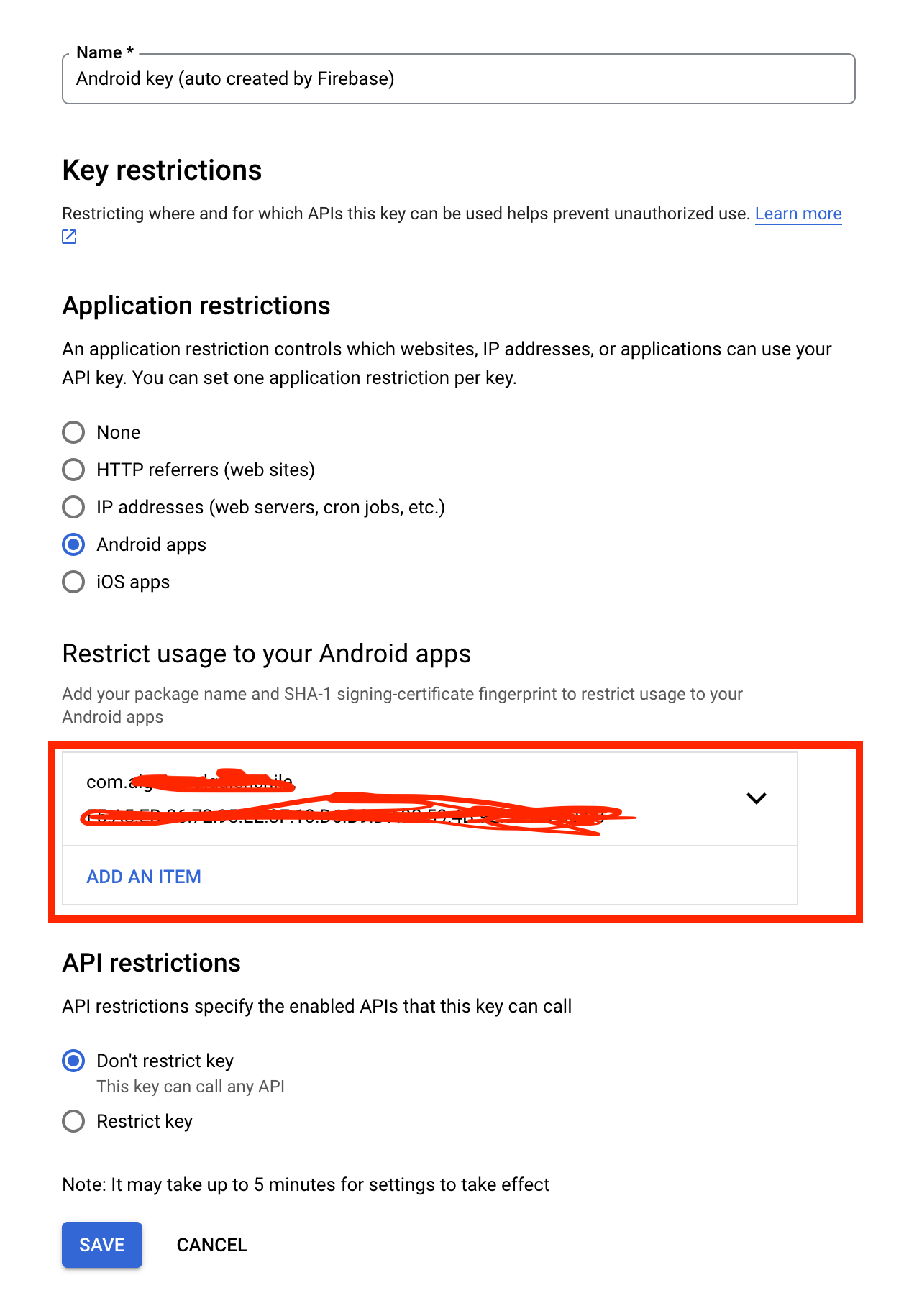
Finally! After a week of suffering I found where its coming from In your Google Could Console https://console.cloud.google.com/ - Credentials - API Keys - you have your Android Key. I had it restricted for Android Apps as it should be but there you have to add your SHA1 key and I had only my debug SHA1 key but not the release key. Adding release key solved the issues. Hope it will be helpful for other users