Verification email gives API key expired on Android #5472
Unanswered
thomasthiebaud
asked this question in
Q&A
Replies: 2 comments
-
|
That seems like a bug, the url generated by Android is not a valid dynamic link. If I copy/paste it in a browser I get Also the firebase docs says |
Beta Was this translation helpful? Give feedback.
0 replies
-
|
So my dynamic link was not well configured. Now it is and when I click on the link it opens the app but I'm opening an issue to clarify the documentation. |
Beta Was this translation helpful? Give feedback.
0 replies
Sign up for free
to join this conversation on GitHub.
Already have an account?
Sign in to comment
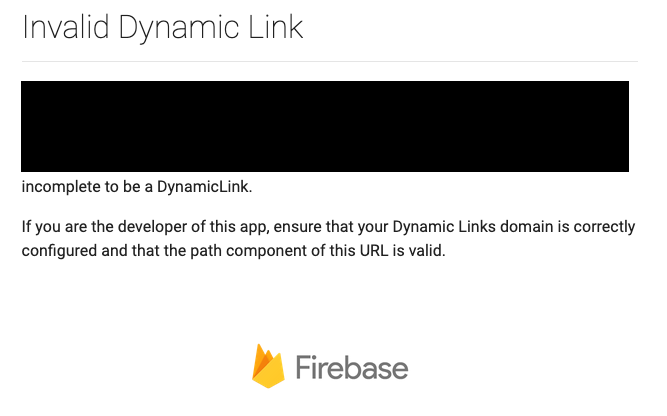
Uh oh!
There was an error while loading. Please reload this page.
-
I'm using this code to send a verification email with a custom dynamicLinkDomain
links.myapp.com.That dynamicLinkDomain is setup correctly because I am using it in my app both with Android and iOS. But when I click on the login link on an Android device (emulator or real) I always get a 400 API key expired error
I tried
flutter cleanbut I still get the error. It seems like a dynamic link problem, but I can't spot it. Does some have an idea?
I can see that i have in the email is very different depending if I'm generating the email from iOS
or Android
Is that normal?
Beta Was this translation helpful? Give feedback.
All reactions