-
|
Hi, for the normal result I've used this code: hope you can give some suggestions |
Beta Was this translation helpful? Give feedback.
Replies: 2 comments 9 replies
-
|
Yes you can, do you still need it? |
Beta Was this translation helpful? Give feedback.
-
|
You can use overlay_instances. Here is a code snippet: If your image colors are reversed, remove the [:, :, ::-1] |
Beta Was this translation helpful? Give feedback.
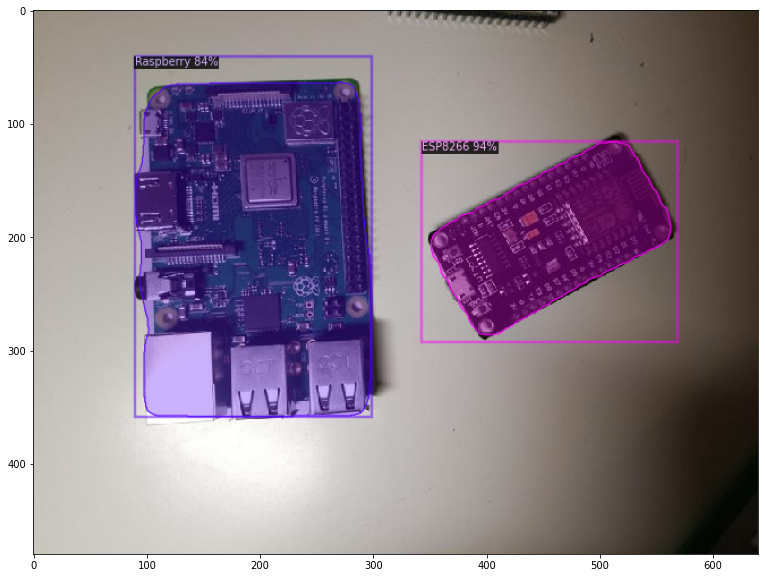

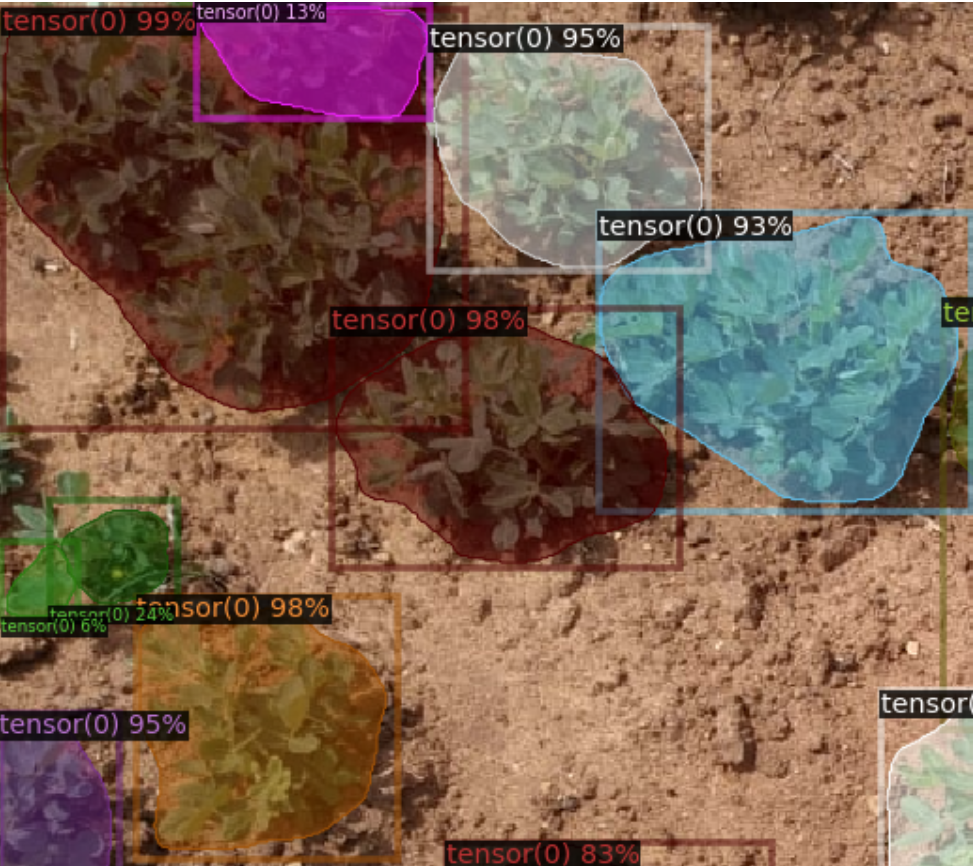

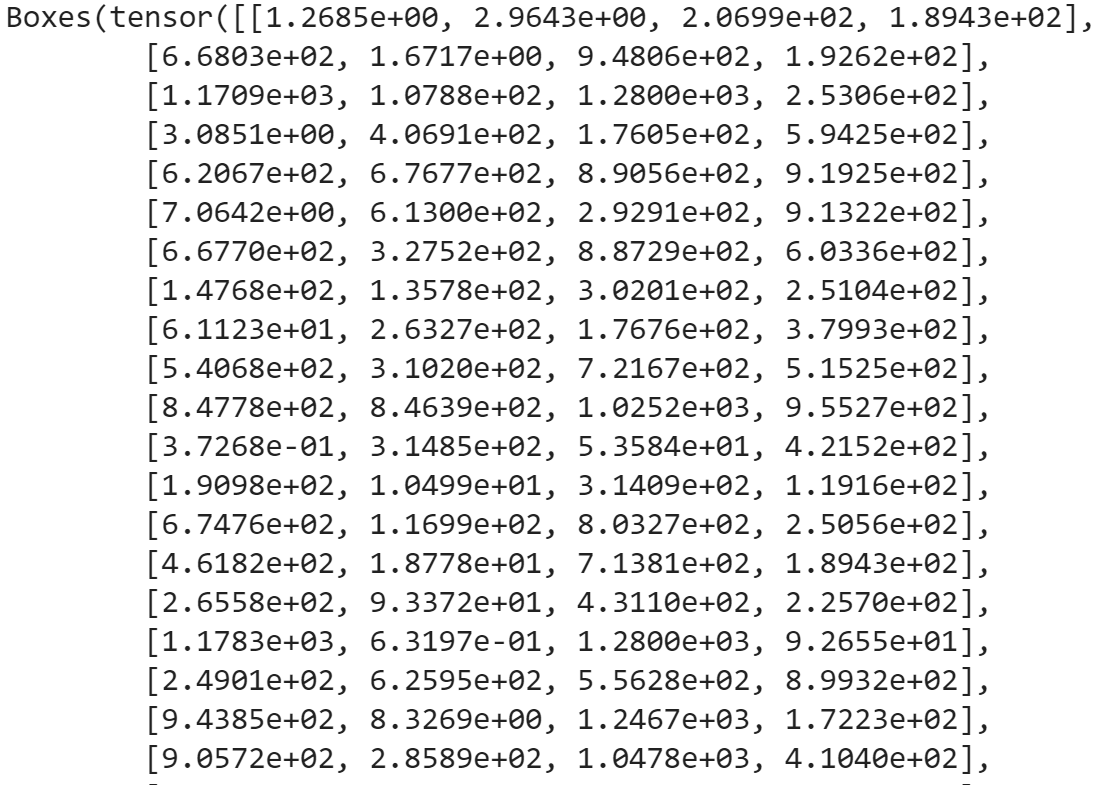
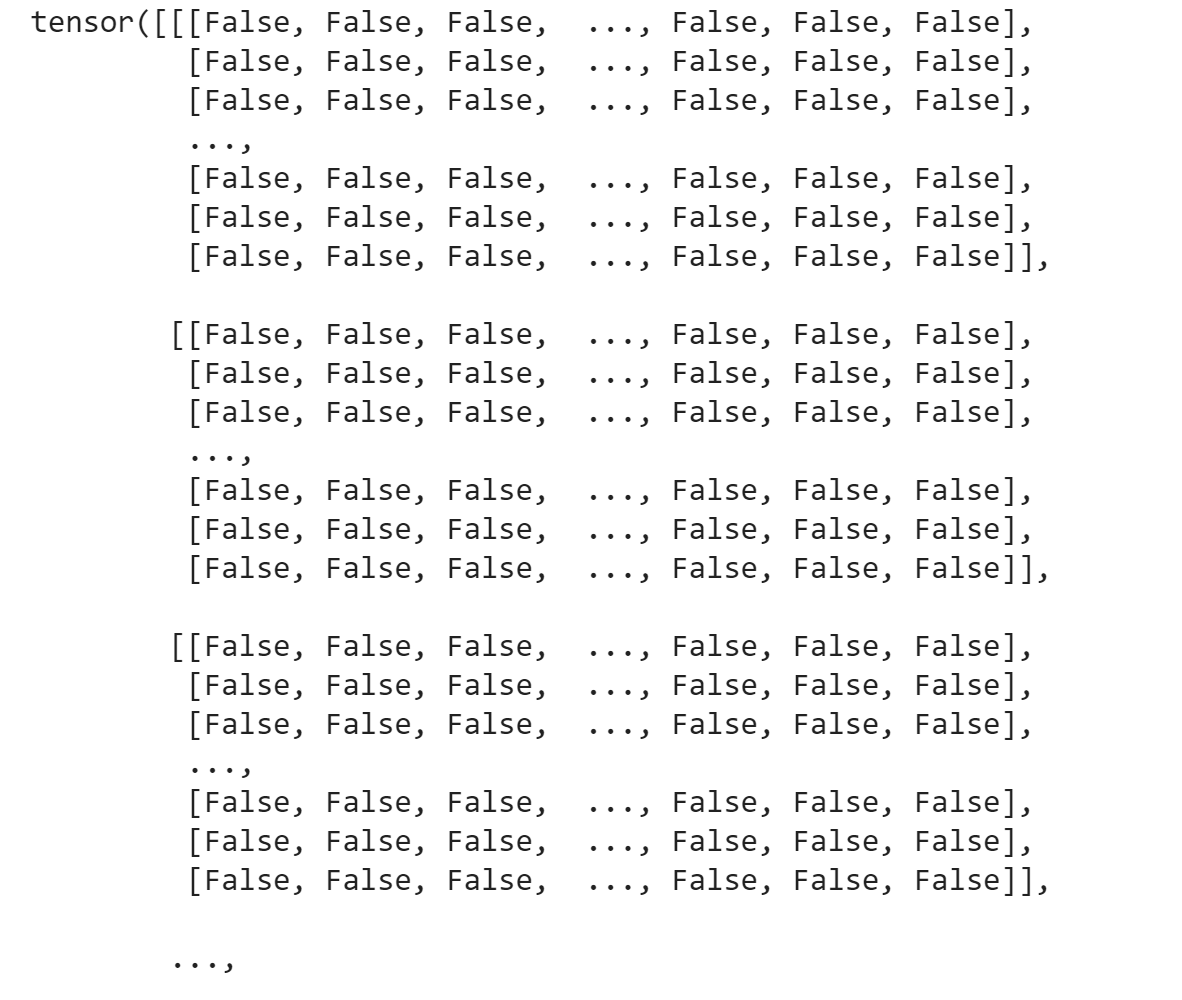
You can use overlay_instances. Here is a code snippet:
If your image colors are reversed, remove the [:, :, ::-1]