Replies: 4 comments
-
|
hi @gunstonej , thanks for notifying us about this. You can add packages, like "longtable", using the preamble key in give this a try and let us know if it works. |
Beta Was this translation helpful? Give feedback.
-
|
thanks for the response! I just added the following to the i also tried: but neither of them made a difference. this reminded me i also tried this yesterday to see if it was possible to specify it through Sphinx but this wouldn't run. |
Beta Was this translation helpful? Give feedback.
-
|
sorry - just realised i think i misunderstood the use of "preamble". is this used to inject latex into the beginning of the document? i just tried this instead: also this (following the syntax here: but neither did anything to the output and the latex is still using |
Beta Was this translation helpful? Give feedback.
-
|
to note - I think another (better) solution might be to use tabularray (see example ), this would be able to deal with tables spanning multiple columns which isn't supported by longtable. Notes
|
Beta Was this translation helpful? Give feedback.
Uh oh!
There was an error while loading. Please reload this page.
-
Hi there,
I'm converting markdown documentation to pdf using jupyterbook and it works great - but i have a long multipage table that isn't wrapping across the pages correctly. Currently latex seems to be using "tabulary" format and i'd like to specify "longtable". Is this possible?
My environment
(i also converted a simple longtable example and it worked so to verify i had the longtable plugin installed)
The Issue
here is the markdown table:
this is what the output pdf looks like:
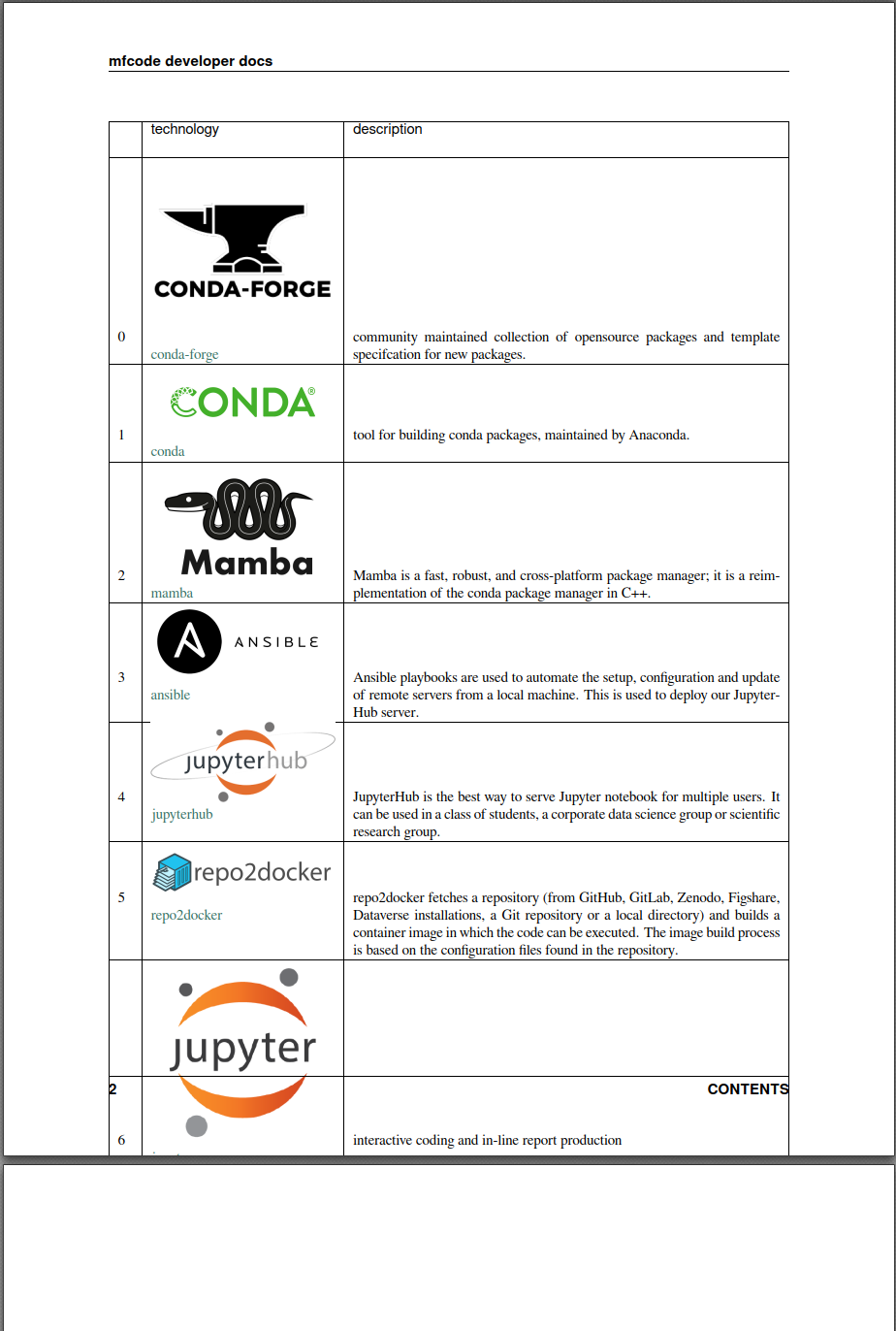
and here is the latex:
Beta Was this translation helpful? Give feedback.
All reactions