Replies: 1 comment
-
|
Hi, To disable the sharing feature open the web admin console, select your user and click on the edit icon, expand the "ACLs" section, and disable shares as you can see in the following screenshot: save your user |
Beta Was this translation helpful? Give feedback.
0 replies
Sign up for free
to join this conversation on GitHub.
Already have an account?
Sign in to comment
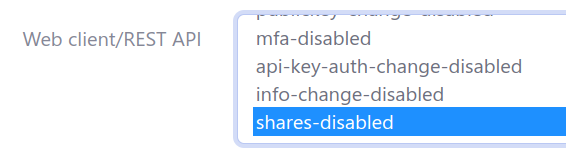
Uh oh!
There was an error while loading. Please reload this page.
-
Hi, I was looking at the user page, and I see a default user can manage shares and such, I want to disable that for my simple use case. But I can't find where.
In the templates, I see properties called LoggedUser.CanManageShares and LoggedUser.CanManageMFA I want to disable. But where can I disable these?
When I look at the admin gui and I look at the user's properties, I can't seem to find these settings.
Angelo.
Beta Was this translation helpful? Give feedback.
All reactions