-
Beta Was this translation helpful? Give feedback.
Answered by
drakkan
Feb 22, 2022
Replies: 1 comment 6 replies
-
|
Hi, I don't have access to a synology NAS to test myself so my answers could be inaccurate. Some notes:
Maybe this could help |
Beta Was this translation helpful? Give feedback.
6 replies
Answer selected by
drakkan
Sign up for free
to join this conversation on GitHub.
Already have an account?
Sign in to comment
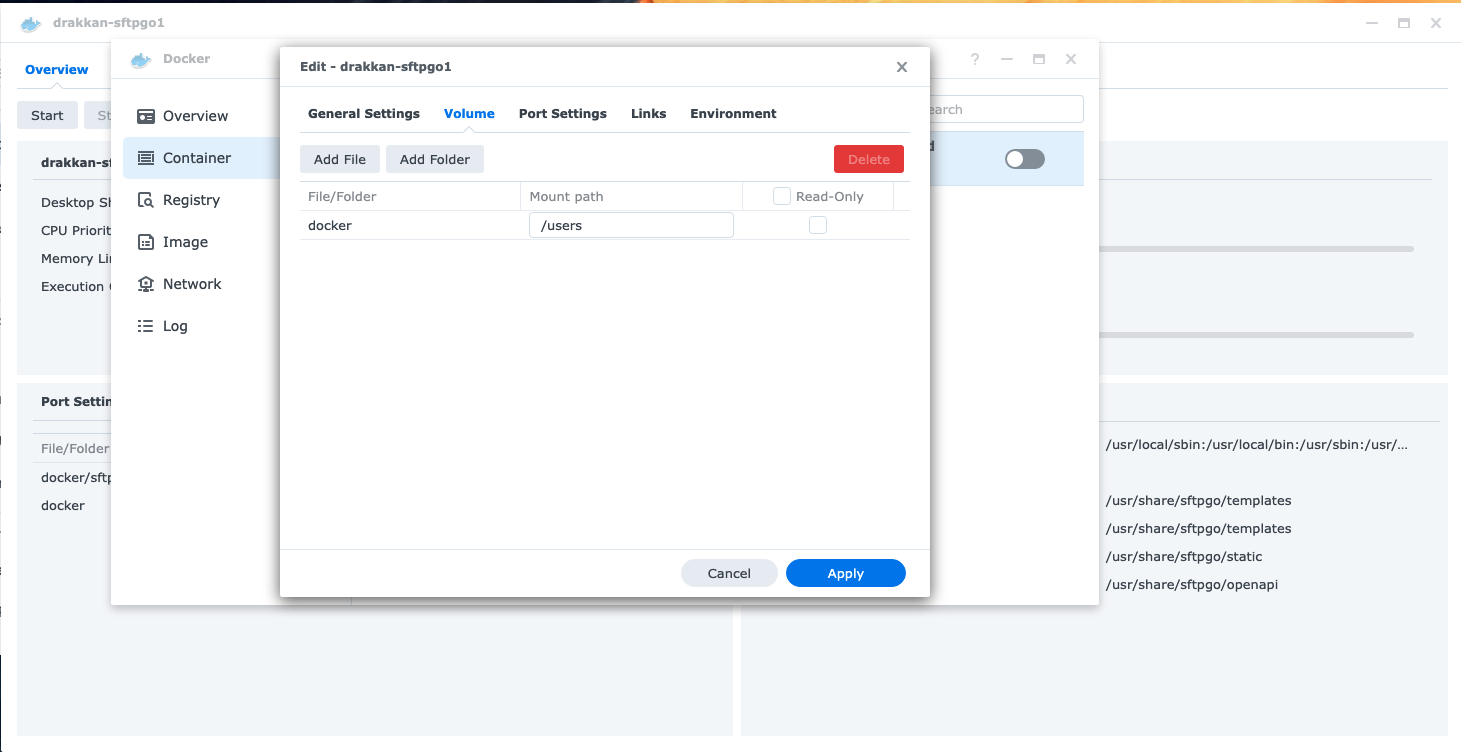
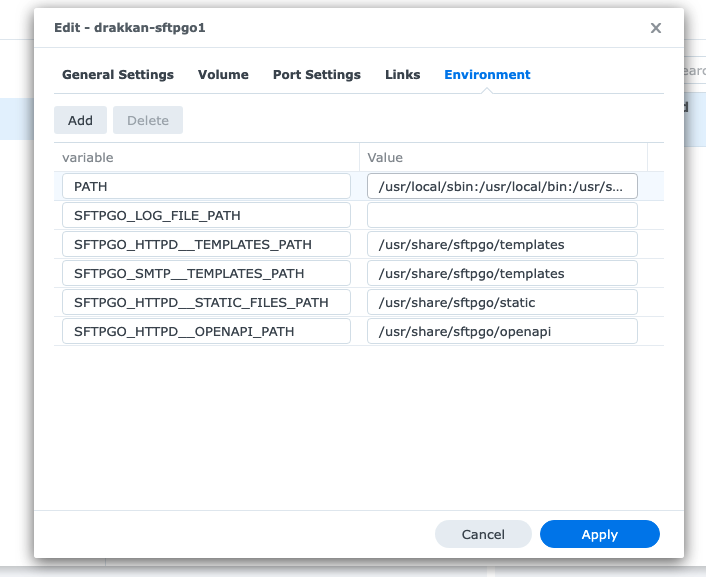
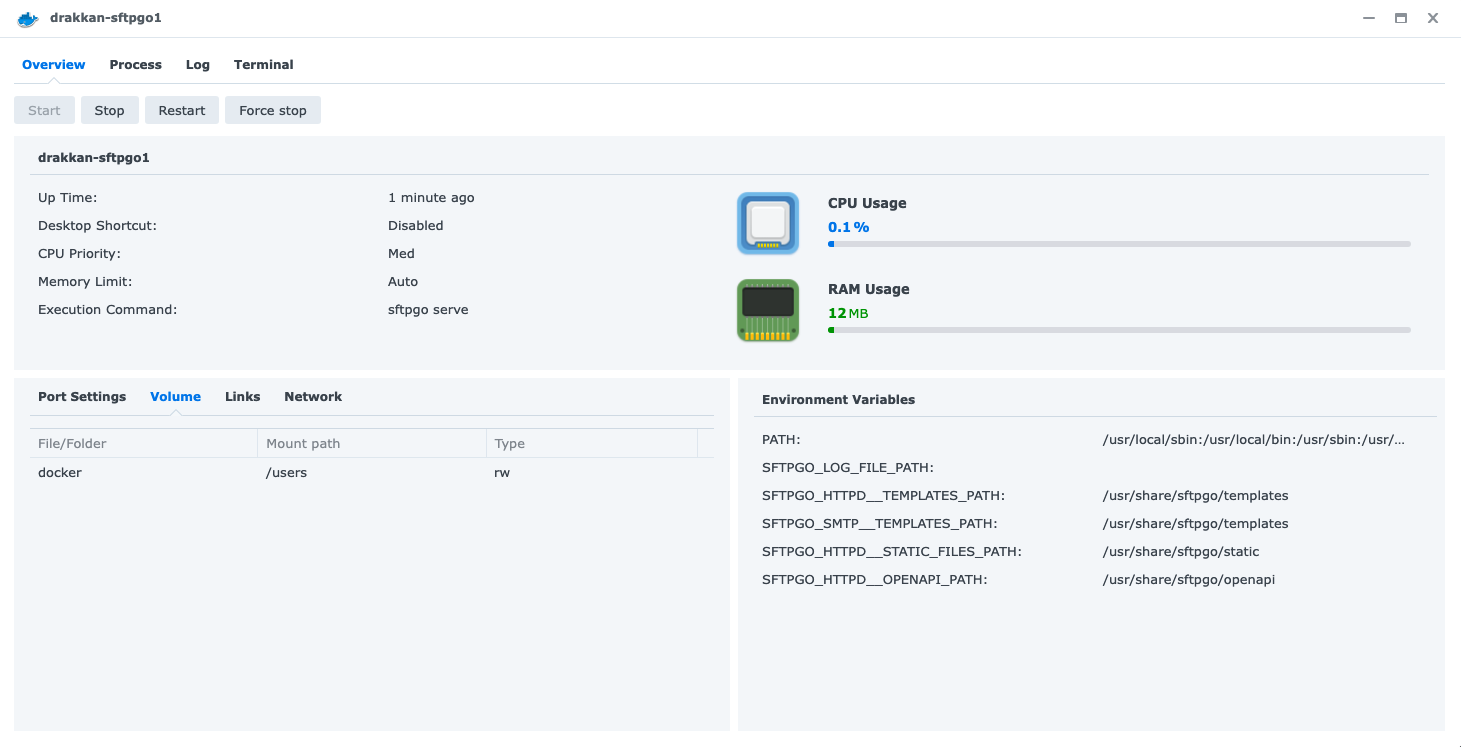
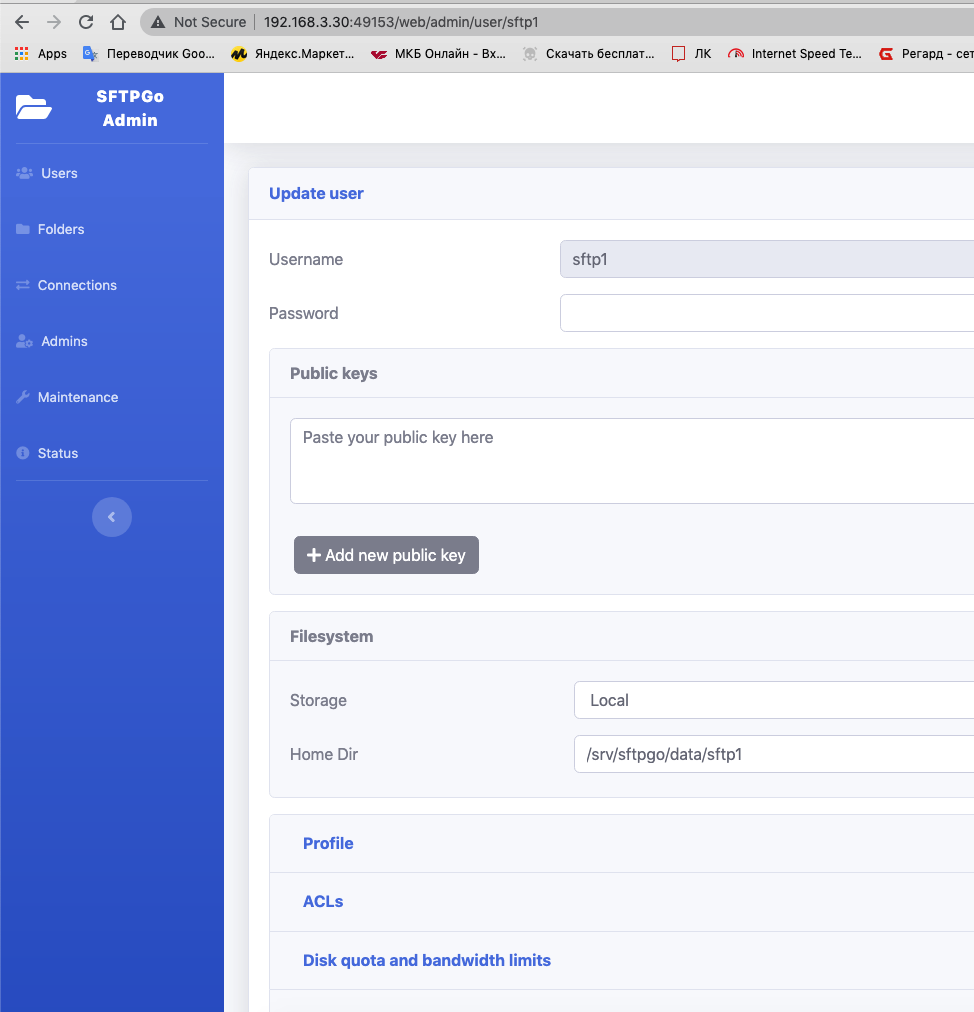
Hi,
I don't have access to a synology NAS to test myself so my answers could be inaccurate.
Some notes:
/srv/sftpgoto a local folder. SFTPGo will run by default using 1000 as UID/GID, please make sure that this UID can write to the mapped folder otherwise you will get a permission denied error in your logs. You can also try to run as a different user but I don't know how to configure this using the NAS UIMaybe this could help