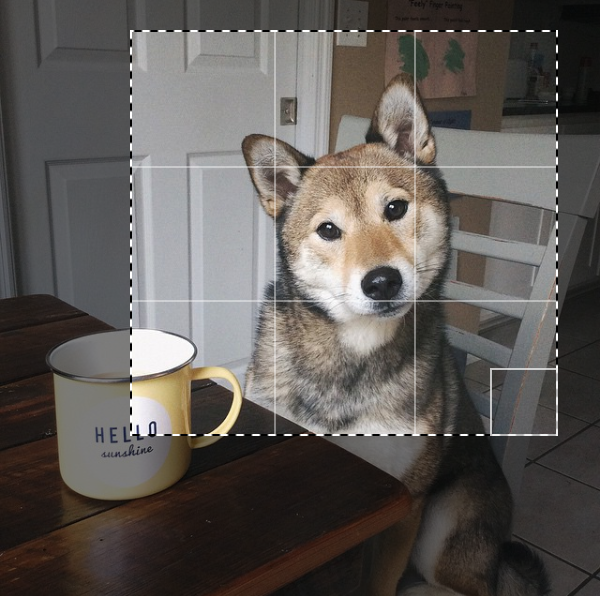Releases: dominictobias/react-image-crop
Releases · dominictobias/react-image-crop
8.4.1
8.4.0
-
Crop is checked and corrected if invalid on every change. This makes setting aspect crops after the first load simpler especially when using
%crops since you can only specify one of the dimensions and the other will be completed for you (now at any point). -
Fix crop flipping over when using min dimensions but not having enough space to satisfy said min dimensions #261
-
Simplify resizing on touch devices to only have one resize handle on the inside which is a lot larger to make resizing easier #201
8.3.1
8.3.0
8.2.2
8.2.1
8.2.0
- Point main entry to min build to avoid eval() issues #278
- Fix
renderComponentissue PR #277 - Add ruleOfThirds option
- Add circularCrop option
8.1.0
- Add renderComponent to take over the rendering of the crop image and replace with a video for example.
8.0.5
8.0.4
- Fix an issue calculating aspect when using
%unit.
Unfortunately there is another bug when using % unit and aspect and hitting boundaries, this will be addressed in the next patch release.