Wrong Data Shown #10586
-
|
In the above image shown , the top axis is layer axis and and the bottom axis is date . The tooltip is showing accurate result for both date and layer but not matching the above layer axis as the interepretation tells that the point should have layer more than 2000 but is not having it. I tried using the Fetch data in chartjs-plugin-zoom but still shows the same error. Can somebody please help me ?? |
Beta Was this translation helpful? Give feedback.
Replies: 2 comments 12 replies
-
|
Having a look to the picture is not clear the role of the axis on the top. It seems there is only 1 dataset and sounds to be related to time axis. |
Beta Was this translation helpful? Give feedback.
-
|
@ChiragMittal As I have written before, I think, to reach what you need, you must set a Pay attention that is working because I set the Using your sample, I changed the layer axis config as following: layer: {
display: true,
position: "top",
grid: {
drawOnChartArea: false
},
ticks: {
display: true,
color: "white",
maxTicksLimit: 9,
maxRotation: 0,
count(context) {
const chart = context.chart;
const meta = chart.getDatasetMeta(0);
return Math.min(meta._dataset.data.length, 8);
},
callback(value, index, ticks) {
const chart = chartRef.current;
if (!chart) {
return;
}
const meta = chart.getDatasetMeta(0);
if (index === 0) {
return meta._dataset.data[0].layer;
}
const amount = meta._dataset.data.length;
if (index === (ticks.length -1)) {
return meta._dataset.data[amount - 1].layer;
}
const gap = amount / (ticks.length - 1);
const dataIndex = Math.trunc(Math.min(amount - 1, gap * index));
return meta._dataset.data[dataIndex].layer;
}
},
min: Math.min(...layerArray),
max: Math.max(...layerArray),
type: "linear"
},You should add the useRef for chart: Let me know if it works in your app. EDIT: added callback to |
Beta Was this translation helpful? Give feedback.

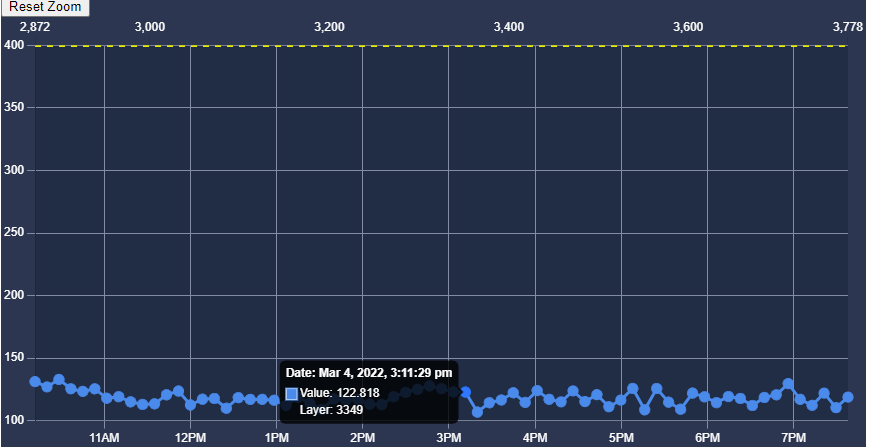

@ChiragMittal As I have written before, I think, to reach what you need, you must set a
ticks.callbackin order to set a almost correct layer instead to leave the axis to show what it has calculated because the dataset is not related to layer axis.Pay attention that is working because I set the
countof ticks, in order to be sure that the space among ticks are always the same.There is also another point to underline: the callback is using some "_" properties.
It's not perfect and must be tested more in deep.
Using your sample, I changed the layer axis config as following: