Replies: 8 comments 13 replies
-
|
Some good suggestions. I do not think i can do line numbers, but the other changes I have now updated for 3.2 code. |
Beta Was this translation helpful? Give feedback.
-
Beta Was this translation helpful? Give feedback.
-
|
I think this is a bug of Qt. (There is no AI). Ah, now I understand how you got the line numbers in there. You are the first person to want line numbers. Your document manipulations seem to be the best approach for this. I notice with NVivo, (probably one of the most comprehensive QDA software), this is not a function either and a user of NVivo does similar as you do: https://forums.nvivobyqsr.com/topic/4067-line-numbers/ The HTML code is created by Qt6 in only a couple of lines of code: tw = QtGui.QTextDocumentWriter() |
Beta Was this translation helpful? Give feedback.
-
|
I just watched the webinar on the presentation of NVivo. This program is huge, but the text coding in it is really cumbersome. For long interviews, you'll definitely need a replacement mouse because the first mouse has broken buttons from all the clicking. With QualCoder this is really easy and very fast. |
Beta Was this translation helpful? Give feedback.
-
|
Well I am glad QualCoder for $0 is better than Nvivo for $100's for text coding. |
Beta Was this translation helpful? Give feedback.
-
|
How difficult would it be, or what would it take, to implement code highlighting like in a software code editor and display it on the side next to the scroll bar? |
Beta Was this translation helpful? Give feedback.
-
|
I noticed that my hard drive works after each character I type when I write notes into the journal, for example, (not Memos, that are treated differently I guess). And this writing process takes some time, so I guess typing on older systems can seem a bit laggy. How about waiting for a "space" as an indicator to initiate a write? Or just every 10 seconds, or so. Have you encountered this kind of performance issue? Or is it because the version of QualCoder I'm using is a portable (exe version)? |
Beta Was this translation helpful? Give feedback.
-
|
Oh one more thing: are you typing in the journal in this location: Manage Files > Journals |
Beta Was this translation helpful? Give feedback.
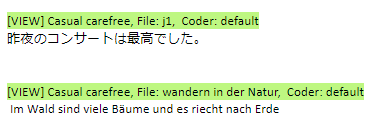
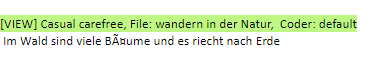
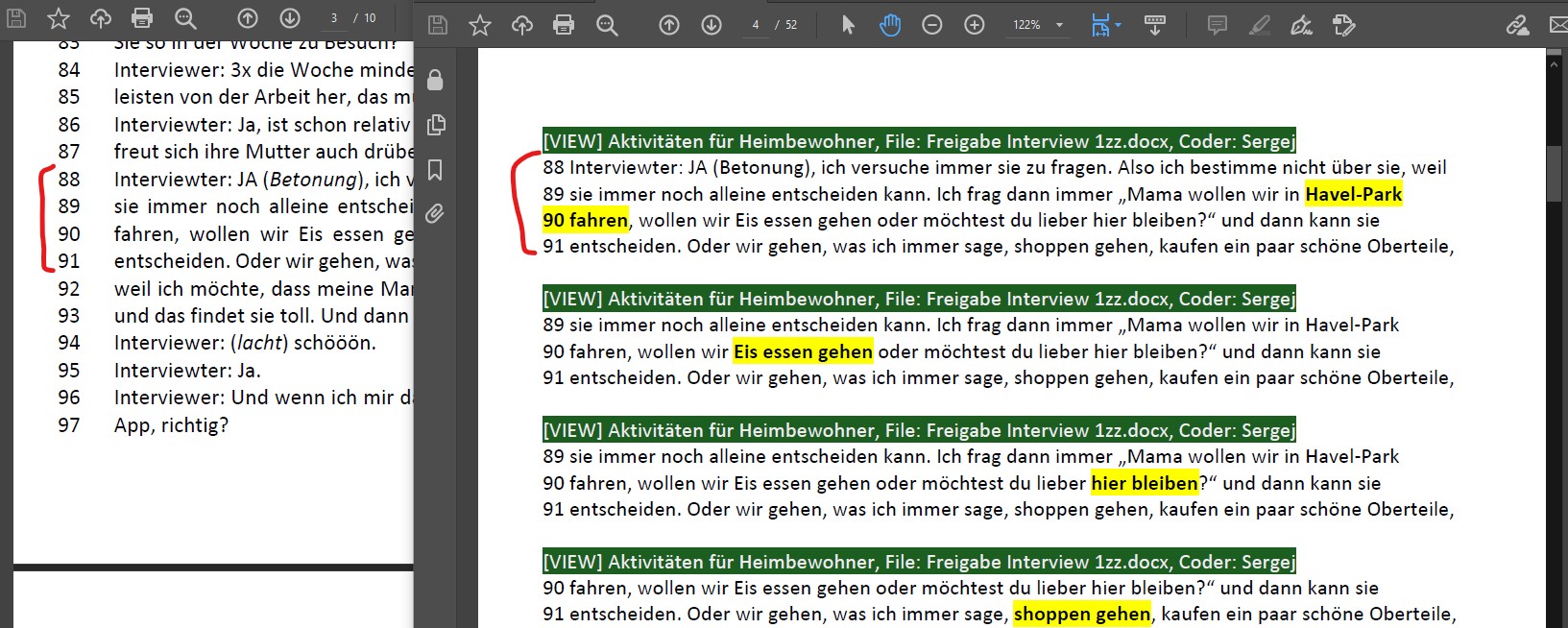
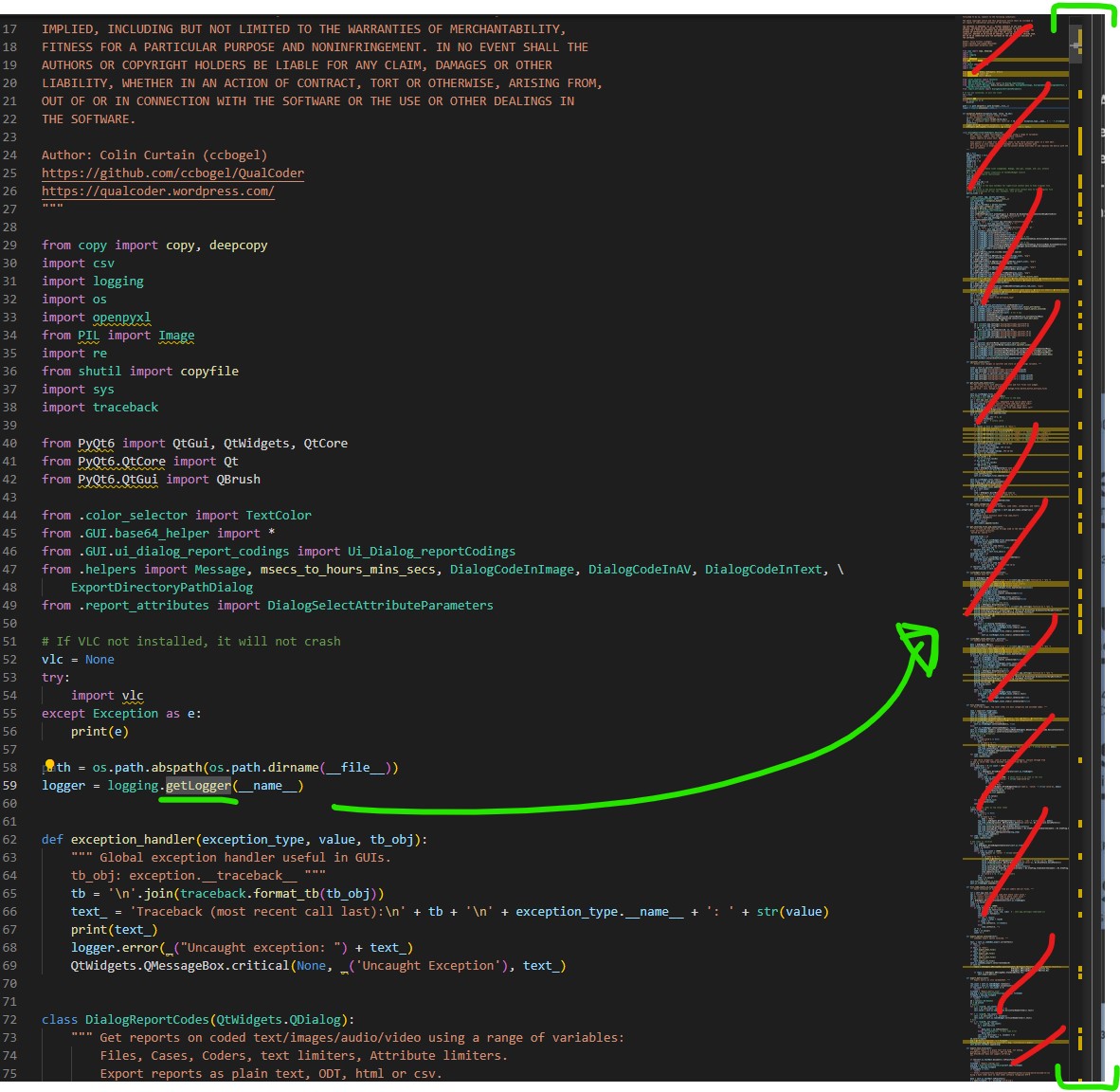
Uh oh!
There was an error while loading. Please reload this page.
-
Hello,
first of all, this is a really great tool. Really! I will write an article about this tool after I finish my work with this program.
Is it possible to add an option to customize both variables: pre_text_length, post_text_length ?
I think this would help a lot to reduce the amount of generated context.
Additionally, an option for the highlighted text within the context. Right now it's just bold. But a few more options would be really great here.
As a third suggestion, to round everything up, would be an option to add line numbers to the text data and apply them also to the report. This way, with large data, referencing to the coded parts is easier.
I hope these are options that find approval.
Many thanks and greetings
Sergej
Beta Was this translation helpful? Give feedback.
All reactions