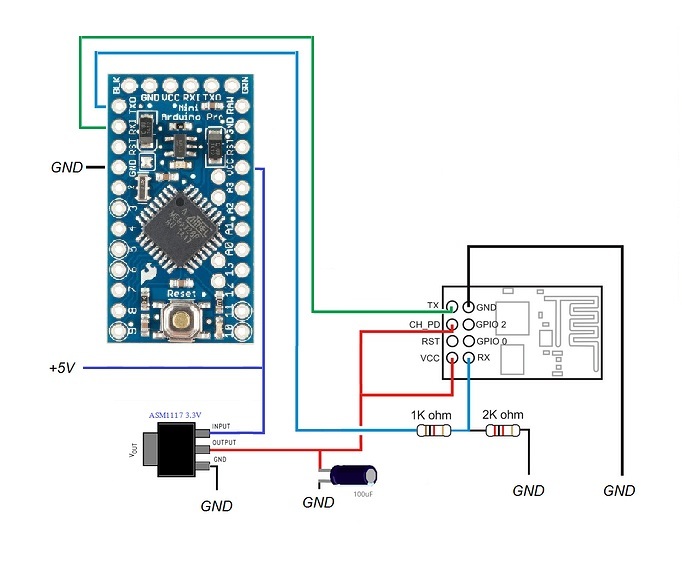-
Notifications
You must be signed in to change notification settings - Fork 1.4k
Home
This page is a collection of notes on different hardware, pitfalls, tutorial links, etc.
You have to select UNO in the Blynk App board type, not the DUE (which refers to the Arduino Due).
This connection type is very tricky to start with. First of all, it's recommended to buy USB-UART TTL converter which can also supply 1A @ 3.3V. Powering ESP8266 from 3v3 pin on Arduino UNO/Nano/Mega most likely won't work.
ATTENTION! When using Software Serial - you have to switch ESP8266 to baud rate 9600, using this AT command:
AT+UART_DEF=9600,8,1,0,0
Some useful recommendations can be found here: http://community.blynk.cc/t/solved-disconnect-cmd-skipped-etc-issues-my-advice/5362
[TODO]
ESP8266-based boards can run Blynk directly on the ESP8266 chip, using this board support package: https://github.com/esp8266/Arduino
Tutorials:
- Getting started with Blynk: https://learn.sparkfun.com/tutorials/esp8266-thing-development-board-hookup-guide/example-sketch-blink-with-blynk
- Getting started with ESP8266: http://www.esp8266.com/wiki/doku.php?id=getting-started-with-the-esp8266
Known possible hardware issues:
- ESP8266 can't be powered from 3v3 pin on most Arduino, as it requires >400 mA current.
- ESP8266 flash might get broken. The code executes without problem right after flashing, but stops working after first reboot.
- This WiFi module can somehow interfere with PIR sensors -> PIR sensor starts producing random values ;)
NOTE: Blynk can consume quite a lot of data! Use carefully not no overpay for the data plan.
https://www.npmjs.com/package/blynk-library
- Regular PC with Linux / Windows / OS X
- Single Board Computers (Raspberry Pi, BeagleBone, Intel Edison/Galileo, ...)
- OpenWRT
- Espruino
Tutorials:
- https://www.hackster.io/vshymanskyy/blynk-javascript-in-20-minutes-3ee903
- https://www.hackster.io/vshymanskyy/raspberry-pi-node-js-blynk-app-dht11-dht22-am2302-c356a8?ref=user&ref_id=10859&offset=1
- WiPy
If you like Blynk library - give it a star, or fork it and contribute!

Blynk for Business | Blynk Community | Documentation | App Store | Google Play