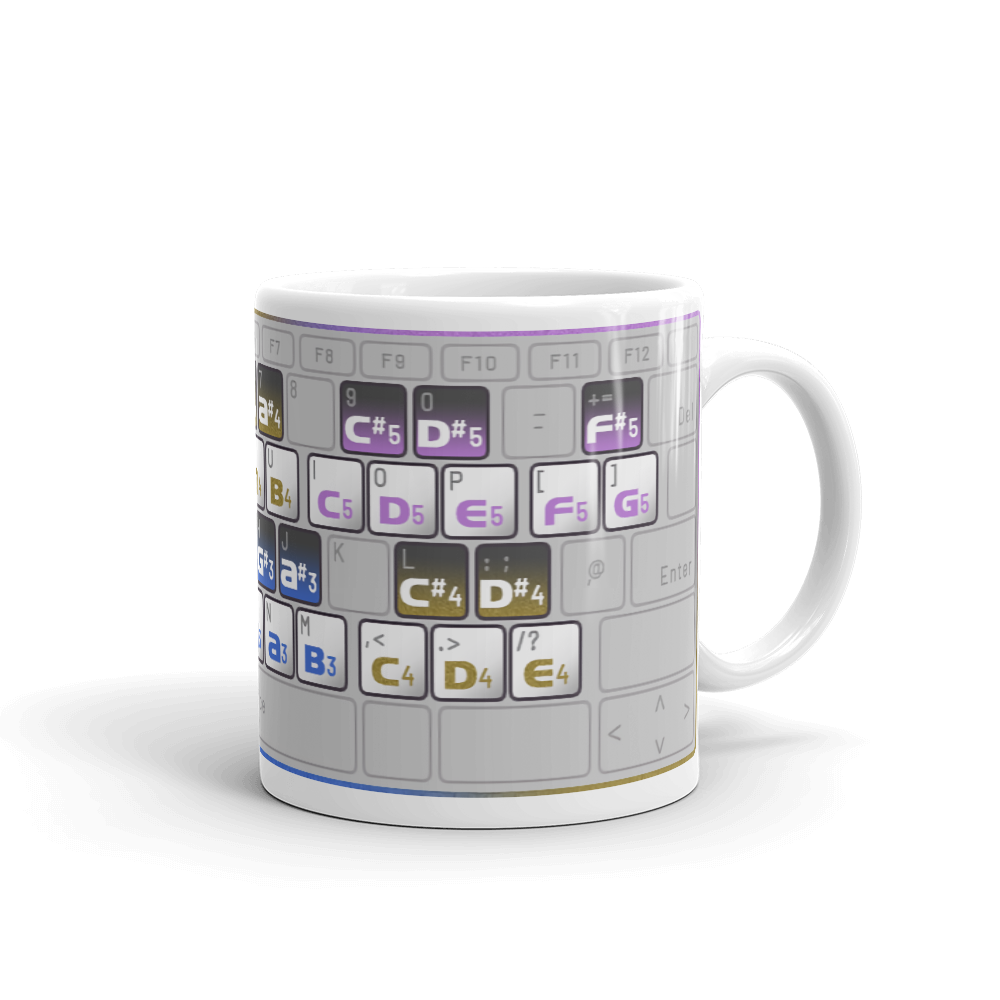-
Notifications
You must be signed in to change notification settings - Fork 18
Changelog
Bazz edited this page Aug 2, 2020
·
26 revisions
Currently available on Patreon and bundled with items at the gift shop.
- Stereo panning.
- Fine tune. #111
- Echo Settings. #80
- Instrument playback and MIDI input - easily preview instruments directly from the program! #43
- Live updates - change instruments and settings while a song is playing, and hear the changes in real time.
- New App Logo icon <3
- Better menus (better layouts, nicer colors!)
- Recent files list. #84
- Additional Pattern Controls (move up/down, del, clr)
- Play from playhead (not just play from start of pattern). #108
- Highlighted pattern row numbers (easier to keep your place when entering repeating notes e.g. drum patterns).
- STI (SNES Tracker Instrument) file format updated to include non-hardware ADSR.
- Instrument Duplication (quickly copy instrument to change ADSR, PAN, or finetune settings)
- Window Title Bar shows the currently open file name.
- c700 (AddMusicM) BRR file format now supported. #72
- visual bug when switching to pattern of less rows #36
- long press of button occasionally getting 'stuck' #120
- [BUG] Program won't launch if /cursors folder is not present #76
- Vague "File Not Found" Error Handling #10
- Lots of undocumented fixes!!
- Add Checkbox GUI element #50
Available at https://github.com/bazzinotti/snestracker/releases/tag/v0.1.0
- Warnings about unsaved changes on exit/new/open.
- backwards / forwards compatible file formats for Song (STS) and the all new Instrument (STI)
- Debugger can now rip complete instruments from SPC files (BRR samples with preserved ADSR envelope data) for use directly in your own songs.
- Add DialogBoxes to UI
- Keyboard Shortcuts: Ctrl-O open song and Ctrl-E export SPC
- [libgme_m] fill in missing memory read/write reports (color info is more accurate now)
- [apudriver] better hardware Key Off handling = better sound quality. now there's no pops or clicks
- Enable many of the greyed out GUI elements, including: Sample Save/Clear Instrument Load/Save/Zap, Sample loop point adjustment,
- BRR Size info is now viewable from Sample Editor, and the controls are greyed out when sample is not loaded (intuitive)
- Pattern data beyond the set length now gets saved to your Song for safe keeping 👍
✨ Support SNES Tracker – have a cuppa tea! For more cool stuff, visit the Gift Shop.