Phidget 1048 on Artisan showing wrong bean temperature on MacBook Air #971
Replies: 21 comments 15 replies
-
|
The default Phidget setup of Artisan assume k-type probes. Most likely you have a different type of TCs. Second most used once in roasting are j-type. You can set the type of the probes per channel in the Phidget tab (menu Config >> Device, 4th tab). |
Beta Was this translation helpful? Give feedback.
-
|
Dear Marko, dear all,
Many thanks. I have reconnected the probe/roaster to the Windows PC, but
somehow the bean temperature reading is showing me very weird temperatures
(varying every 2 or 3 seconds between 200 and 380°C...). I have done what
Marko suggested from my Windows PC to my Mac and the results on Mac are the
same.
Do you know what it could be? I have some hypotheses:
- Phidgets not on the correct Driver version.. (do you know which version
would be the right one?)
- settings on the Artisan software are not correct (do you know what I
should do to correct set Artisan?)
- Probe is not working well.. I've just ordered a new one from Giesen
Many thanks again!
Carlos
…_________________________
*Ing. Carlos Eduardo Bitencourt*
C A F E Z A L s.r.l.
T: +39.347.4636.824
On Thu, 29 Sept 2022 at 03:33, hermetheuscoffee ***@***.***> wrote:
Your probe isn't compatible with the Phidget 1048. A PT100 is an RTD, not
a thermocouple. RTDs measure temperature by varying resistance, while
thermocouples vary voltage. To use your PT100 with Phidgets, you'd need the
Phidget TMP1200_0. The "PT" part of the probe indicates that it's platinum
(Pt) and the 100 means it has a resistance of 100 ohms at 0 degrees C.
—
Reply to this email directly, view it on GitHub
<#971 (reply in thread)>,
or unsubscribe
<https://github.com/notifications/unsubscribe-auth/A3HA2JNIOODYMXUQXEHUSOLWATWXBANCNFSM6AAAAAAQXPBWSM>
.
You are receiving this because you authored the thread.Message ID:
<artisan-roaster-scope/artisan/repo-discussions/971/comments/3758090@
github.com>
|
Beta Was this translation helpful? Give feedback.
-
|
Hello all,
I've connected the new probe in the Giesen W1A, but somehow I still can't
connect/activate the Giesen with Artisan. The probe is correctly working as
well as the LAN cable to my PC, but I still can't see the temperature on
Artisan, nor change the roasting parameters (flame %, air flow, etc..).
Could you please help me in connecting it?
I am not sure the IP Address I'm using is correct (photo attached), or
other parameters. It is a roaster from March 2018 - W1A
thanks once again for your support.
Regards,
Carlos
…On Mon, 3 Oct 2022 at 12:07, Carlos Bitencourt ***@***.***> wrote:
Many thanks.
Once the new probe arrives, I will try it.
Regards
_________________________
*Ing. Carlos Eduardo Bitencourt*
C A F E Z A L s.r.l.
T: +39.347.4636.824
On Mon, 3 Oct 2022 at 10:33, Marko Luther ***@***.***>
wrote:
>
> - Phidgets not on the correct Driver version.. (do you know which
> version would be the right one?)
>
> Unlikely. Always use the latest Phidget driver and after installation use
> its Phidget Control Panel to update your modules firmware version as
> documented on the Phidget pages.
>
>
> - settings on the Artisan software are not correct (do you know what
> I should do to correct set Artisan?)
>
> Impossible. No combination will produce such swings. Note that Artisan is
> just displaying the data it receives.
>
>
> - Probe is not working well.. I've just ordered a new one from Giesen
>
> Most likely it is the probe. If it its internal insolation breaks the
> sensor element can (on vibrations) come in contact with the probe shield
> which is at the ground level of your roasting machine. This will produce
> such spikes you are observing.
>
> —
> Reply to this email directly, view it on GitHub
> <#971 (reply in thread)>,
> or unsubscribe
> <https://github.com/notifications/unsubscribe-auth/A3HA2JJZ4ZPPJGCQGRBNNFLWBKK3XANCNFSM6AAAAAAQXPBWSM>
> .
> You are receiving this because you authored the thread.Message ID:
> <artisan-roaster-scope/artisan/repo-discussions/971/comments/3785659@
> github.com>
>
|
Beta Was this translation helpful? Give feedback.
-
Beta Was this translation helpful? Give feedback.
-
Beta Was this translation helpful? Give feedback.
-
|
Start with the first entry: WxA. Did you connect your roaster directly via Ethernet wire to your computer? Did you setup a manual network configuration on your PC on the same network as your roaster, just using a different IP address as described here? |
Beta Was this translation helpful? Give feedback.
-
|
Many thanks.
Once the new probe arrives, I will try it.
Regards
…_________________________
*Ing. Carlos Eduardo Bitencourt*
C A F E Z A L s.r.l.
T: +39.347.4636.824
On Mon, 3 Oct 2022 at 10:33, Marko Luther ***@***.***> wrote:
- Phidgets not on the correct Driver version.. (do you know which
version would be the right one?)
Unlikely. Always use the latest Phidget driver and after installation use
its Phidget Control Panel to update your modules firmware version as
documented on the Phidget pages.
- settings on the Artisan software are not correct (do you know what I
should do to correct set Artisan?)
Impossible. No combination will produce such swings. Note that Artisan is
just displaying the data it receives.
- Probe is not working well.. I've just ordered a new one from Giesen
Most likely it is the probe. If it its internal insolation breaks the
sensor element can (on vibrations) come in contact with the probe shield
which is at the ground level of your roasting machine. This will produce
such spikes you are observing.
—
Reply to this email directly, view it on GitHub
<#971 (reply in thread)>,
or unsubscribe
<https://github.com/notifications/unsubscribe-auth/A3HA2JJZ4ZPPJGCQGRBNNFLWBKK3XANCNFSM6AAAAAAQXPBWSM>
.
You are receiving this because you authored the thread.Message ID:
<artisan-roaster-scope/artisan/repo-discussions/971/comments/3785659@
github.com>
|
Beta Was this translation helpful? Give feedback.
-
|
Hello all, hello Mark! Do you know what should I do to see back the curves on artisan, and not this blank page? Thanks!!! |
Beta Was this translation helpful? Give feedback.
-
Beta Was this translation helpful? Give feedback.
-
|
Hello Marko,
Thanks. I've sent you one file but I'm not sure what you mean with Log
file..
…_________________________
*Ing. Carlos Eduardo Bitencourt*
C A F E Z A L s.r.l.
T: +39.347.4636.824
On Tue, 16 May 2023 at 16:39, Marko Luther ***@***.***> wrote:
Carlos, I have no idea. Never saw that no chart at all is drawn. Could you
please attach your artisan-settings.aset file (you need to rename it to
artisan-settings.txt to be able to drag-and-drop it here on Github) as well
as your artisan.log file (hold the OPTION key while clicking the grey plus
icon in the top left corner and an email with that file attached should
open. Please again rename this into artisan.log.txt to be able to
drag-and-drop it here. I will take a look at those two files and
investigate what is going on here. Thanks!
—
Reply to this email directly, view it on GitHub
<#971 (reply in thread)>,
or unsubscribe
<https://github.com/notifications/unsubscribe-auth/A3HA2JO6DHXJPIE3OSCXKTDXGOGP7ANCNFSM6AAAAAAQXPBWSM>
.
You are receiving this because you authored the thread.Message ID:
<artisan-roaster-scope/artisan/repo-discussions/971/comments/5917418@
github.com>
|
Beta Was this translation helpful? Give feedback.
-
Beta Was this translation helpful? Give feedback.
-
|
Done
…_________________________
*Ing. Carlos Eduardo Bitencourt*
C A F E Z A L s.r.l.
T: +39.347.4636.824
On Tue, 16 May 2023 at 18:18, Carlos Bitencourt ***@***.***> wrote:
Hello Marko,
Thanks. I've sent you one file but I'm not sure what you mean with Log
file..
_________________________
*Ing. Carlos Eduardo Bitencourt*
C A F E Z A L s.r.l.
T: +39.347.4636.824
On Tue, 16 May 2023 at 16:39, Marko Luther ***@***.***>
wrote:
> Carlos, I have no idea. Never saw that no chart at all is drawn. Could
> you please attach your artisan-settings.aset file (you need to rename it to
> artisan-settings.txt to be able to drag-and-drop it here on Github) as well
> as your artisan.log file (hold the OPTION key while clicking the grey plus
> icon in the top left corner and an email with that file attached should
> open. Please again rename this into artisan.log.txt to be able to
> drag-and-drop it here. I will take a look at those two files and
> investigate what is going on here. Thanks!
>
> —
> Reply to this email directly, view it on GitHub
> <#971 (reply in thread)>,
> or unsubscribe
> <https://github.com/notifications/unsubscribe-auth/A3HA2JO6DHXJPIE3OSCXKTDXGOGP7ANCNFSM6AAAAAAQXPBWSM>
> .
> You are receiving this because you authored the thread.Message ID:
> <artisan-roaster-scope/artisan/repo-discussions/971/comments/5917418@
> github.com>
>
|
Beta Was this translation helpful? Give feedback.
-
|
Ah you managed! I will investigate.... |
Beta Was this translation helpful? Give feedback.
-
|
There seems to be a problem with your fonts. Are you on Windows or MacOS? |
Beta Was this translation helpful? Give feedback.
-
|
Mac |
Beta Was this translation helpful? Give feedback.
-
|
As info: I am working with a Dutch company called Dutch Master Roasters, and we are their distributors in Italy. I know they are working in the final tuning to make available they roaster to Artisan, |
Beta Was this translation helpful? Give feedback.
-
Beta Was this translation helpful? Give feedback.
-
Beta Was this translation helpful? Give feedback.
-
Beta Was this translation helpful? Give feedback.
-
Beta Was this translation helpful? Give feedback.
-
|
Those setups with an + work only with the Cropster unlock code available for purchase from Giesen. With this the API delivers ET and BT with one decimal instead of zero. The setups with the IR or ENV in the name add channels to read in those optional sensors available on some machines by Giesen. All documented on the corresponding Supported Machines page! |
Beta Was this translation helpful? Give feedback.
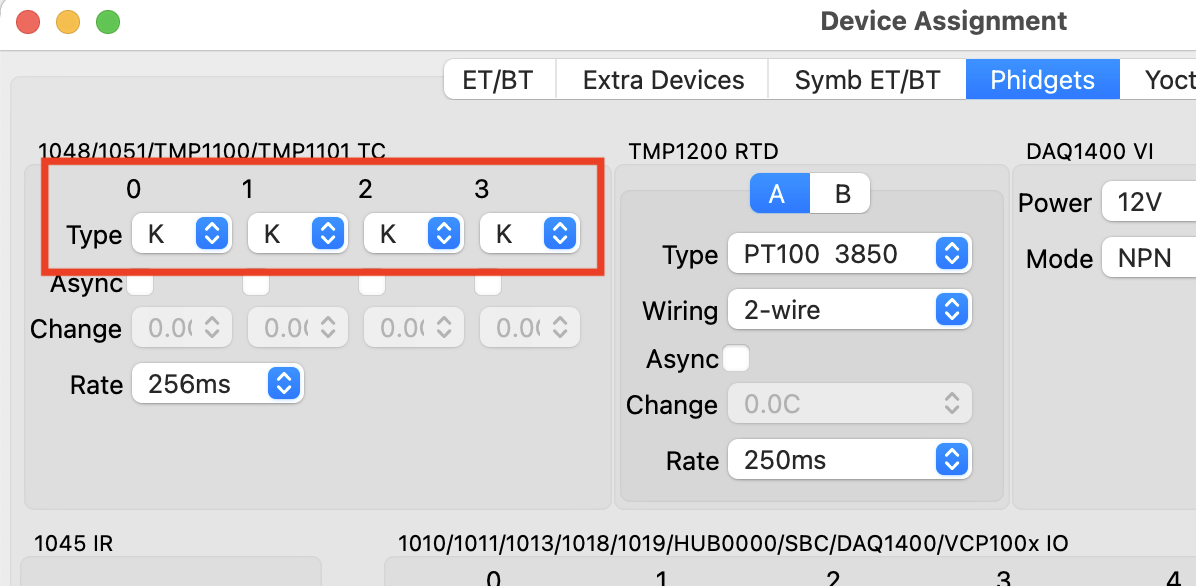
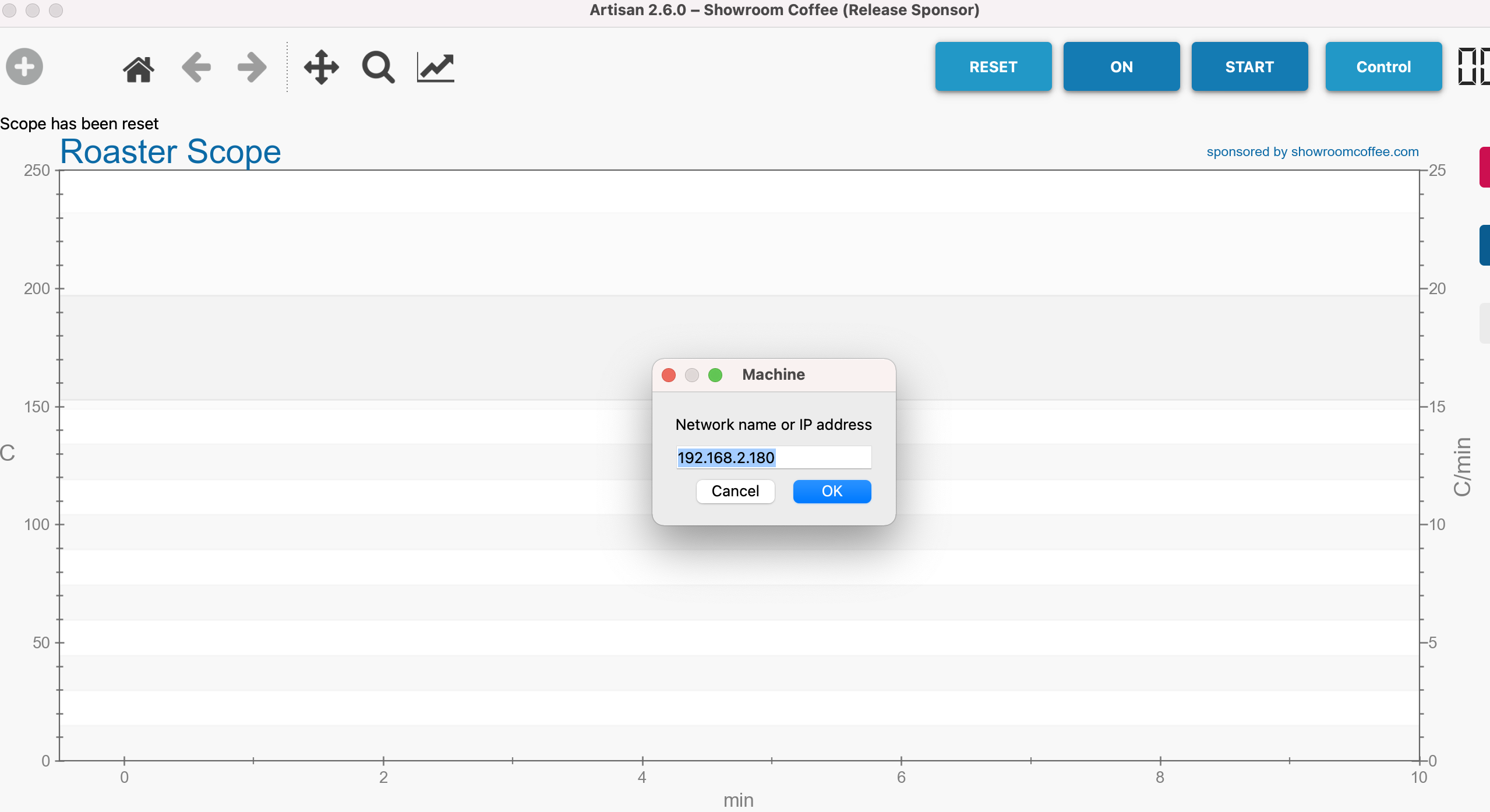
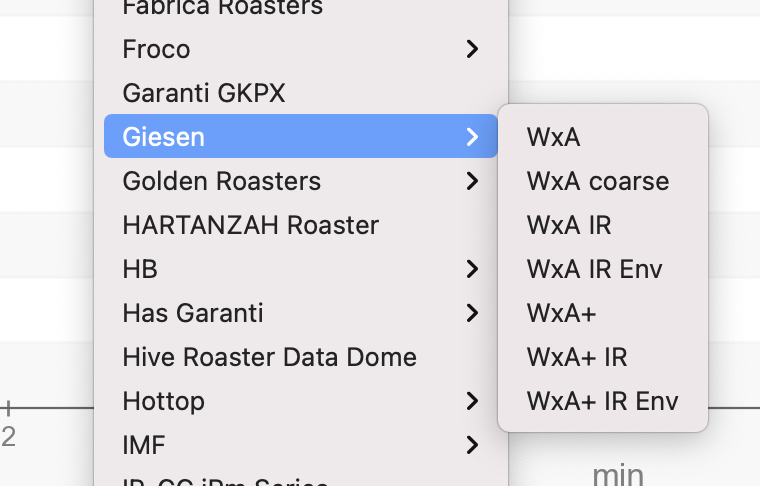







Uh oh!
There was an error while loading. Please reload this page.
-
Hi all,
I am a specialty coffee roaster in Milan, ITA, and I've been working with Artisan since 2018. Recently I've changed my PC to a MacBookAir (macOS Big Sur) and unfortunately after mane trial I can get right the bean temperature. I use a Phidget 1048 which is connected to a Probe PT100 - 3W on a small Giesen W1A. I have download the newest Artisan software version for Mac and the newest driver version for the Phidget. Connecting to my machine the temperature shown is around 26 /28°C. But initiating the flame and going to actual high temperature (like 100 /150° C), Artisan displays not more than 45°C. In other words, apparently it is reading somehow the temperature, but not in the right way.
Any one could help me on that? Like with a steep by step on what I should do?
Many thanks,
Carlos Bitencourt
Beta Was this translation helpful? Give feedback.
All reactions