Can’t connect to artisan #795
-
|
Hi, I’m looking for help, connecting my Diedrich IR2.5 to artisan. I’ve been roasting on a Hucky 500T with center 304 meter for two years with artisan 2.4, and MacBook Air. I just got my Diedrich IR2.5 with phidgets and it will not connect. Only shows 00 or uu for temps. Diedrich told me to just download lates version of artisan and phidgets. Then just pick machine:Diedrich-4 sensor. No good. Please help! |
Beta Was this translation helpful? Give feedback.
Replies: 5 comments 9 replies
-
|
The suggest by Diedrich is correct. Just install the Phidgets driver and choose the Diedrich setup from the Config >> Machine menu in Artisan. If you start the Phidgets Control Panel, do you see any Phidget modules in the list attaching? If you start Artisan and connect, ensure you do not have the Phidgets Control Panel running at the same time, as only one of those two can connect to the hardware. |
Beta Was this translation helpful? Give feedback.
-
|
Hi Marko,
Thank you for offering to help. It’s truly an honor!
I deinstalled/reinstalled artisan and phidgets. Followed directions and still not working. The computer recognizes the phidgets, but still reading uu or 00.
I’m attaching photos of my screen to see if you can identify any issues?
Thank you again for your help!
Mark
[cid:3D491725-CD87-4B0F-98E9-452D45A40AEA-L0-001][cid:E48BF94E-5543-47FD-B945-D057F8009472-L0-001][cid:9E09159A-912F-400E-9AEF-8453ADCE6AC6-L0-001][cid:5004D207-CDD8-4CA0-A255-9769DBC683CC-L0-001][cid:9CCC2ECF-1D79-4D0B-A754-CD5825B93EA8-L0-001][cid:5A6F9D91-7E4F-4C86-8E72-E24E6ACA9818-L0-001][cid:6235526B-F27F-4D78-B657-A7AAD705C0F2-L0-001][cid:19B372CB-D537-477D-AE1F-52C43171EBC4-L0-001][cid:85F83585-B958-49D1-98A2-100C4B79075C-L0-001][cid:2B11C5FF-3EEF-491A-9FC7-0C7A763B6FC3-L0-001][cid:C836530F-3223-4FEC-8EDD-756F4380BD0F-L0-001][cid:F3A1CE60-BB4F-4A2E-AF6F-DFC45C0DF48B-L0-001][cid:03FB28BC-0F36-40C6-AB1D-38B87C31781A-L0-001][cid:514056FC-ABFE-4A57-BBBA-AE4EAE7EFA59-L0-001]
…Sent from my iPhone
On Jan 22, 2022, at 2:13 PM, Marko Luther ***@***.***> wrote:
The suggest by Diedrich is correct. Just install the Phidgets driver and choose the Diedrich setup from the Config >> Machine menu in Artisan.
If you start the Phidgets Control Panel, do you see any Phidget modules in the list attaching?
If you start Artisan and connect, ensure you do not have the Phidgets Control Panel running at the same time, as only one of those two can connect to the hardware.
—
Reply to this email directly, view it on GitHub<#795 (comment)>, or unsubscribe<https://github.com/notifications/unsubscribe-auth/AXNORHEOGFT3CNFJKQD62PTUXL6VRANCNFSM5MSJJO5A>.
Triage notifications on the go with GitHub Mobile for iOS<https://apps.apple.com/app/apple-store/id1477376905?ct=notification-email&mt=8&pt=524675> or Android<https://play.google.com/store/apps/details?id=com.github.android&referrer=utm_campaign%3Dnotification-email%26utm_medium%3Demail%26utm_source%3Dgithub>.
You are receiving this because you authored the thread.Message ID: ***@***.***>
|
Beta Was this translation helpful? Give feedback.
-
|
Hi Nico, Thanks, |
Beta Was this translation helpful? Give feedback.
-
|
Hi Marko and Nico, Thank you for helping me evaluate the problem. I have also verified that the Phidget control is closed prior to opening Artisan. When double clicking on the Voltage input, I get the following readings: Diedrich supplied the following USB cable: Tripp-Lite, Model U024-006, USB 2.0 Gold Extension Cable A/A(Male/Female) 6ft. Again many thanks for your time! |
Beta Was this translation helpful? Give feedback.
-
|
HI Marko & Nico, I received the new usb cable today. At 1st it was the same result. only showing Phidget 8/8/8, so I opened the control panel, and re-seated all usb connections. At that point is showed Phidget 8/8/8 and Phidget 4 sensor! It seems all is operational with the exception of board temp. I think we are almost there! |
Beta Was this translation helpful? Give feedback.
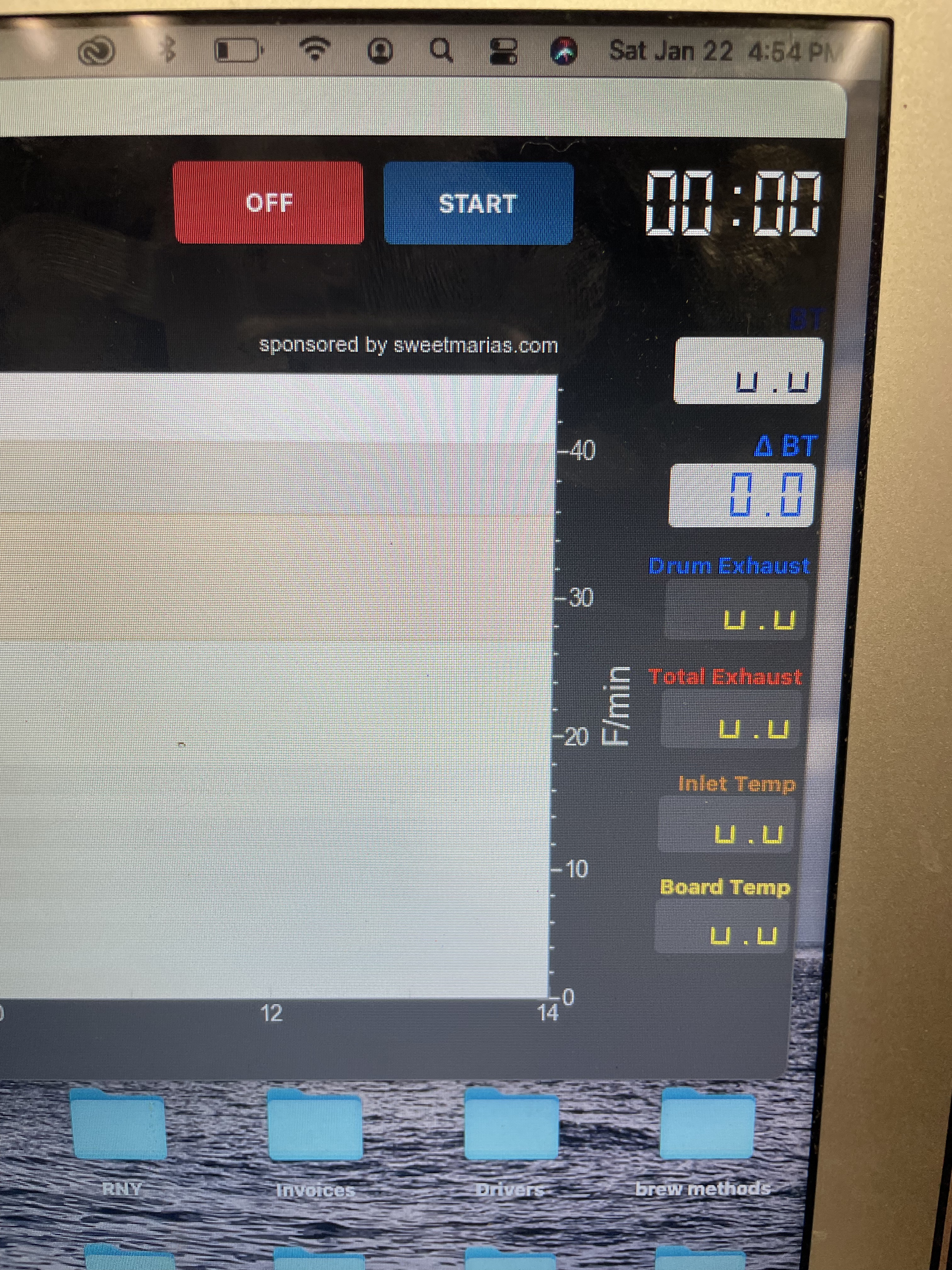
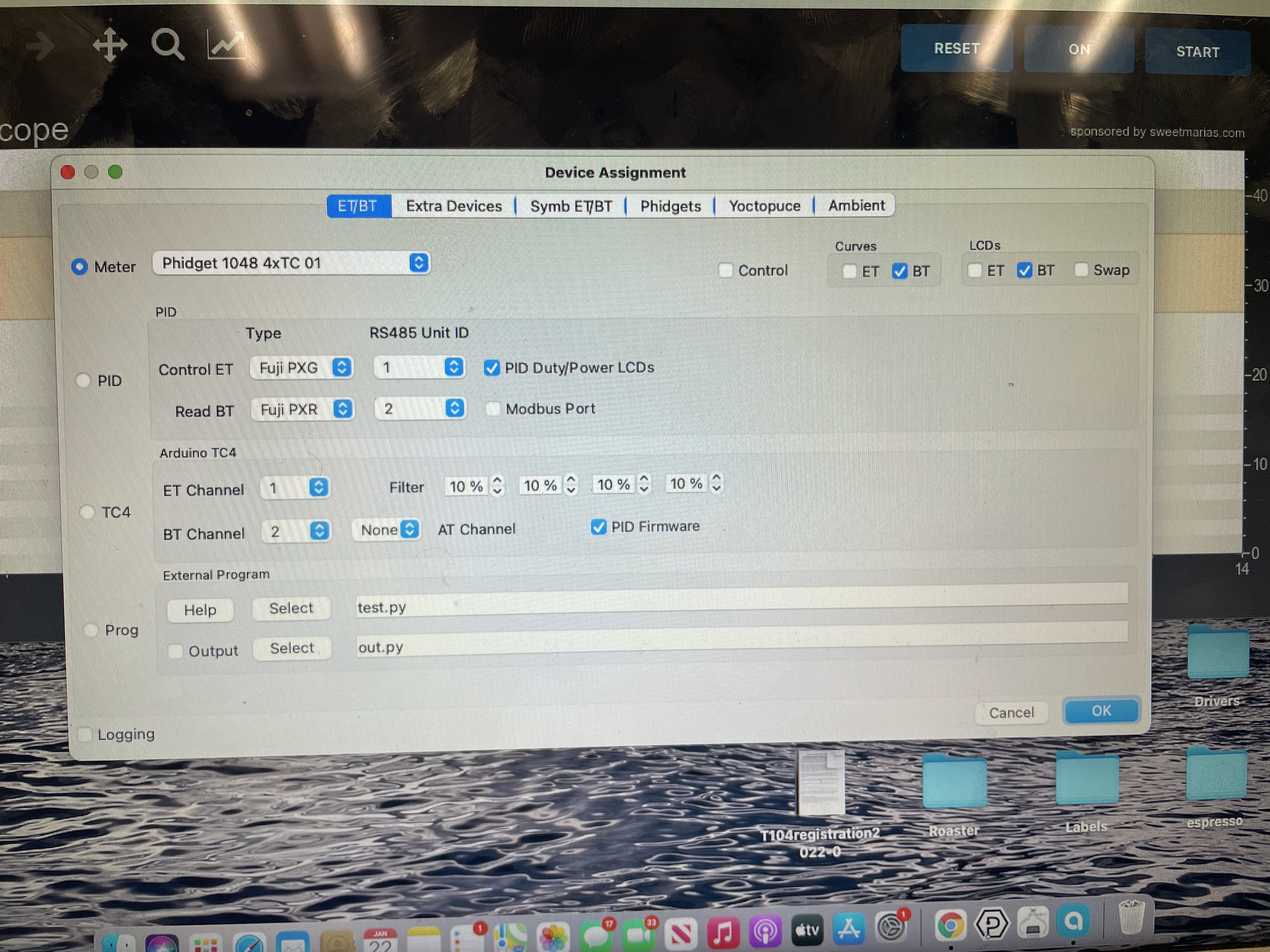
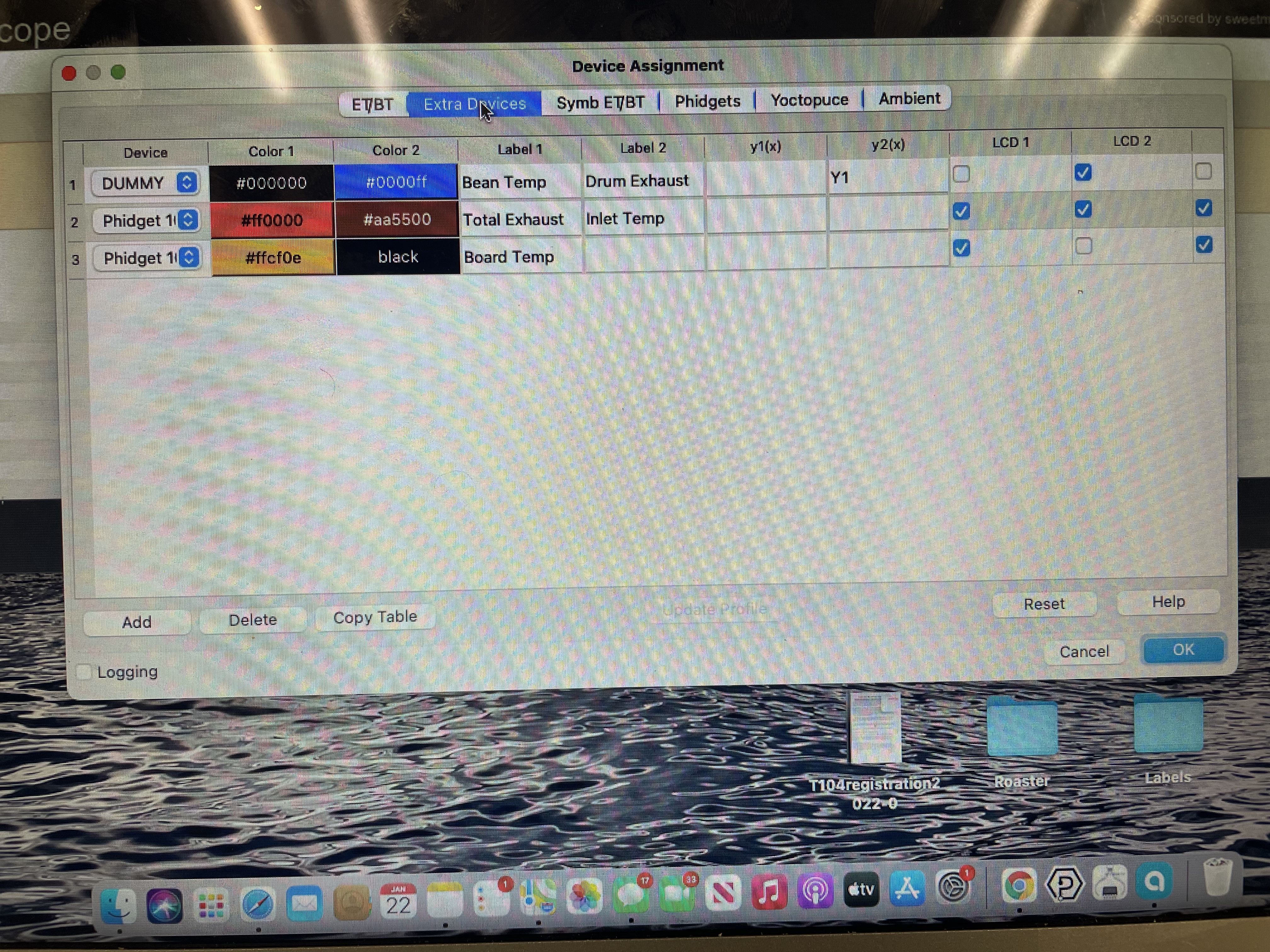
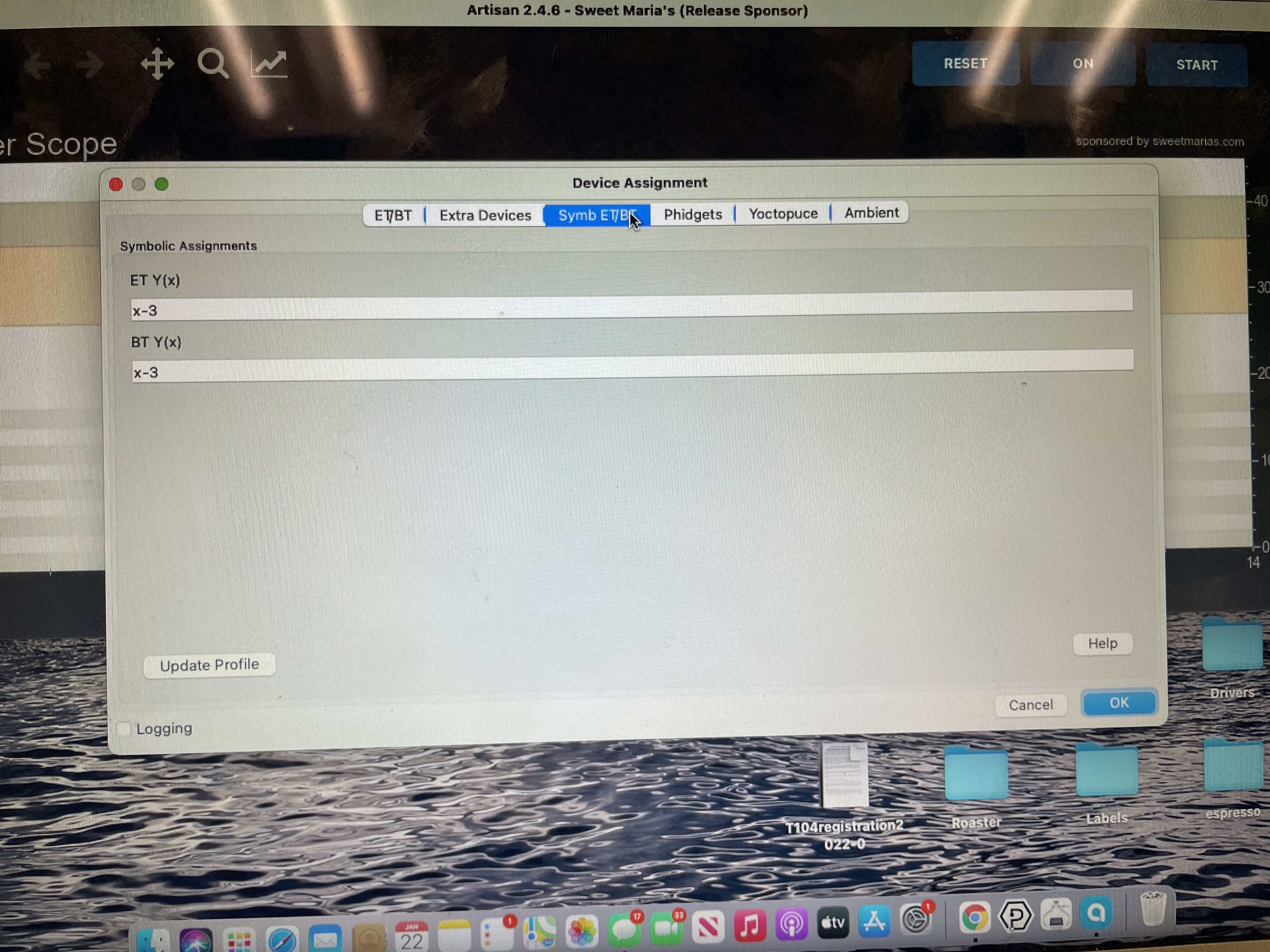
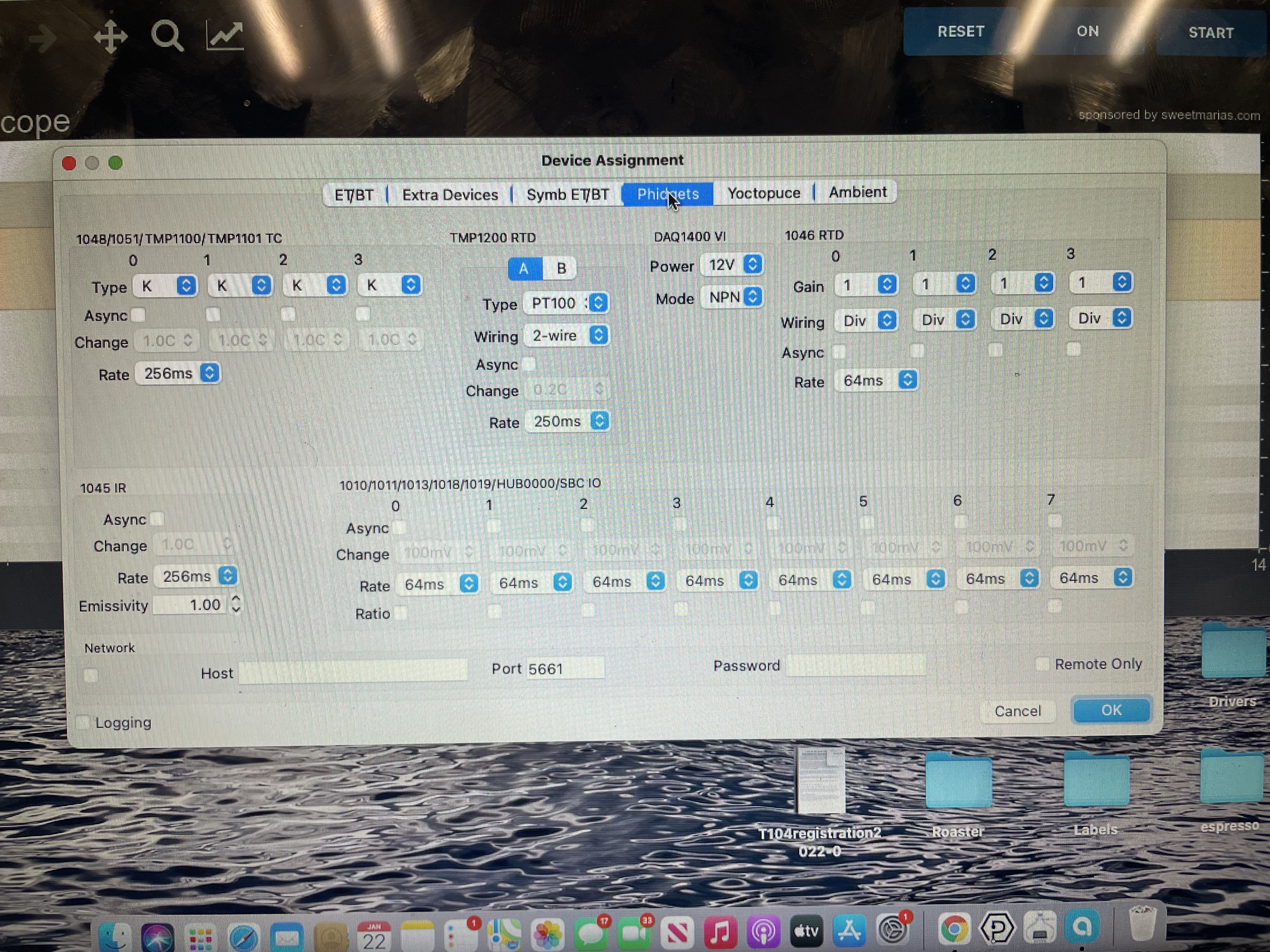
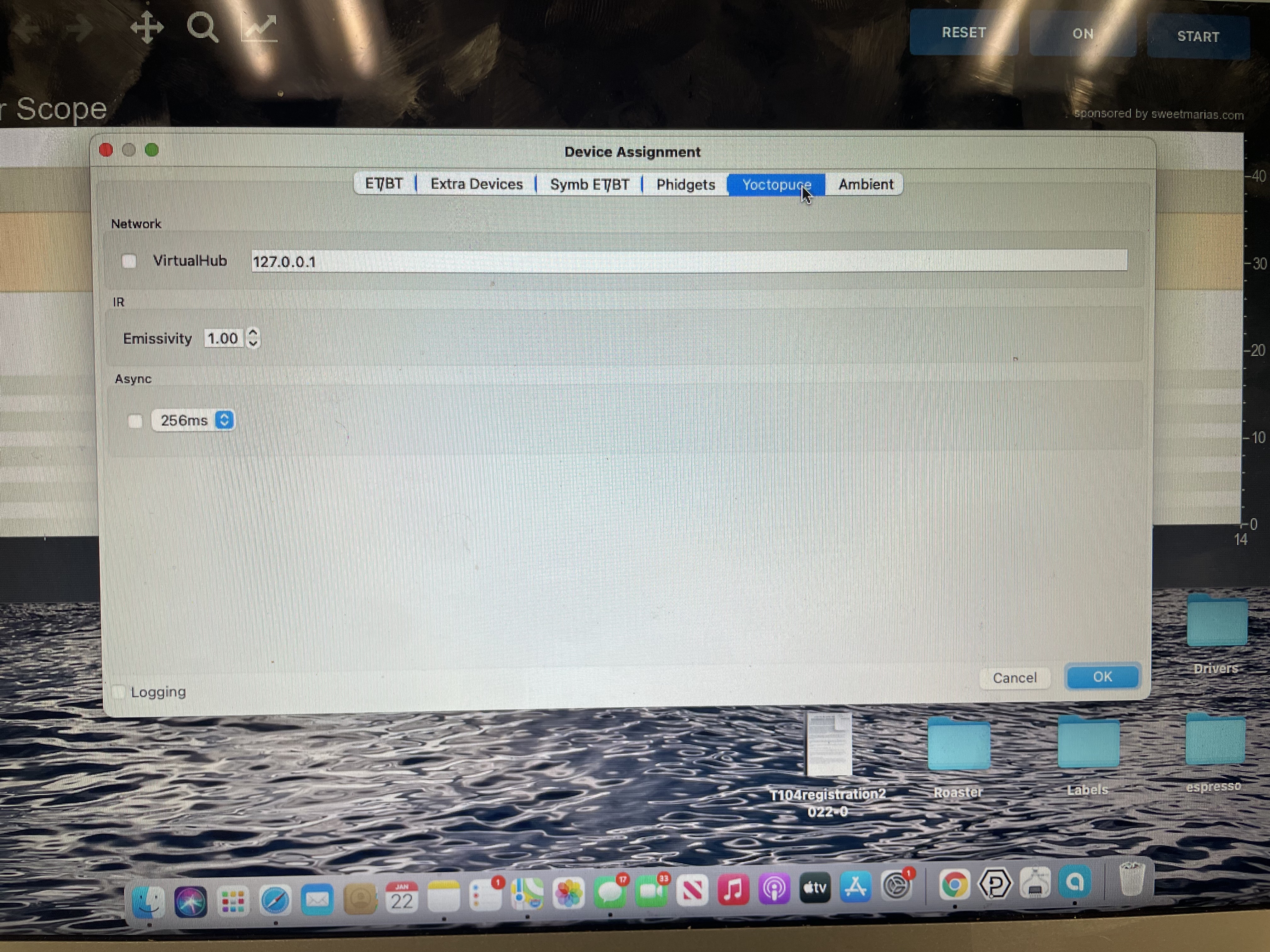
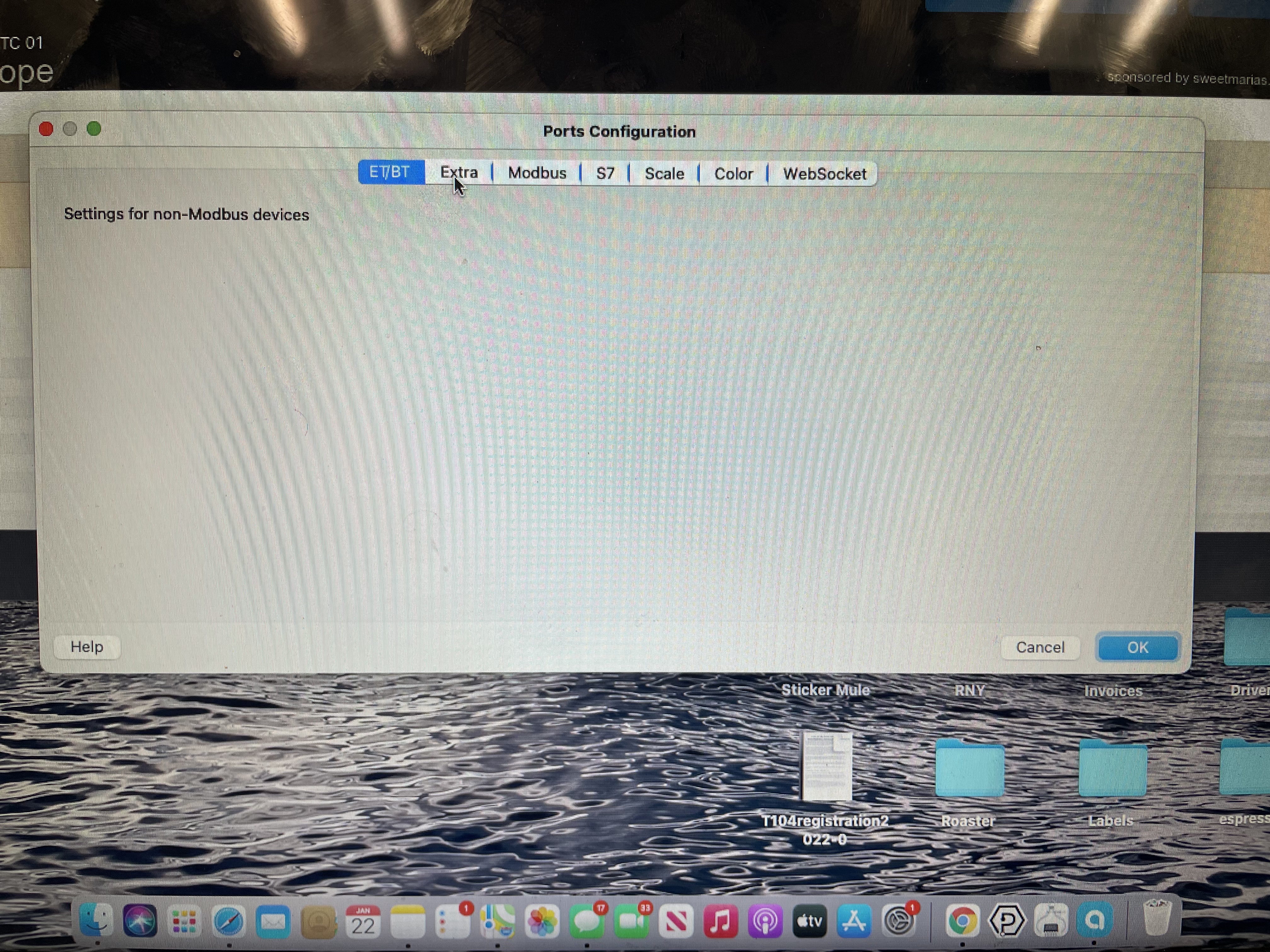
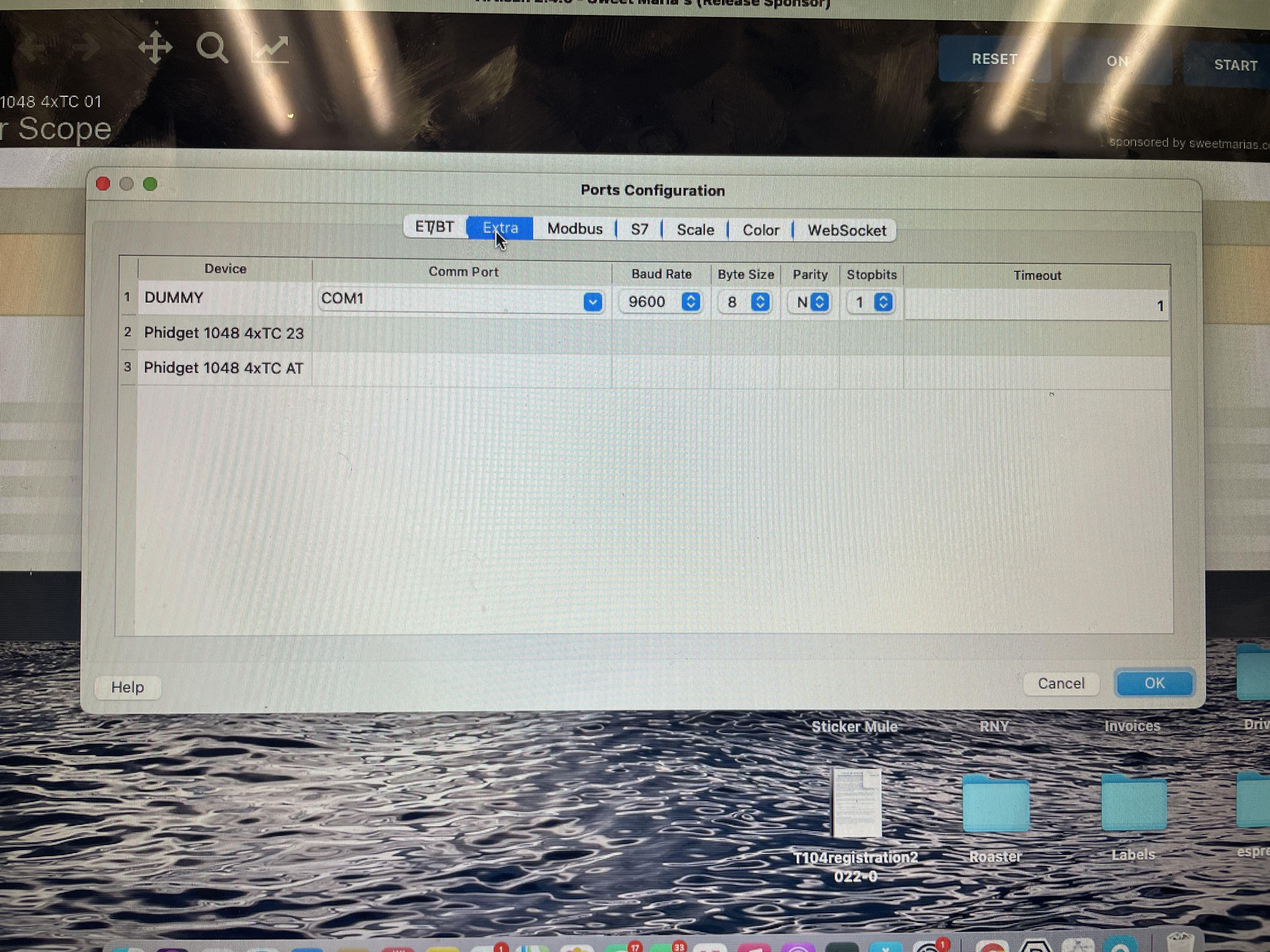
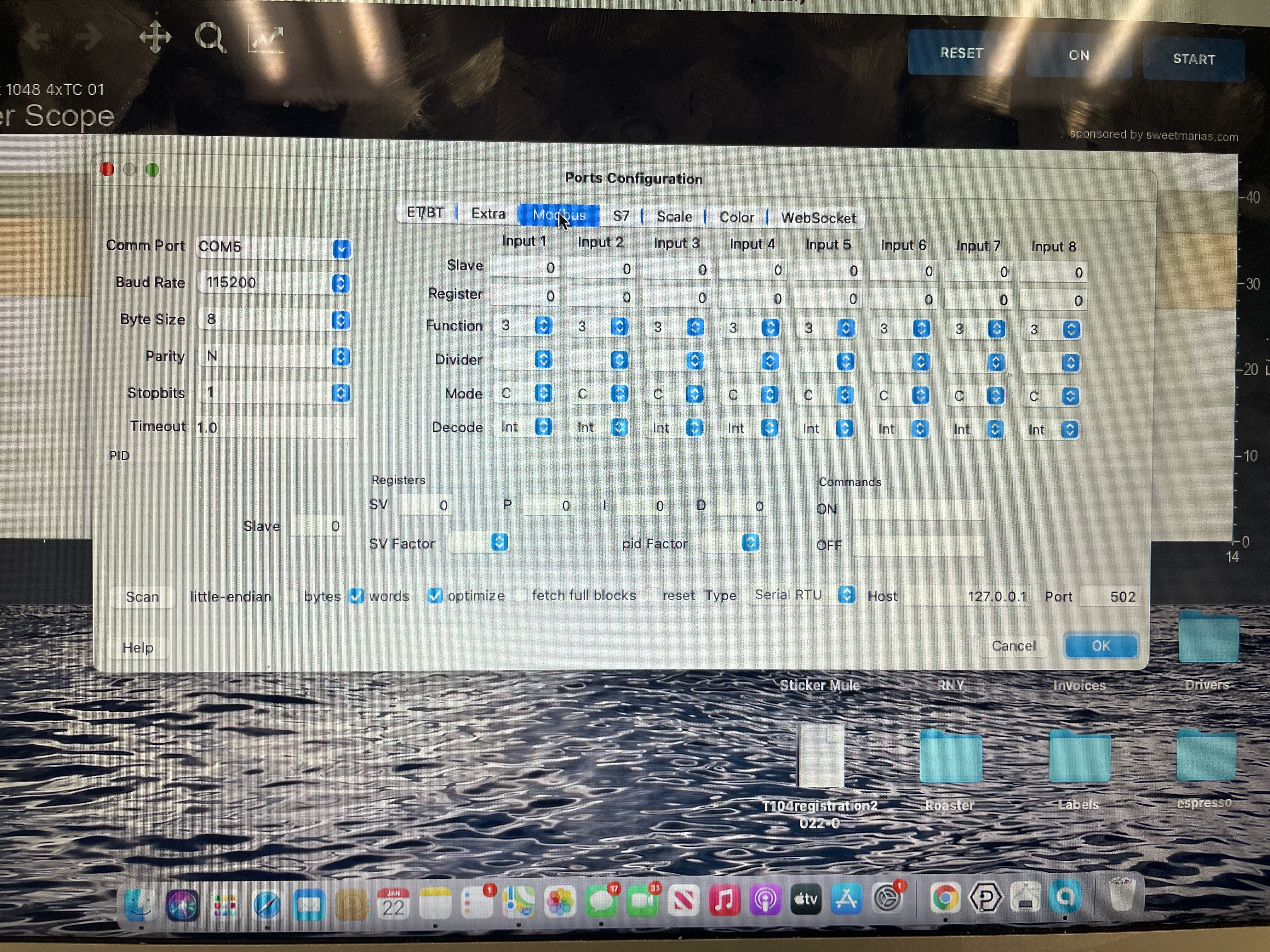
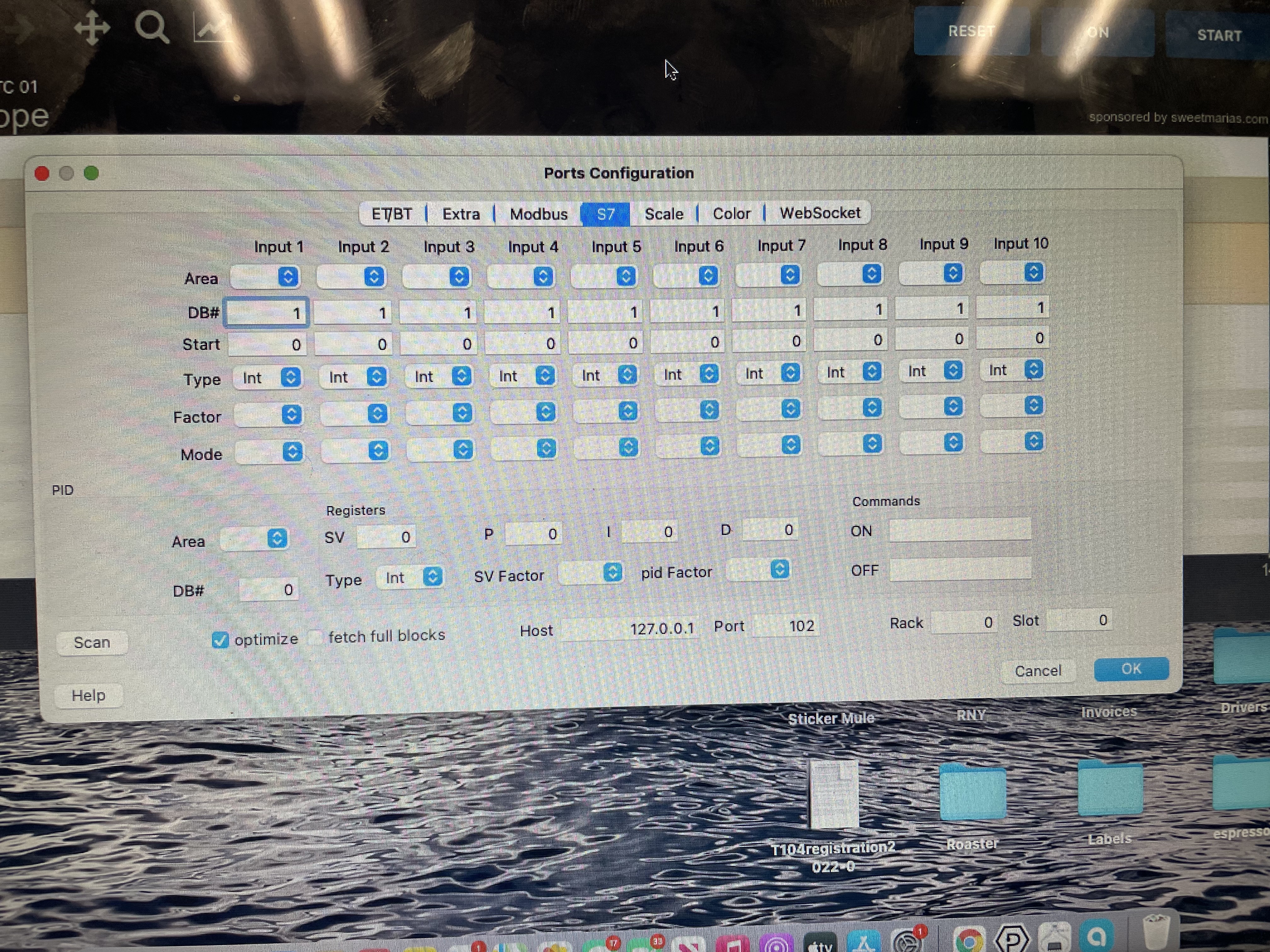
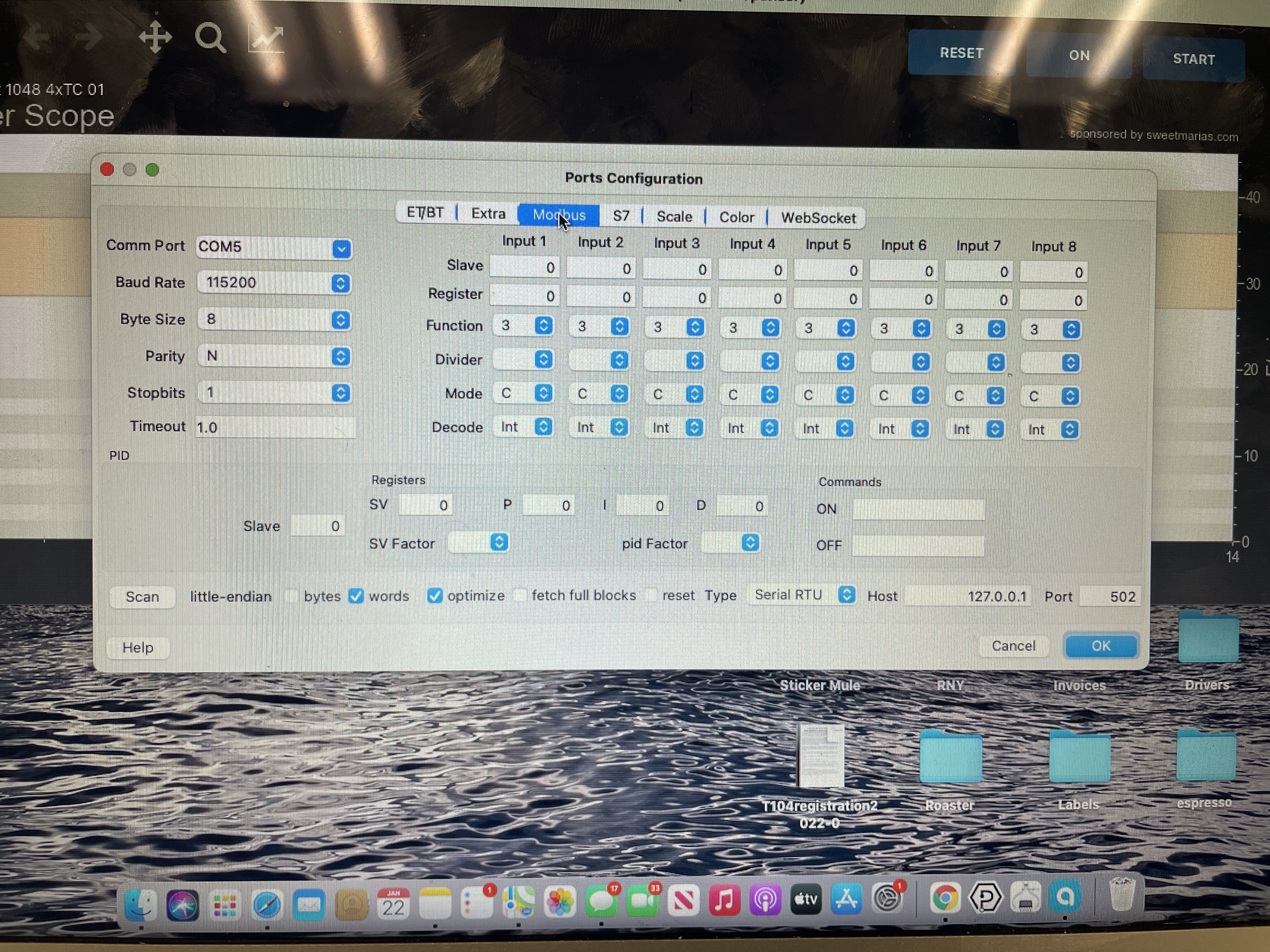
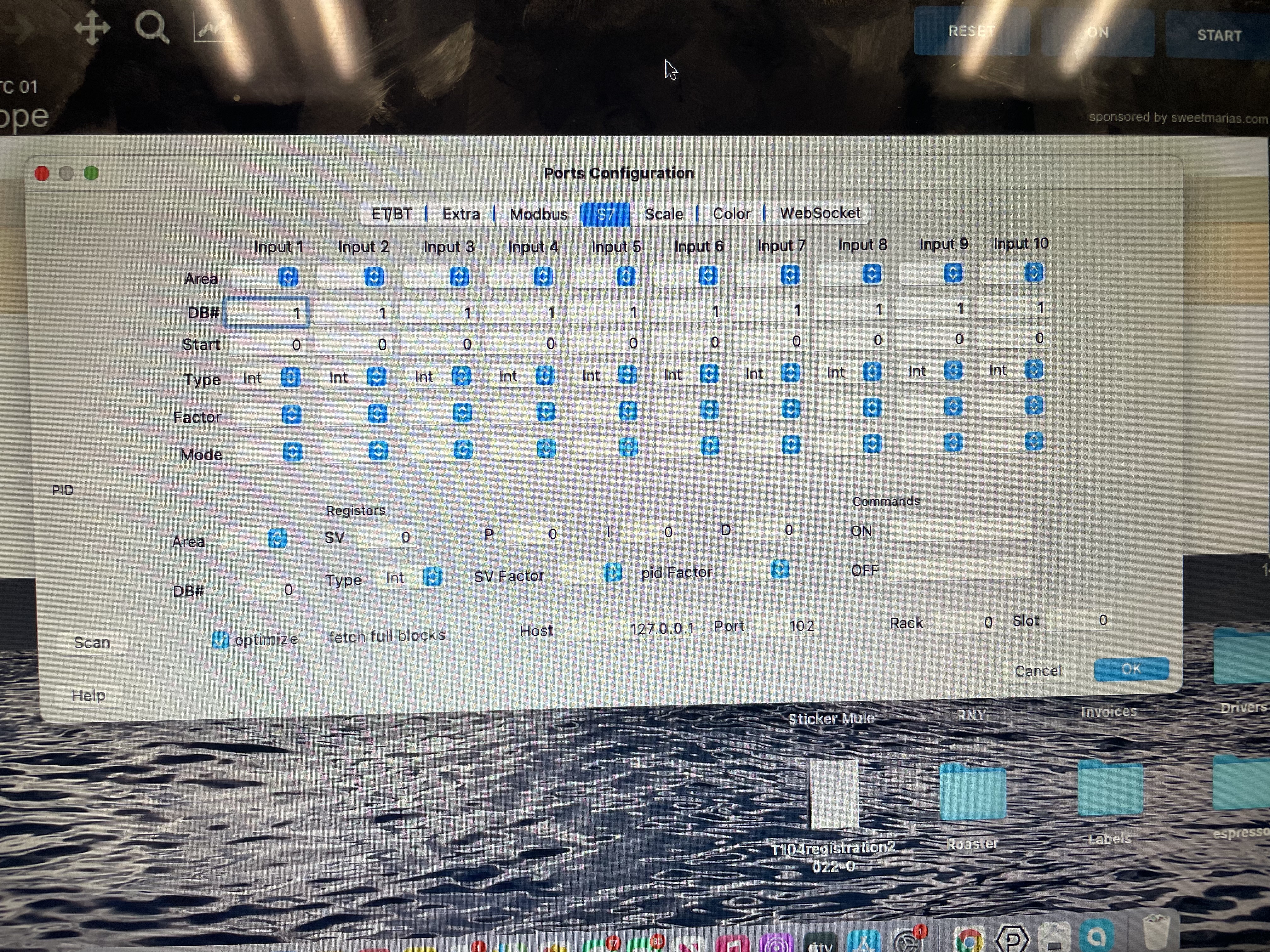
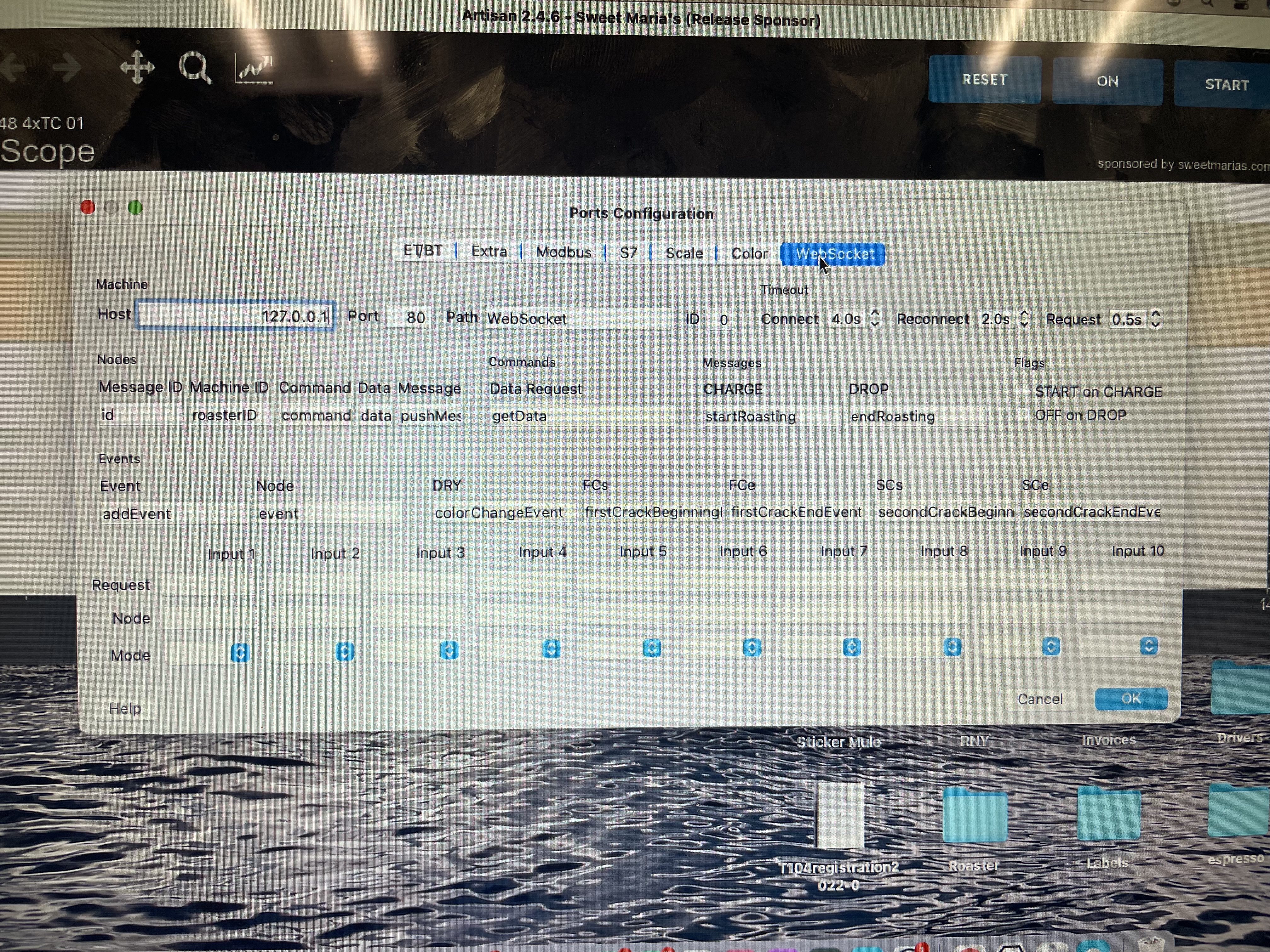
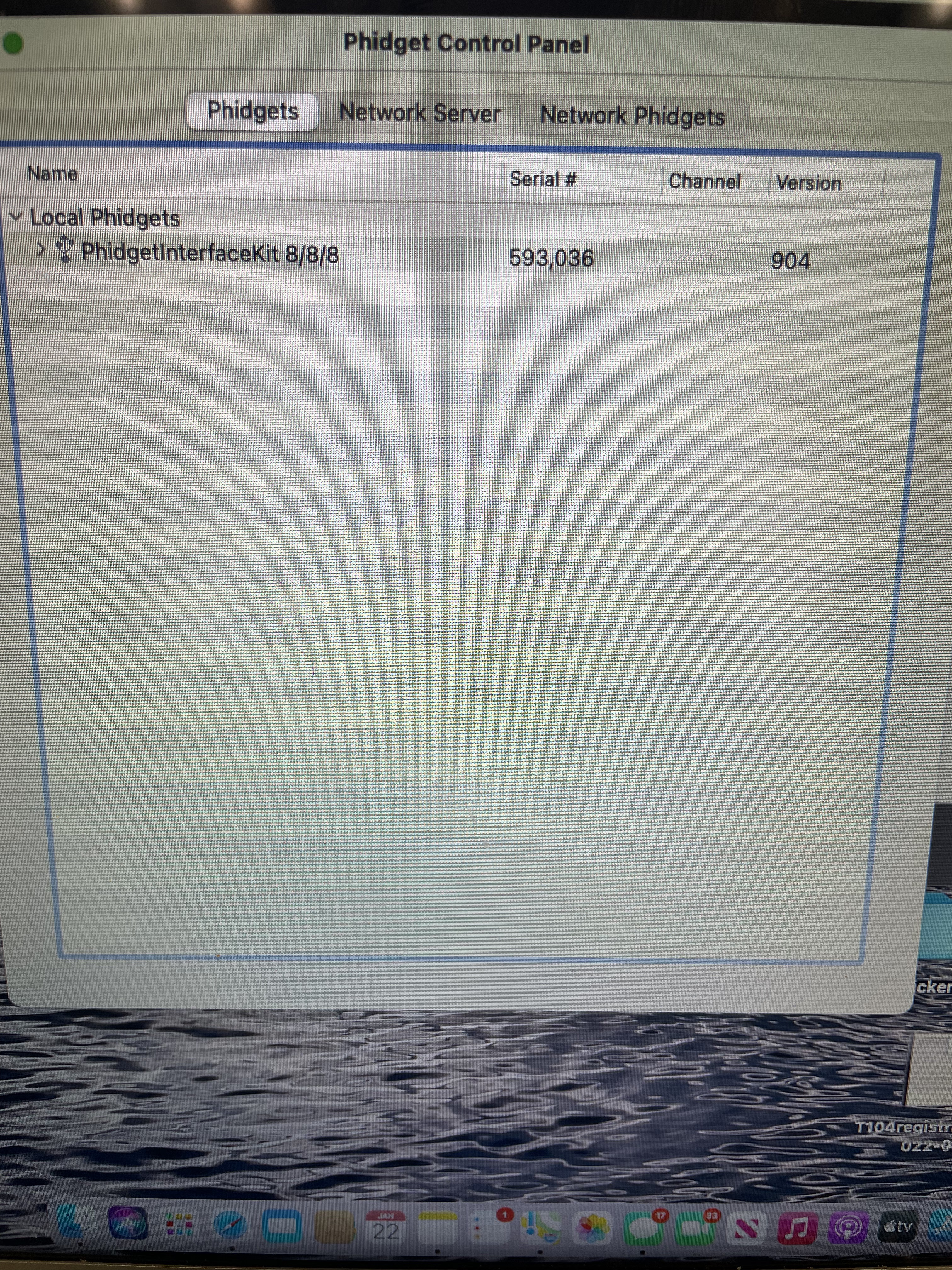
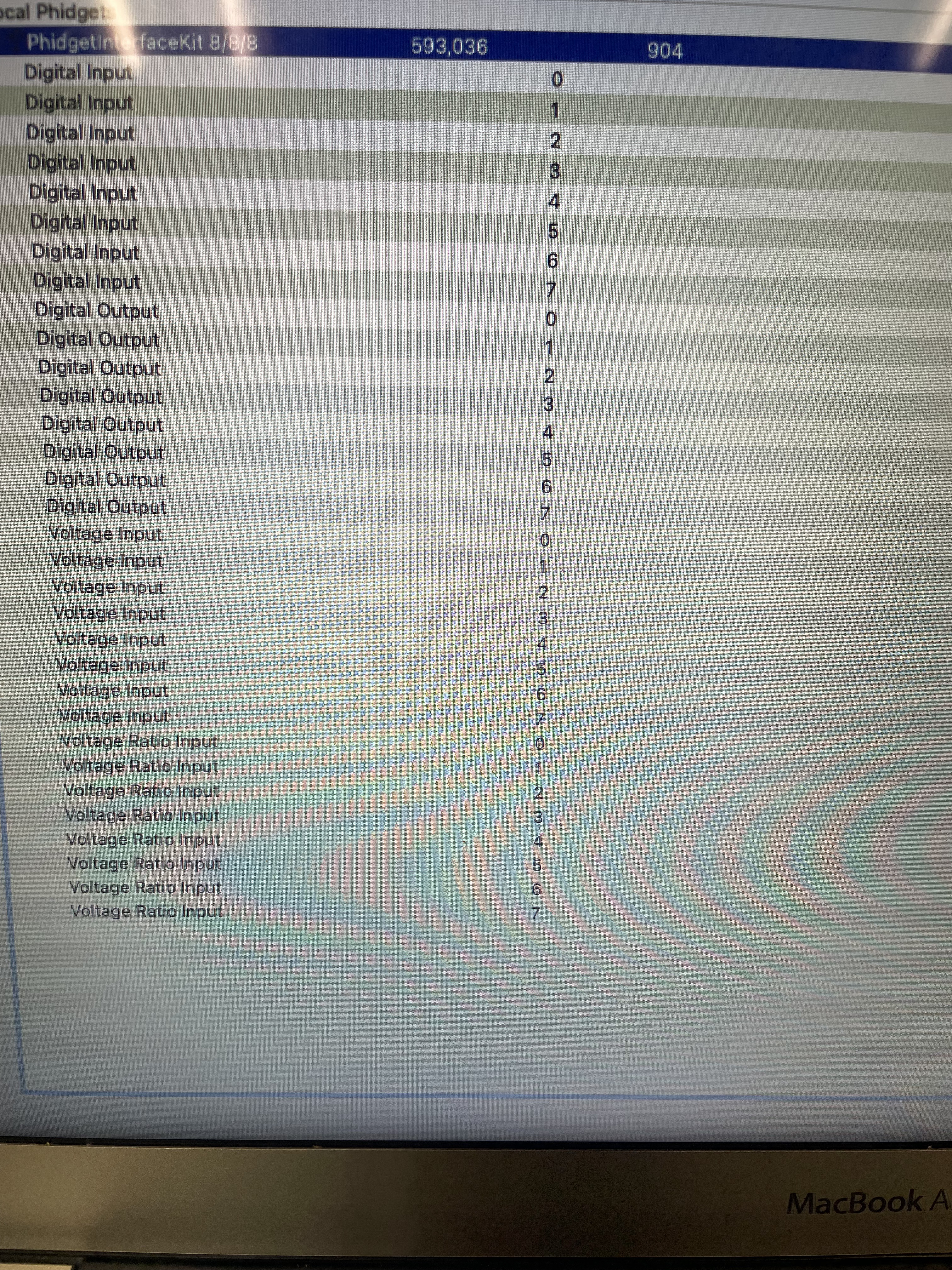
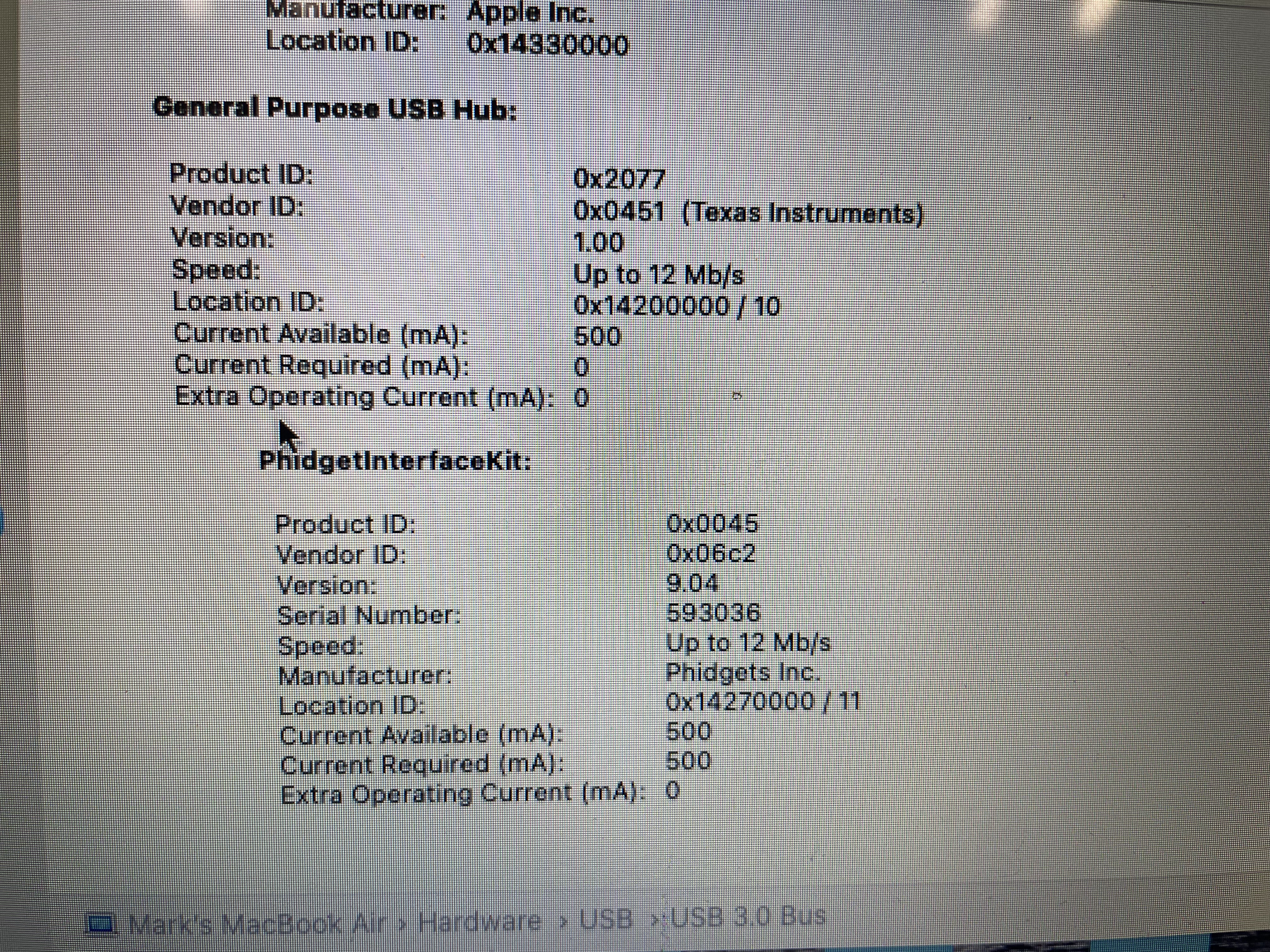
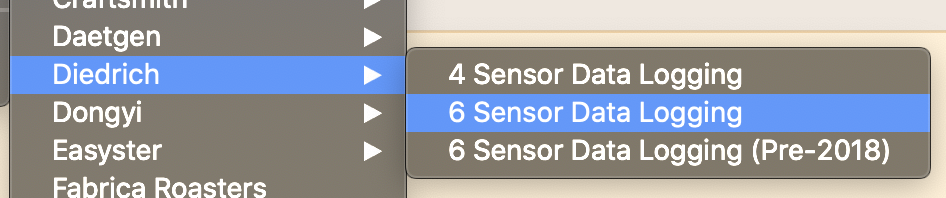
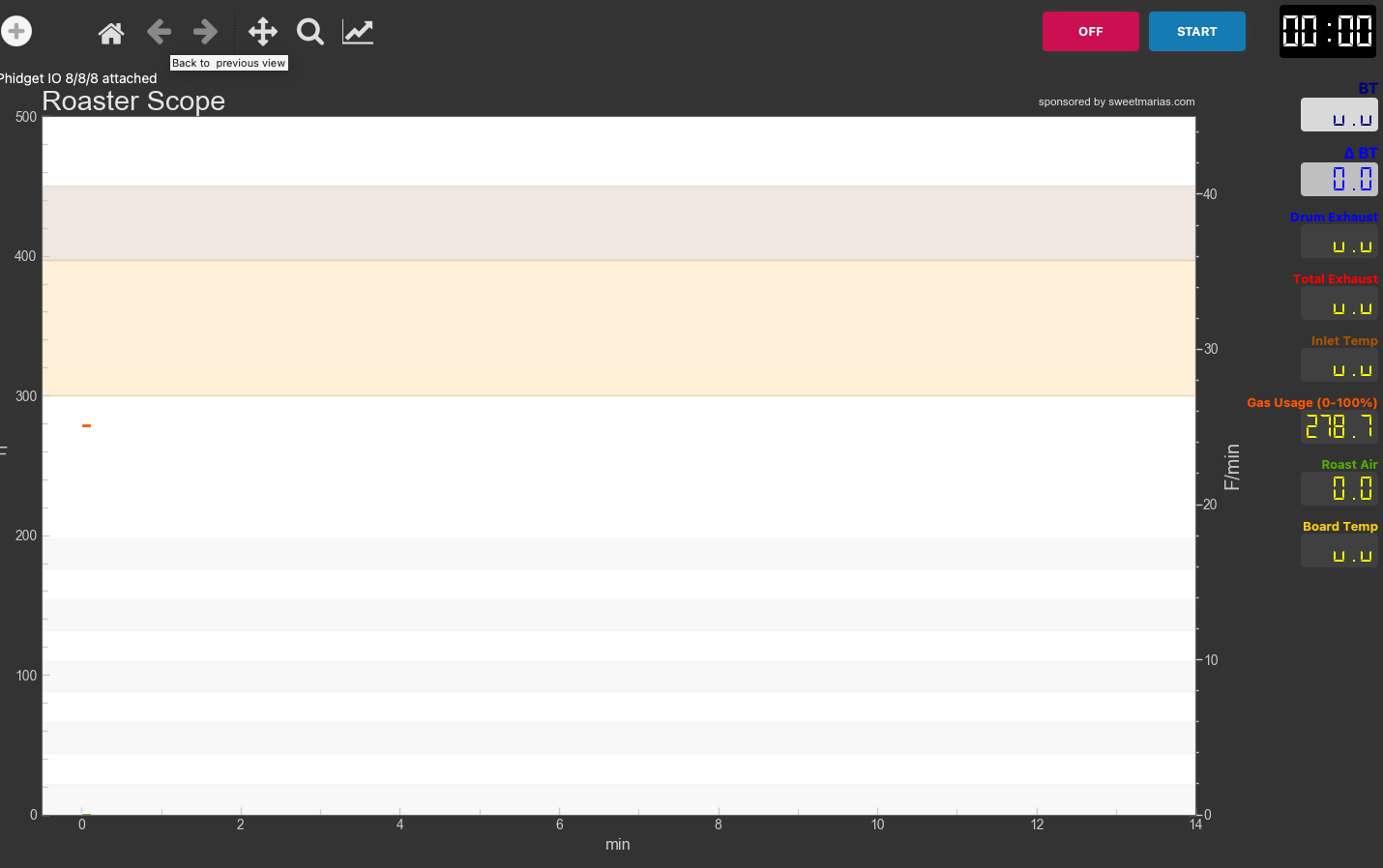
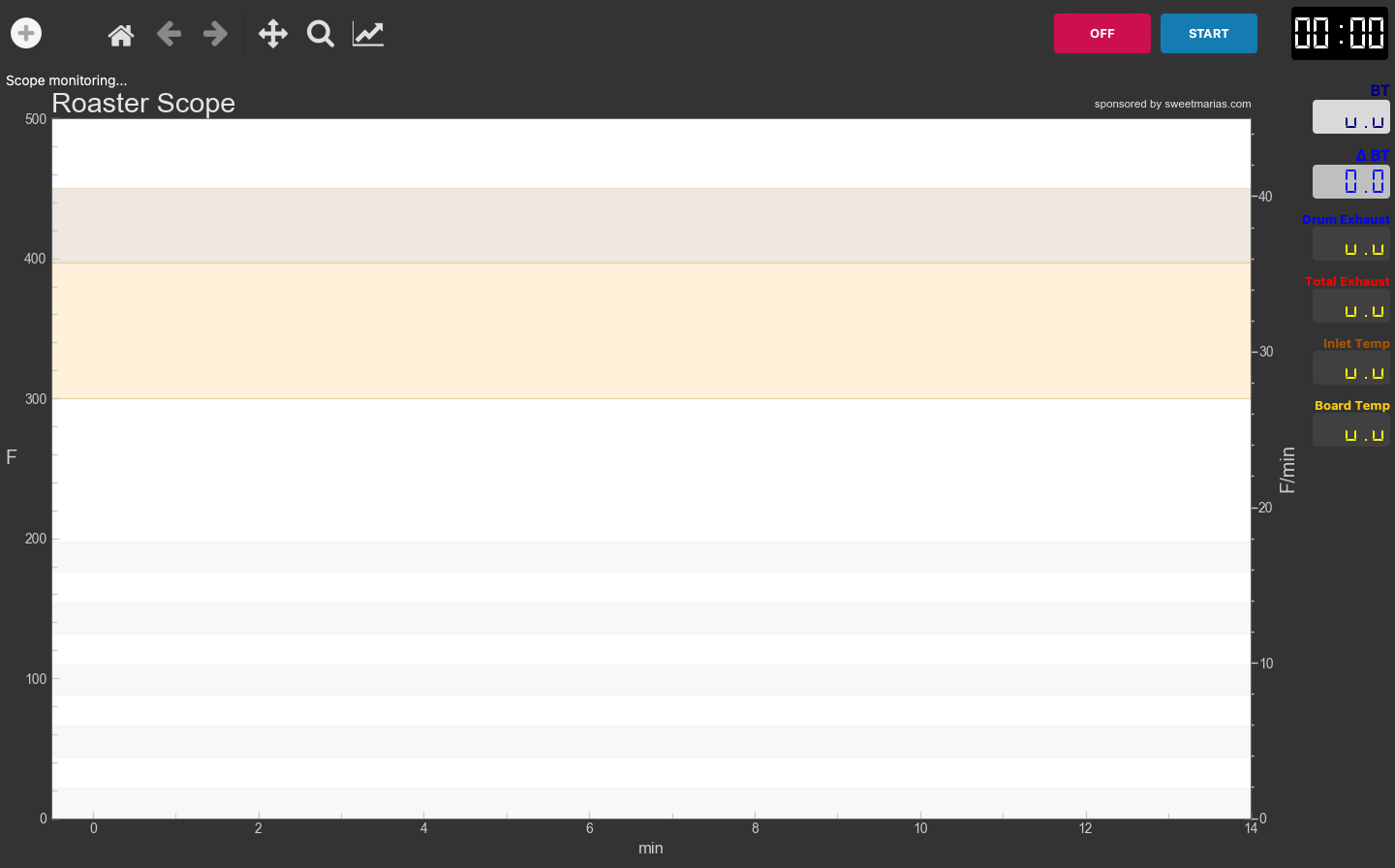
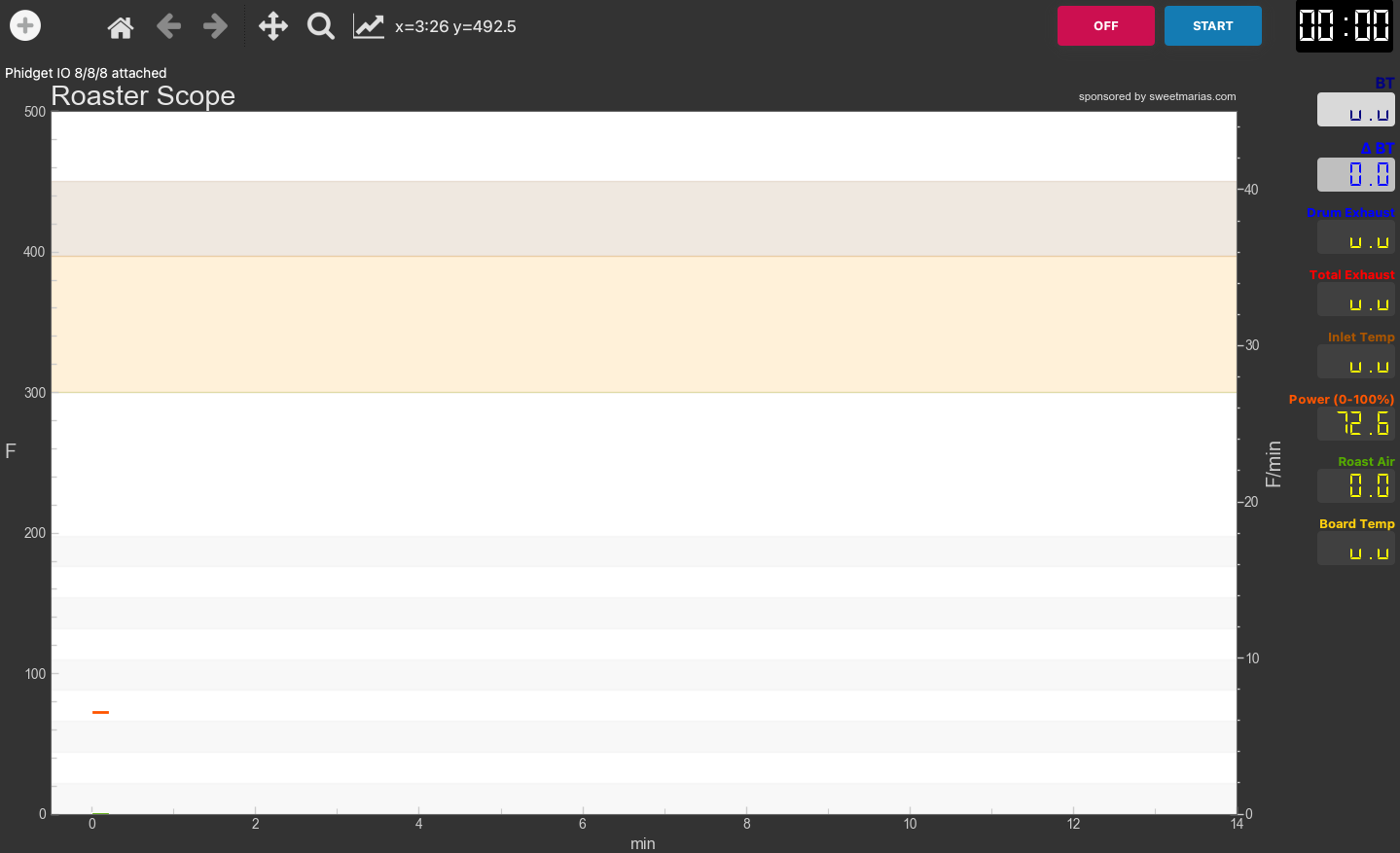
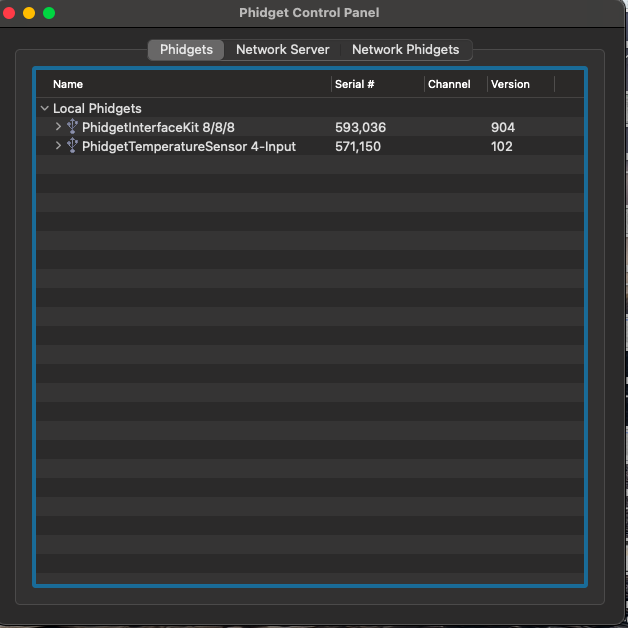
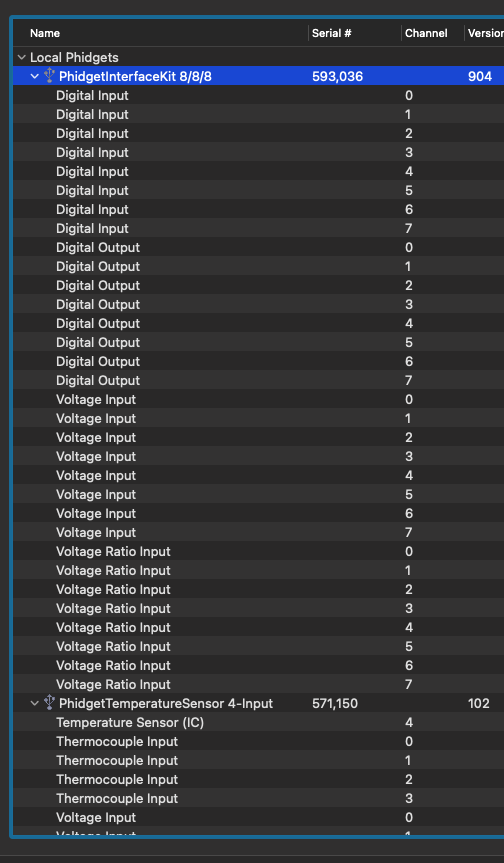
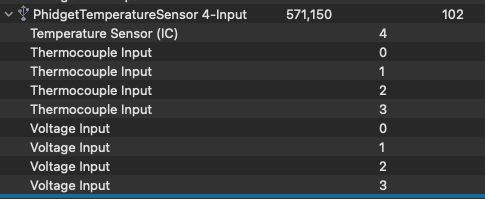
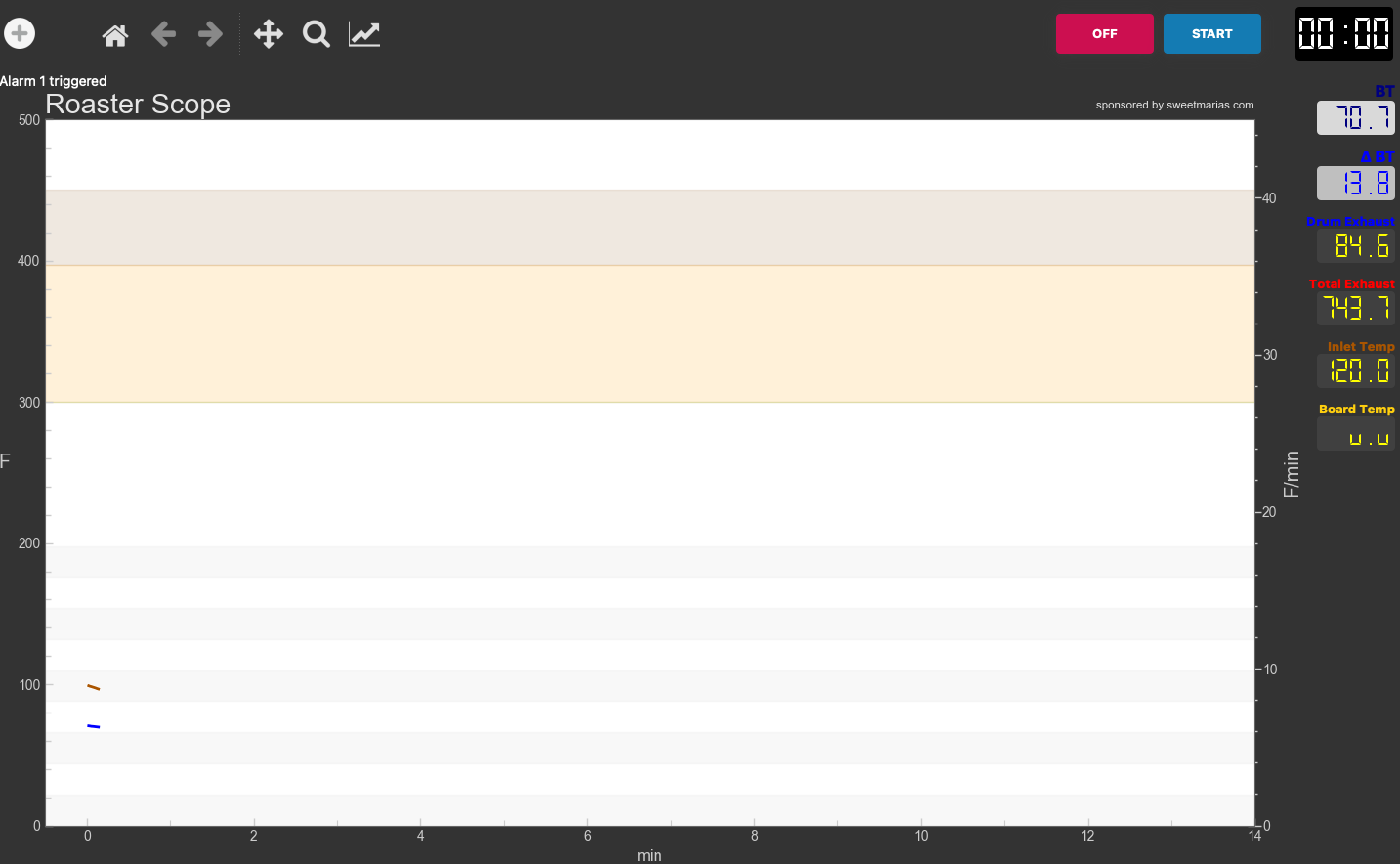
HI Marko & Nico,
I received the new usb cable today. At 1st it was the same result. only showing Phidget 8/8/8, so I opened the control panel, and re-seated all usb connections. At that point is showed Phidget 8/8/8 and Phidget 4 sensor! It seems all is operational with the exception of board temp. I think we are almost there!
Thank you for all the help!
Mark