Displaying the Selected "Settings" File. #1158
-
|
Can anyone please tell me how to display the currently operating settings file. We operate 3 very different Roasting machines on Artisan and each of these machines can have several settings files. We have installed a significant number of phidgets allowing us to record many temperatures, pressures, speeds, baffles positions etc. They will often have different Event and Alarm files for our Roasting analysis. Recently we found that Artisan has been opening up on unexpected settings files and have then experienced "cross pollination" of settings into roast files. I would like to implement a startup protocol that ensures the correct settings file is operating but cannot find it displayed anywhere. Any assistance on this matter is greatly appreciated. |
Beta Was this translation helpful? Give feedback.
Replies: 3 comments 9 replies
-
|
As with any app, settings are stored in a default location determined by the operating system. For example on some Windows systems this the Windows Registry, and on macOS this is in the users ~/Library/Preference directory. Those settings are loaded on opening Artisan and the current state is saved on app exit. Artisan allows to export and import app settings into .aset files. This allows to quickly switch between different configuration for use cases as you describe them. Last imported settings file are listed under Recent Settings. Artisan is never loading exported artisan-settings.aset files if not explicitly requested to do so. On loading a profile recorded with a different extra device setting then in current use requires Artisan to adjust the extra device setting for technical reasons to be able to display those profiles correctly. The information for this adjustment is taken from the .alog profile. Thus loading of profiles can change extra device setups. Earlier Artisan versions asked the user for confirmation to apply those required changes or discard some of the information contained in the profile, while newer versions make a backup of the current extra device setup, apply the adjustment, and revert to the original extra device setup on next reset (or app exit). So your startup protocol should be to prepare one artisan-settings.aset file per configuration and just load the one you want to work with after starting Artisan. Artisan will not be changed or overwrite those external artisan-settings.aset file if not explicitly asked to do so. |
Beta Was this translation helpful? Give feedback.
-
|
Totally unrelated to your question: as you seem to work with some extensive Phidget setups, would you be able to help us test if the current Continuous Build works as expected on your setup? |
Beta Was this translation helpful? Give feedback.
-
|
@EspressoMachineWhisperer: we've just uploaded a (signed) beta of the next Artisan release for review by Artisan experts like you. https://github.com/artisan-roaster-scope/artisan/releases/tag/v2.8.3-beta This version includes only a few minor new features, but lots of bug fixes. Release History: Maybe you find time to test this version on your setup and report back issues. Thanks, |
Beta Was this translation helpful? Give feedback.
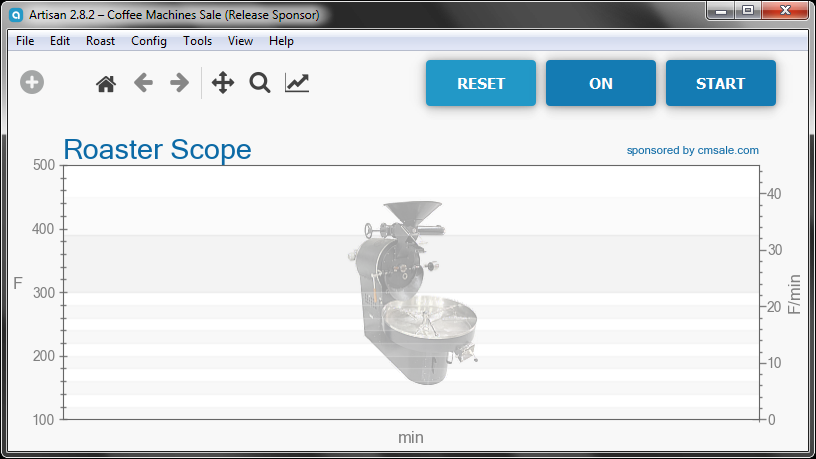
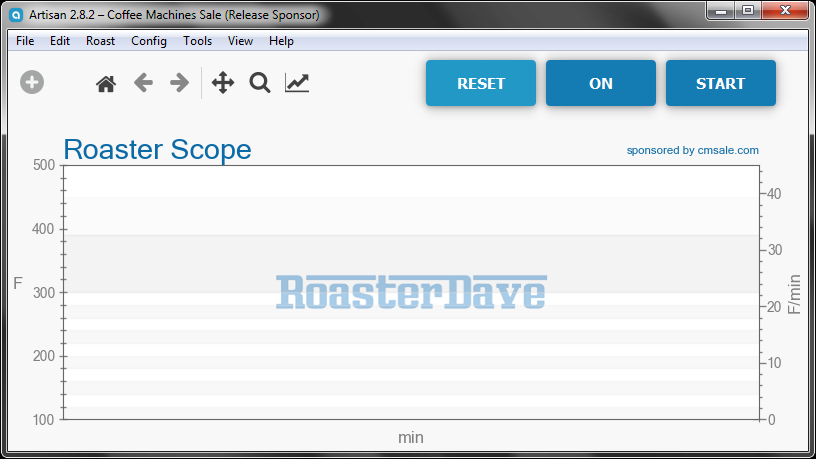

As with any app, settings are stored in a default location determined by the operating system. For example on some Windows systems this the Windows Registry, and on macOS this is in the users ~/Library/Preference directory. Those settings are loaded on opening Artisan and the current state is saved on app exit.
Artisan allows to export and import app settings into .aset files. This allows to quickly switch between different configuration for use cases as you describe them. Last imported settings file are listed under Recent Settings. Artisan is never loading exported artisan-settings.aset files if not explicitly requested to do so.
On loading a profile recorded with a different extra devi…