Azure pipeline implementation for portman framework #394
-
|
Hi Team, We have use Portman for our API automation framework and we have automate all our APIs and now we want to implement azure pipeline for a execution purpose so any inputs for the same like how we can implement that or what we can use in it so that all execution should get happen appropriately? |
Beta Was this translation helpful? Give feedback.
Replies: 1 comment 1 reply
-
|
Portman is a NodeJS CLI package, so there are multiple ways to run them in an Azure Pipeline:
Example via package.jsonpackage.json >> "scripts": {
"portman": "portman --cliOptionsFile configs/openapi-to-newman.json",
}and next you setup a Azure Pipeline YAML file which contains the typical steps: stages:
- stage: run_portman_tests
displayName: Run Portman tests
jobs:
- job:
displayName: 'Execute Portman'
steps:
- checkout: self
displayName: Git checkout
persistCredentials: false
submodules: true
- task: NodeTool@0
displayName: Use Node 16.x
inputs:
versionSpec: 16.x
- bash: npm ci
workingDirectory: './api'
displayName: NPM ci
- bash: npm run portman
workingDirectory: './api'
displayName: 'Run portman'Example via NPX:stages:
- stage: run_portman_tests
displayName: Run Portman tests
jobs:
- job:
displayName: 'Execute Portman'
steps:
- checkout: self
displayName: Git checkout
persistCredentials: false
submodules: true
- task: NodeTool@0
displayName: Use Node 16.x
inputs:
versionSpec: 16.x
- bash: npm ci
workingDirectory: './api'
displayName: NPM ci
- bash: npx -y portman --cliOptionsFile configs/openapi-to-newman.json
workingDirectory: './api'
displayName: 'Run portman'The biggest difference is that NPX will download the latest version of Portman before executing the Portman CLI, while with the package.json example, this will respect the dependency versioning for Portman. Advanced exampleThe example below is more advanced with Azure reporting & storing the result as an artifact. Below is an extract of the Azure Pipeline YAML that is being used. parameters:
dependsOn: ''
vmImage: ubuntu-latest
environment: test
project: api
newmanFile: api-rest-v1.postman.json
stages:
- stage: run_portman_tests
displayName: Run Portman tests
dependsOn: '${{ parameters.dependsOn }}'
jobs:
- job:
displayName: 'Execute Portman test'
steps:
- checkout: self
displayName: Git checkout
persistCredentials: false
submodules: true
- task: NodeTool@0
displayName: Use Node 16.x
inputs:
versionSpec: 16.x
- bash: npm ci
workingDirectory: $(Build.SourcesDirectory)/testing/newman
displayName: NPM ci
- bash: npm run portman
workingDirectory: $(Build.SourcesDirectory)/testing/newman
displayName: 'Run portman'
- bash: newman run ${{ parameters.newmanFile }} -e ./config/envs/test.env.json -r htmlextra --reporter-htmlextra-export newman-${{ parameters.project}}-report.html --reporters=junit,cli --reporter-junit-export='newman-${{ parameters.project}}-report.xml' --insecure
workingDirectory: $(Build.SourcesDirectory)/testing/newman
displayName: Run newman tests for "${{ parameters.project }}" - env ${{ parameters.environment }}
- task: PublishTestResults@1
displayName: Publish Newman Test Results for "${{ parameters.project }}" - env ${{ parameters.environment }}
condition: succeededOrFailed()
inputs:
testResultsFiles: $(Build.SourcesDirectory)/testing/newman/newman-*.xml
testRunTitle: Newman test suite "${{ parameters.project }}" - env ${{ parameters.environment }}
- task: PublishPipelineArtifact@1
displayName: Publish Newman artifacts
condition: succeededOrFailed()
inputs:
targetPath: $(Build.SourcesDirectory)/testing/newman
artifactName: ${{ parameters.project }}-newman-${{ parameters.environment }}-$(System.JobAttempt)
|
Beta Was this translation helpful? Give feedback.
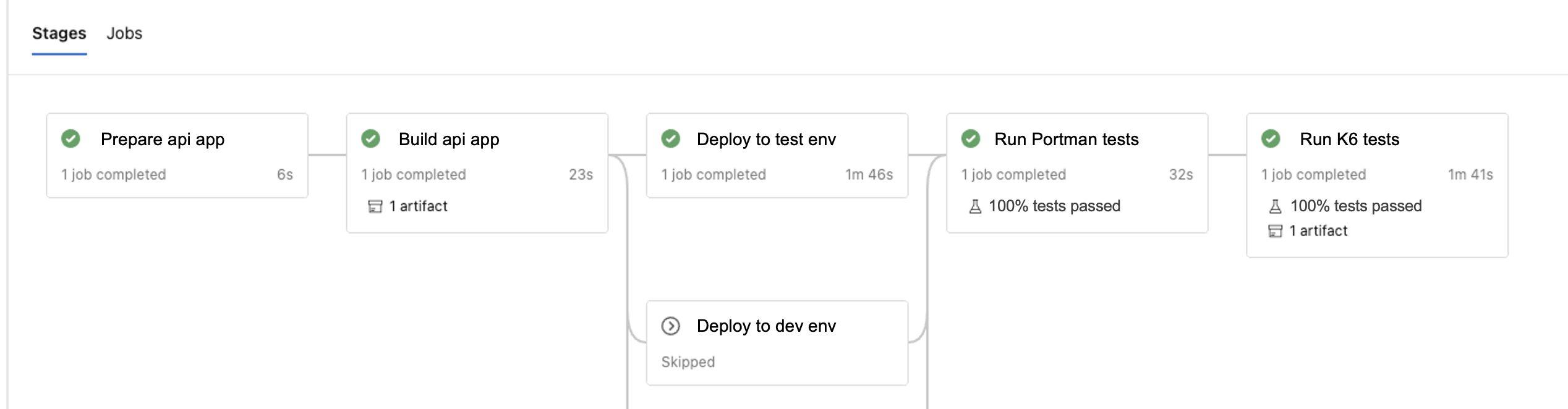
Hi @shubhambajad
Portman is a NodeJS CLI package, so there are multiple ways to run them in an Azure Pipeline:
Example via package.json
package.json >>
and next you setup a Azure Pipeline YAML file which contains the typical steps: