unable to use mapdl, and getting errors #1240
-
|
I use python mapdl. and trouble shooting that leads to the next error. I'M NOT A COMPUTER EXPERT.. AND NEW TO SOFTWARE EITHER so I'm looking for help to get rid of these issues and start my learning in my personal computer |
Beta Was this translation helpful? Give feedback.
Replies: 8 comments 5 replies
-
|
Please send the commands or script you are using. Also if you can, in your terminal with the desired python environment activated, run: python -c "from ansys.mapdl import core as pymapdl; print(pymapdl.Report(gpu=False))"or in python run: from ansys.mapdl import core as pymapdl;
print(pymapdl.Report(gpu=False))and paste here in the comments the output. |
Beta Was this translation helpful? Give feedback.
-
|
[image: image.png]
[image: image.png]
This is what I get when I do the commane as follows
python -c "from ansys.mapdl import core as pymapdl;
print(pymapdl.Report(gpu=False))"
…On Thu, Jun 30, 2022 at 9:56 PM Mike Rife ***@***.***> wrote:
Hi @vinothirudayanathan <https://github.com/vinothirudayanathan> &
@germa89 <https://github.com/germa89>
"Unit 6" is the console window or the output file - basically where the
MAPDL output is directed. My guess is that we should with MAPDL and not
PyMAPDL.
What OS are you using? If MS Win then open the "Mechanical APDL Product
Launcher". It should be in Windows Start -> Ansys 2022 R1 -> Mechanical
APDL Product Launcher. Or replace the Ansys 2022 R1 with the version you
have installed. It should look like this; to start MAPDL just click the Run
button...what happens?
[image: image]
<https://user-images.githubusercontent.com/91209185/176726950-7e4e8caa-5828-4ac6-8c64-7ffae20be45d.png>
If MAPDL starts up then you can close it by selecting File (in the upper
left of the UI) -> Exit (bottom of list), then OK. If it does not start but
gives some error message, please screen capture and post the error.
If using MS Windows open a DOS command window and enter the following then
screen shot the result and post:
set t
What I am interested here is if the TEMP or TMP environment variables are
set to some location that should not be used. For example some Windows
installation folder (happens sometimes on accident!). By default PyMAPDL
will start MAPDL in a scratch folder created in the users TEMP folder. So
if for some reason the TEMP folder is not set correctly you may not have
write permission to it.
Mike
—
Reply to this email directly, view it on GitHub
<#1240 (reply in thread)>,
or unsubscribe
<https://github.com/notifications/unsubscribe-auth/AZ3PYGRFQSQ7Q4IOP4UFTF3VRXDETANCNFSM52IXKA4Q>
.
You are receiving this because you were mentioned.Message ID:
***@***.***>
|
Beta Was this translation helpful? Give feedback.
-
|
Hi @vinothirudayanathan the image(s) did not come through. Can you post them, or email them to me direct (michael.rife@ansys.com). Mike |
Beta Was this translation helpful? Give feedback.
-
|
By the way, this:
Is something I see from time to time, but I'm not 100% why it happens. Pinging @FredAns @pyansys/pymapdl-developers |
Beta Was this translation helpful? Give feedback.
-
|
dear mr. mike..
the software that I'm using is a students version..
```
+--------------------- M A P D L S T A T I S T I C S
------------------------+
Release: 2022 R2 Build: 22.2 Update: UP20220516
Platform: WINDOWS x64
Date Run: 07/23/2022 Time: 17:31 Process ID: 11904
Operating System: Windows 10 (Build: 19044)
Processor Model: AMD Athlon 3000G with Radeon Vega Graphics
Compiler: Intel(R) Fortran Compiler Version 19.0.5 (Build: 20190815)
Intel(R) C/C++ Compiler Version 19.0.5 (Build: 20190815)
Intel(R) Math Kernel Library Version 2020.0.0 Product Build
20191125
BLAS Library supplied by AMD BLIS
Number of machines requested : 1
Total number of cores available : 4
Number of physical cores available : 2
Number of processes requested : 1
Number of threads per process requested : 4
Total number of cores requested : 4 (Shared Memory Parallel)
GPU Acceleration: Not Requested
Job Name: sample_script
Working Directory: C:\Users\vinot
Total CPU time for main thread : 0.3 seconds
Total CPU time summed for all threads : 0.2 seconds
Elapsed time spent obtaining a license : 1.3 seconds
Elapsed time spent pre-processing model (/PREP7) : 0.0 seconds
Elapsed time spent solution - preprocessing : 0.0 seconds
Elapsed time spent computing solution : 0.0 seconds
Elapsed time spent solution - postprocessing : 0.0 seconds
Elapsed time spent post-processing model (/POST1) : 0.0 seconds
Sum of memory used on all processes : 2.0 MB
Sum of memory allocated on all processes : 0.0 MB
Physical memory available : 4 GB
Total amount of I/O written to disk : 0.0 GB
Total amount of I/O read from disk : 0.0 GB
+------------------ E N D M A P D L S T A T I S T I C S
-------------------+
Press ENTER to exit...
```
this is what I get whenever i try to launch APDL , directly or through
product launcher..
and My friends who try to teach me ansys are also not aware what to do
…On Fri, Jul 22, 2022 at 8:40 PM German ***@***.***> wrote:
Thank you @mikerife <https://github.com/mikerife> !
—
Reply to this email directly, view it on GitHub
<#1240 (reply in thread)>,
or unsubscribe
<https://github.com/notifications/unsubscribe-auth/AZ3PYGWG6D2J6HCWCGYUR4TVVK2VNANCNFSM52IXKA4Q>
.
You are receiving this because you were mentioned.Message ID:
***@***.***>
|
Beta Was this translation helpful? Give feedback.
-
|
Hello @vinothirudayanathan , Please try setting "Use Distributed Computing (DMP)" instead of "Use Shared-Memory Parallel (SMP)" in MAPDL Product Launcher --> High Performance Computing Set up (as shown below) and try launching MAPDL again by clicking on "Run" button in Product launcher. If that doesn't work, and if you have administrative access, please try following the below steps to try to correct the installation:
Hope this helps. |
Beta Was this translation helpful? Give feedback.
-
|
[image: image.png]
I'm getting this error while. while following the first step
[image: image.png]
[image: image.png]
[image: image.png]
nothing worked
…On Sat, Jul 23, 2022 at 8:26 PM RGPATCHI ***@***.***> wrote:
Hello @vinothirudayanathan <https://github.com/vinothirudayanathan> ,
As @mikerife <https://github.com/mikerife> suggested, this might be
related to installation issue.
Please try setting "Use Distributed Computing (DMP)" instead of "Use
Shared-Memory Parallel (SMP)" in MAPDL Product Launcher --> High
Performance Computing Set up (as shown below) and try launching MAPDL again
by clicking on "Run" button in Product launcher.
[image: image]
<https://user-images.githubusercontent.com/84843983/180610396-5364917f-c7b8-4b91-abec-57682c3bd899.png>
If that doesn't work, and if you have administrative access, please try
following the below steps to try to correct the installation:
- Change the extension of the attached file, runcopyinteldll.txt from
.txt to .cmd.
- Right click on runcopyinteldll.cmd and choose Run as Administrator
- If after these steps. The MAPDL launch from Product launcher
continues to fail. send the warnings and errors produced when it is run.
runcopyinteldll.txt
<https://github.com/pyansys/pymapdl/files/9173990/runcopyinteldll.txt>
Hope this helps.
—
Reply to this email directly, view it on GitHub
<#1240 (comment)>,
or unsubscribe
<https://github.com/notifications/unsubscribe-auth/AZ3PYGSQOZCKS5GEBPXKHSLVVQB2BANCNFSM52IXKA4Q>
.
You are receiving this because you were mentioned.Message ID:
***@***.***>
|
Beta Was this translation helpful? Give feedback.
-
|
Update: Teams meeting with the user The second step I suggested in my previous comment to run, runcopyinteldll_222.cmd (created by renaming txt to cmd), seems to have taken care of the installation issue - "forrtl : severe(90): permission to access file denied, unit 6" Then the user has the second issue regarding insufficient RAM (and number of cores - if he uses more than 1):
MAPDL GUI can now be opened. We also tried solving a simple test and the model could be solved as well. |
Beta Was this translation helpful? Give feedback.

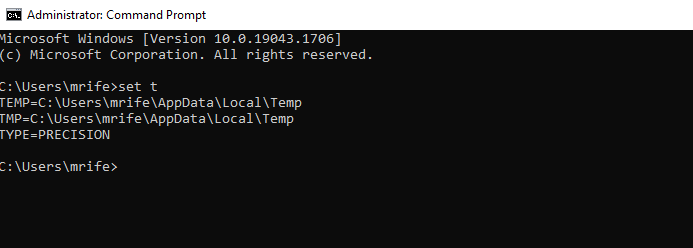

Hi @vinothirudayanathan the image(s) did not come through. Can you post them, or email them to me direct (michael.rife@ansys.com). Mike