Replies: 1 comment
-
|
Here's the syntax.
You can just go to the world you want to set the spawn point, stand in that spot exactly how you want and type /cmi setspawn, and you're done. You can do this per world. Note that if you use multiverse-core or another world manager, you need to use /mvsetspawn as well. If you want respawn points, you can control respawn priority in those plugins, as well as cmi's config.yml |
Beta Was this translation helpful? Give feedback.
0 replies
Sign up for free
to join this conversation on GitHub.
Already have an account?
Sign in to comment
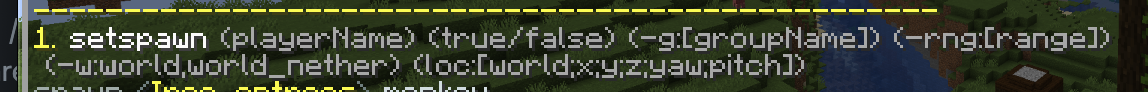
Uh oh!
There was an error while loading. Please reload this page.
-
I want to set the main city through instructions. Although your CMI plug-in has coordinates and world setting instructions, they have not taken effect!
i use command:/setspawn true -g:sorth -rng:0 -w:YCraft_ 20V20 loc:YCraft_ 20V20; 0 l74;- 155;- 0.45004272;- two point seven zero zero zero nine three three
He told me the format was wrong
Beta Was this translation helpful? Give feedback.
All reactions