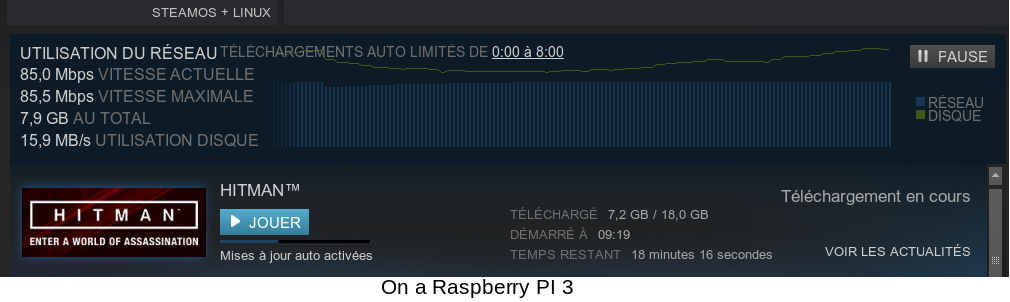-
-
Notifications
You must be signed in to change notification settings - Fork 288
FAQ
- What speed can I expect with a Raspberry PI 3 B ?
On my own tests, about 85.5Mb/s using modems connected via the ethernet port. The port is limited to 100Mb/s.
On a RPI3B+, with default settings, speed is limited to about 150Mb/s (due to CPU capacity).
- How many interfaces can be used for MPTCP ?
The path-manager does not support more than 8 addresses per host.
- Inactive TCP session are killed/SSH timeout after 2 minutes
For SSH, you can modify ServerAliveInterval in ssh configuration. You can also increase IPv4 TCP Keepalive time in the menu System->OpenMPTCProuter->Advanced Settings.
- How to use OpenMPTCProuter on another platform?
Follow Create image for unsupported platform
- UDP is too slow, what can I do?
You can disable UDP redirection though ShadowSocks in Services->ShadowSocks->Redir Rules and set ss-redir for UDP to unset. This will use Glorytun VPN if enabled, else you Master WAN connection.
- Status say that Multipath is blocked on the connection, what can I do?
MPTCP is filtered somewhere on the network, so you can't use it. You can disable ShadowSocks and enable Glorytun UDP or MLVPN, they don't use MPTCP and can aggregate connection.
- I can't get IPv6 on my OVH VPS, why ?
Check that IPv6 is configured on the VPS. If not follow this doc: https://docs.ovh.com/fr/public-cloud/configurer-ipv6/
-
I don't get a good speed, what can I check ?
- Check that your VPS have a bandwidth greater than the connections you want to aggregate.
- Check that all CPU is not used on OpenMPTCProuter, you can use htop command with SSH
- Check that all CPU is not used on the VPS side, you can install htop
apt-get install htopand use it