-
Notifications
You must be signed in to change notification settings - Fork 8
Adding a New Forward Solver to the VTS
Bring up the VTS project In Visual Studio
Browse to the location of the existing forward solvers:
Core/Vts/Modeling/ForwardSolvers/
In File System:
…\vts\src\Vts\Modeling\ForwardSolvers\
Here you will see the the list of all the existing forward solvers

To create a new forward solver, in Visual Studio right click on the ForwardSolvers folder and select Add → Class…

Name the class and click the Add button.
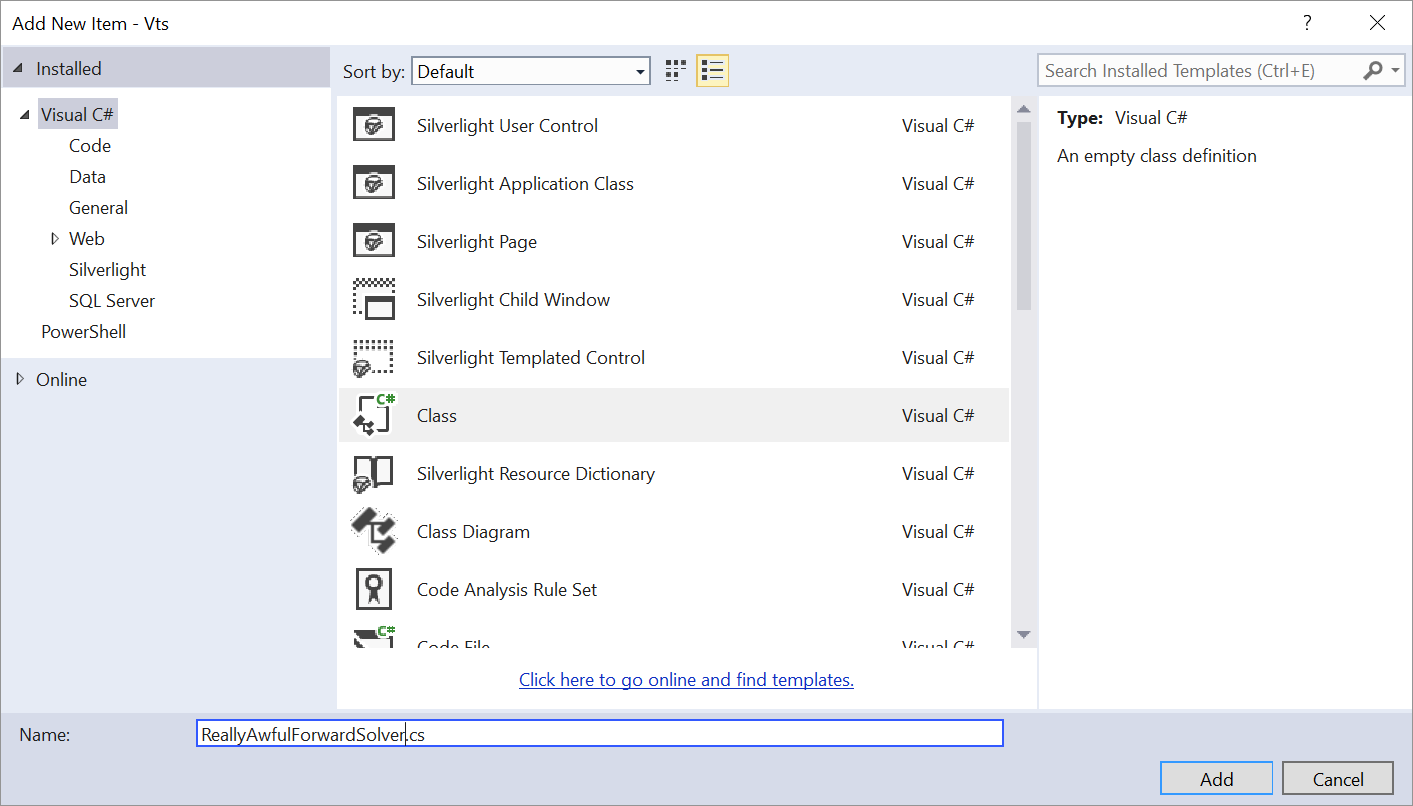
Visual Studio will create a class within the Vts.Modeling.ForwardSolvers namespace with the name you gave the file.
namespace Vts.Modeling.ForwardSolvers { public class ReallyAwfulForwardSolver { } }
Inherit from the ForwardSolverBase class.
Type a : after the name of the class and a list of options should appear, select ForwardSolverBase.
To automatically implement the class, after typing or selecting ForwardSolverBase click CTRL + . or highlight the smart tag to the bottom left of the name and select "Implement abstract class 'ForwardSolverBase'.
public class ReallyAwfulForwardSolver : ForwardSolverBase { public override double RofRho(OpticalProperties op, double rho) { throw new NotImplementedException(); } ...
Remove the line of code that throws a not implemented exception and replace it with your Forward Solver code
public override double RofRho(OpticalProperties op, double rho) { return 0.01 * (op.Musp * op.Mua * rho); }
To allow you to select your new Forward Solver from the GUI interface, you need to add a line of code under ForwardSolverType in the enums file which can be found here:
Core/Vts/Common/Enums.cs
In File System:
…\vts\src\Vts\Common\Enums.cs
public enum ForwardSolverType { PointSourceSDA, DistributedPointSourceSDA, DistributedGaussianSourceSDA, DeltaPOne, MonteCarlo, Nurbs, pMC, DiscreteOrdinates ReallyAwful }
If you compile and run the GUI, you will see your new forward solver added to the list.

Virtual Photonics Technology Initiative
Project Site | Discussion | Education