Is there any way to change the text color in button when hovring ? #527
Unanswered
sunnymoon-sultan
asked this question in
Q&A
Replies: 1 comment
-
|
@sunnymoon-sultan It's possible to change the hover color of text of any CTkButton. button = ctk.CTkButton(master=frame, width=140, height=50, text="TEXT", text_font=("Roboto Medium",20), text_color="white")
button.grid()
# Add these two bindings for button hover
button.bind("<Enter>", lambda event: button.configure(text_color="red"))
button.bind("<Leave>", lambda event: button.configure(text_color="white")) |
Beta Was this translation helpful? Give feedback.
0 replies
Sign up for free
to join this conversation on GitHub.
Already have an account?
Sign in to comment
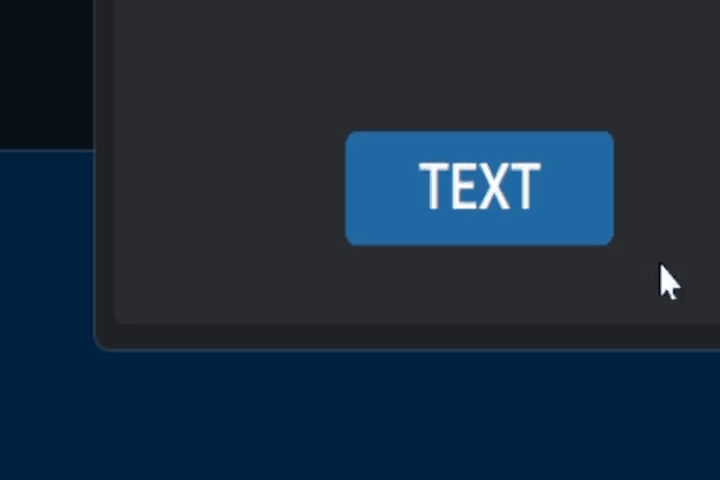
Uh oh!
There was an error while loading. Please reload this page.
-
How can I change the text color of the button when hovering on it?
Beta Was this translation helpful? Give feedback.
All reactions