I cannot make an image transparent, what should I do? #2405
Replies: 1 comment
-
|
I suspect the pixel format of your image lacks an alpha channel. If you require transparency, you must ensure that you use a formal that supports on like |
Beta Was this translation helpful? Give feedback.
0 replies
Sign up for free
to join this conversation on GitHub.
Already have an account?
Sign in to comment
Uh oh!
There was an error while loading. Please reload this page.
Uh oh!
There was an error while loading. Please reload this page.
-
Hello community,
I am trying to convert the image below to Png with a transparent background but without success.
https://syndy-assetversions.azureedge.net/a3cc7292-b195-4333-ba37-88d541b074bb
The imageTransformation.BackgroundColor defaults to #000000 if I don't pass anything. And this is the body of my request that I send:
{ "compand": false, "premultiplyAlpha": true, "resizeMode": 1, "anchorPositionMode": 0, "resampler": 1, "outputFileFormat": 4, "padColor": "", "backgroundColor": "", "url": "https://syndy-assetversions.azureedge.net/861fb087-546d-498d-84f8-f99271124f09" }This is the result
What am I doing wrong?
Beta Was this translation helpful? Give feedback.
All reactions