-
-
Notifications
You must be signed in to change notification settings - Fork 1
Home
The wiki is a bit of a mess while I update to fit with PSCAT 1.2.0-Beta feature set.
Please be patient....
https://youtu.be/273eSvOwpKk
Take That - Patience (Official Video)
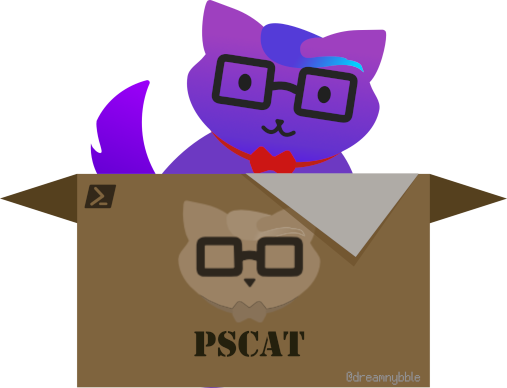
The PowerShell Compact-Archive Tool is a lightweight utility that allows any game designers to quickly compile their (G)ZDoom-based projects into a single PK3 compressed file, streamlining the packaging process and making it easier to distribute their hard work. This tool eliminates the need for game developers to manually create and manage complex build scripts for their projects.
With just a few clicks from the Windows Start Menu to launch the tool, users can select their project, compile the project's assets into a PK3 file, and share their creation with the world. This tool is designed to be simple and efficient, making it ideal for both solo game designers and collaborative teams.
One of the key features of the PowerShell Compact-Archive Tool is its "One Install for Many Projects" functionality. Meaning that once installed, this tool can compile any (G)ZDoom-based project, as long as the project's resources follow with ZDoom's PK3 filesystem structure. No additional installations or modifications are required.
By reducing the setup time and eliminating the need for custom compilers, the PowerShell Compact-Archive Tool empowers the game designers to focus on what matters most: creating really cool stuff and sharing their creations and ideas to the world.
- Compile any (G)ZDoom project into a PK3 compressed file.
- Project's can use a 'Project File' to define certain attributes of a project.
- Terminal Based Program, offering a light-weight experience.
- Using PowerShell Core's functionalities, requiring no additional external dependencies.
- Ability to use the Windows Graphical User Interface for some interactions.
- Using the built-in Microsoft.PowerShell.Archive to generate PK3 files.
- Microsoft Windows 10 and later
- PowerShell Core 7.4 and later
- Enough System RAM and Storage Space to compile their desired projects.
Do note that this project is no longer in evolution nor maintained development cycle anymore. Thus, meaning, no new features or bug fixes will be submitted into this project anymore.