-
|
Hi. |
Beta Was this translation helpful? Give feedback.
Replies: 10 comments 22 replies
-
|
Are you trying to make a mirror or a transparent glass?
Looks like a cooking list but it works for me. If you want a 3D designer (which I don't pretend to be) cooking secret, for the texture, just introduce some noise texture resources to make it more photo realistic. |
Beta Was this translation helpful? Give feedback.
-
|
You can have a look at this sample: logo_filament-v1.0.2.zip It comes from this discussion: Filament logo 3D Model |
Beta Was this translation helpful? Give feedback.
-
|
You have 2 choices:
The first one can be useful if you want a variable (not just switching) material for a non glTF mesh. Even if you can also ‘setParameters‘ on a glTF model. |
Beta Was this translation helpful? Give feedback.
-
|
You can change the glTF material parameters like this: You can have a look at RealityCore Material extension here: MaterialInstance.kt for a non exhaustive list of possible parameters. |
Beta Was this translation helpful? Give feedback.
-
|
Please use the master version for your tests since it fixes the getMaterial() (#79) |
Beta Was this translation helpful? Give feedback.
-
|
@ThomasGorisse |
Beta Was this translation helpful? Give feedback.
-
|
When I set vertices' normals to Vector3.back(), then extra light disappears. |
Beta Was this translation helpful? Give feedback.
-
|
It would be awesome if you could share your work on a sample/material. Some new material extensions are now handled by Filament and could be added to your sample later. Would you make a Pull Request with it to share your research with others ? Thanks |
Beta Was this translation helpful? Give feedback.
-
|
@ThomasGorisse Note that if you don't use a glTF file you can use alpha directly. glTF's alpha uses Filament's |
Beta Was this translation helpful? Give feedback.
-
|
OK. Sorry for the big misunderstanding here. My fault, I globally understood that the fade blend mode was not identifiable with the gltf so we had to force it to tell Filament it must use fade. It's maybe because of our different spoken languages ;-) Anyway, a bad for a good, It made me go more deeply in the Sceneform materials part and I figured out that a lot of material parameters are not handled actually. Since the final goal is to let SDK users handle it directly via Filament Material I don't think I will update them right now. BUT, If anyone @Methew5 or @grassydragon or @RGregat wants to do it:
|
Beta Was this translation helpful? Give feedback.
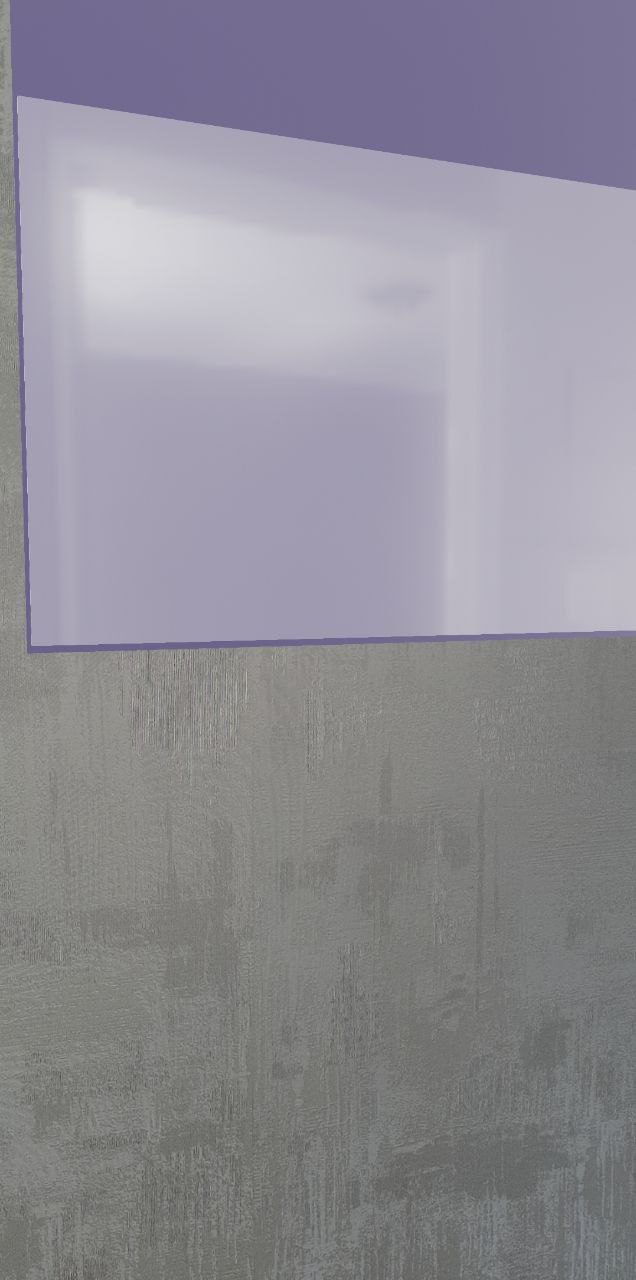
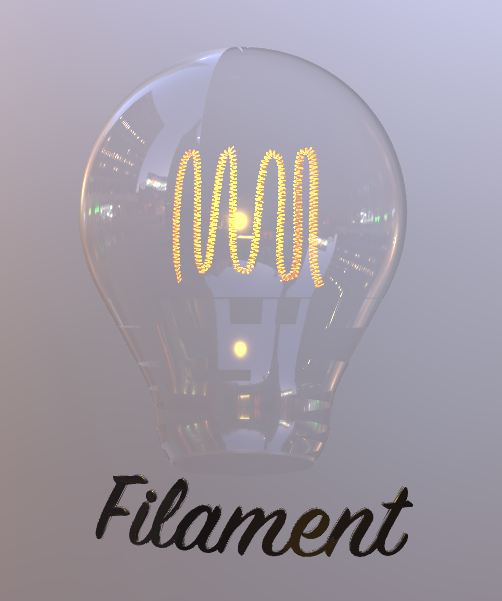
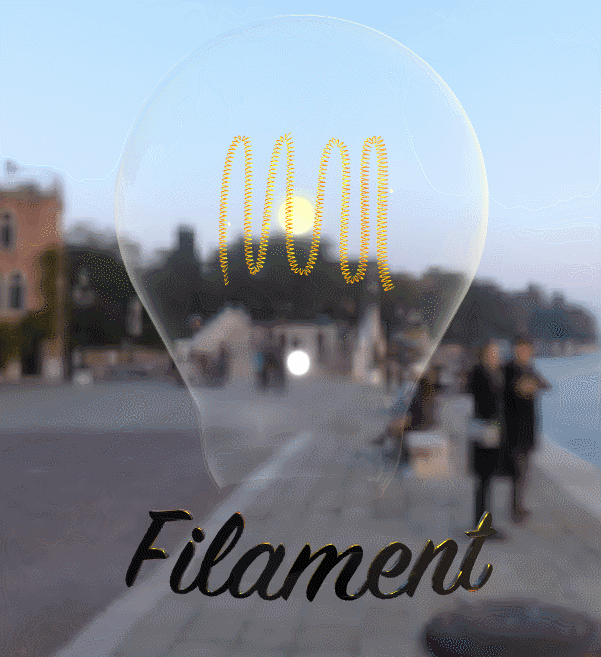
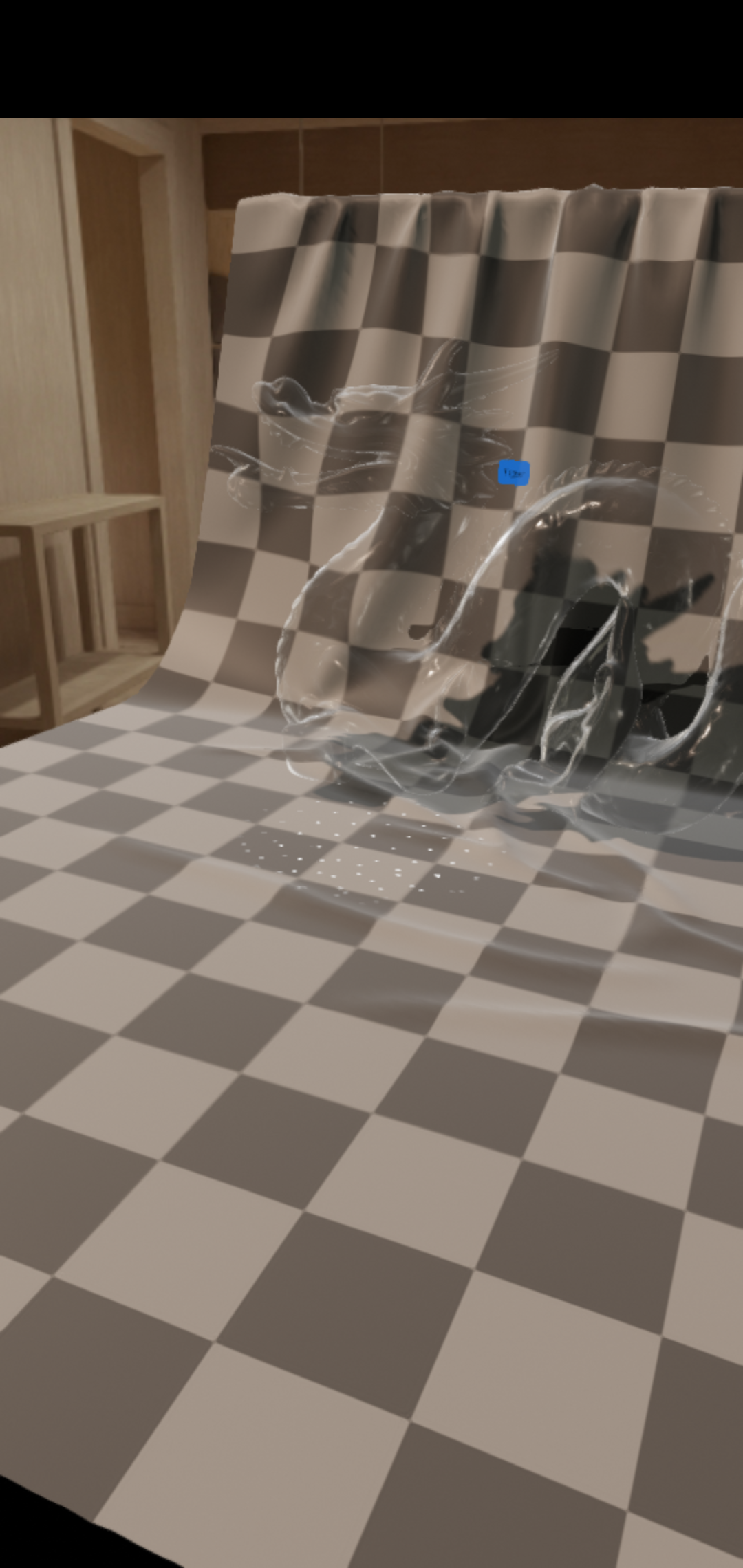

When I set vertices' normals to Vector3.back(), then extra light disappears.
It looks like kludge, but actually works for me :)