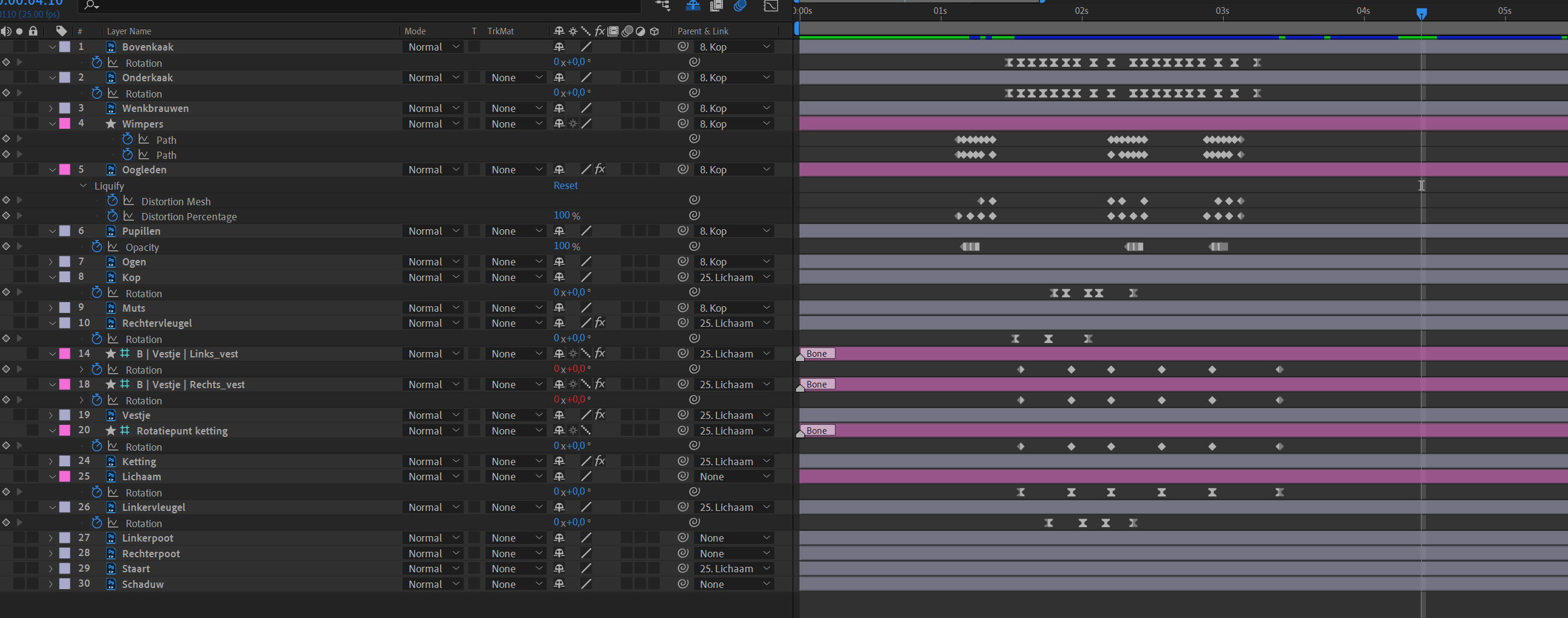-
-
Notifications
You must be signed in to change notification settings - Fork 69
Closed
Labels
BugSomething isn't workingSomething isn't workingInformation NeededFurther information is requestedFurther information is requestedStand byWe're waiting for more information or other fixesWe're waiting for more information or other fixes
Milestone
Description
Describe the bug
The copy and paste buttons in the Duik Animation panel have ceased to work
To Reproduce
Steps to reproduce the behavior:
- Create twelve video layers
- Create like eighty keyframes, distributed over the layers, in transform properties
- Select all of these keyframes in one lasso selection and press copy, move timeline cursor and press paste
Error description, if any
No error
Expected behavior
The copying and pasting of many keyframes over several layers at the same time always worked fine, I guess I expected it still to work fine
System (please complete the following information):
- OS: Windows 10
- Version of After Effects: 22.4.0
- Version of Duik: 16.2.30
Additional context
Add any other context about the problem here.
Metadata
Metadata
Assignees
Labels
BugSomething isn't workingSomething isn't workingInformation NeededFurther information is requestedFurther information is requestedStand byWe're waiting for more information or other fixesWe're waiting for more information or other fixes