Microsoft OneDrive overriding file download locations #1253
-
|
Has anyone used our regular programs/platforms (git, jupyter, blast) with success while maintaining files in OneDrive? I have a Microsoft windows computer and use OneDrive to save files. It's a newer computer that will not allow me to pick and choose which folders not to sync (as has been the case in the past). I thought I fixed the duplicate Desktop, Documents, Download file locations, but I haven't. The result is toggling directories when I use command line and that is a disaster... Please & Thank You :) |
Beta Was this translation helpful? Give feedback.
Replies: 5 comments 13 replies
-
|
Sorry for the delay in responding to this.
I'm not totally clear on what you mean by this. Can you please describe your workflow a bit more? Specifically, how you're using Windows Subsystem for Linux (WSL; Ubuntu) along with the Windows file system? With that said, one solution to this is to avoid saving files in a location monitored by OneDrive. Instead, utilize GitHub (along with git) to backup files/data. And, since you're using WSL, I don't think OneDrive would monitor any directories found in WSL (unless you tell it to). Create a GitHub repo for whatever analysis/project your working on in a location in your WSL and organize it. E.g.:
Then, work within the repo and sync to GitHub using git. This would allow you to avoid OneDrive entirely. Anyway, fell free to post any more questions/problems you might have/encounter. Also, this might be easier to walk through via Zoom. If you're available for Science Hour this week, that would be a good time for us to look at this together. |
Beta Was this translation helpful? Give feedback.
-
|
@kubu4 @mattgeorgephd Question 2- where should i be installing blast? I have it in no less than 4 places, none of which are correct. (picture 3). |
Beta Was this translation helpful? Give feedback.
-
|
@ChrisMantegna, Sam's comments are right on - I'd follow through with his suggestions and then see where you are at. In reference to question 1, definitely go with Jupyter lab. It can be installed using conda as Sam mentioned. After that, you should be able to launch Jupyter lab in Ubuntu this way: and copy and pasting the link in your browser of choice. |
Beta Was this translation helpful? Give feedback.
-
|
@kubu4 |
Beta Was this translation helpful? Give feedback.
-
|
Alright @kubu4 ... there has been some success, but not completely. Here is what the powershell looks like and then the file in jupyter notebook. The first go around this file looked like 8-10 rows of the same kind of thing as you see below in jupyter. |
Beta Was this translation helpful? Give feedback.
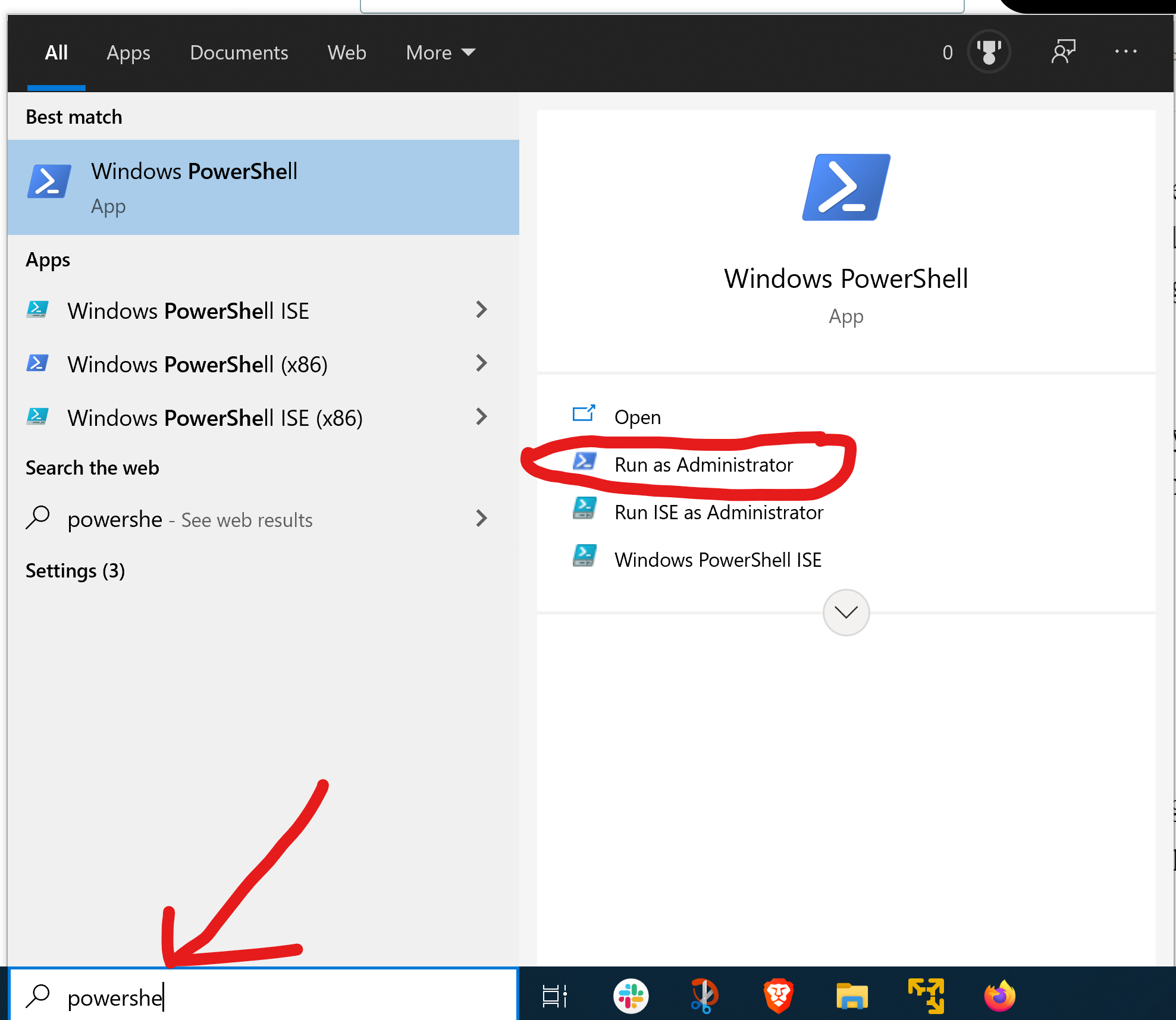
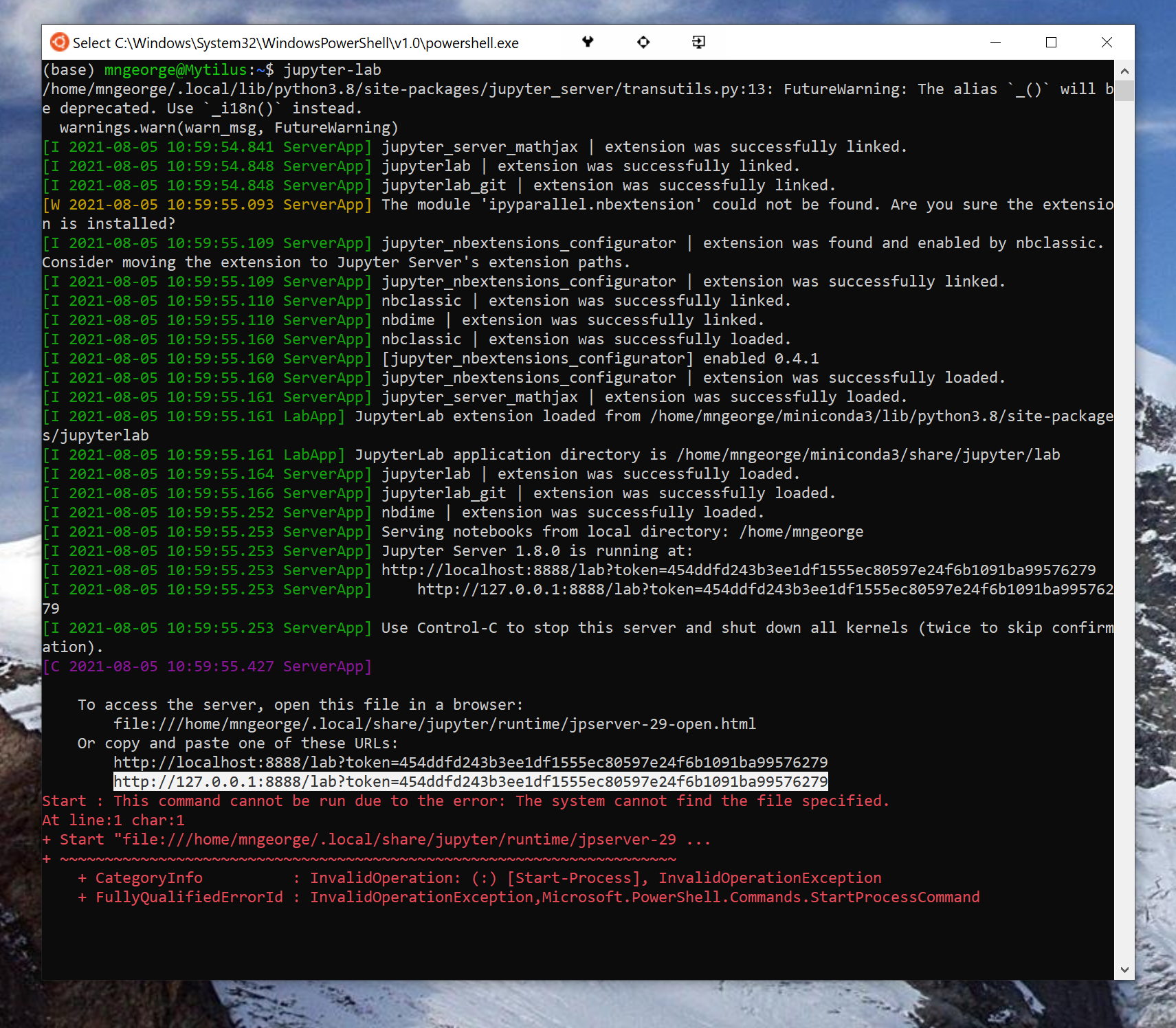
Sorry for the delay in responding to this.
I'm not totally clear on what you mean by this. Can you please describe your workflow a bit more? Specifically, how you're using Windows Subsystem for Linux (WSL; Ubuntu) along with the Windows file system?
With that said, one solution to this is to avoid saving files in a location monitored by OneDrive. Instead, utilize GitHub (along with git) to backup files/data. And, since you're using WSL, I don't think OneDrive would monitor any directories found in WSL (unless you tell it to).
Create a GitHub repo for whatever analysis/project your working on in a location in your WSL and organiz…