How to get into correct directory when running Rstudio on Mox? #1192
-
|
Alright! So I got Rstudio to run on Mox (thanks to all the details Yaamini and Sam went into in [these] (#1180) threads. However, I'm really not sure where I actually am within Mox - how do I navigate to a folder with all my data/scripts/etc? Or really, how do I navigate anywhere at all? Also, would it be alright to just clone my whole github repo to somewhere within /gscratch/srlab/afcoyle, or is that using up unnecessary memory? |
Beta Was this translation helpful? Give feedback.
Replies: 2 comments 4 replies
-
|
You want the function Alternatively, and best practice, create a new R Project. You'll be able to "browse" to your desired location. Finally, yes, you can clone repos if you want; we should have sufficient storage. |
Beta Was this translation helpful? Give feedback.
-
|
Side note, I discovered today that graphics won't display in R Markdown. I need to install a system library. I'll tackle that tomorrow and get a new Singularity container transferred to Mix. |
Beta Was this translation helpful? Give feedback.
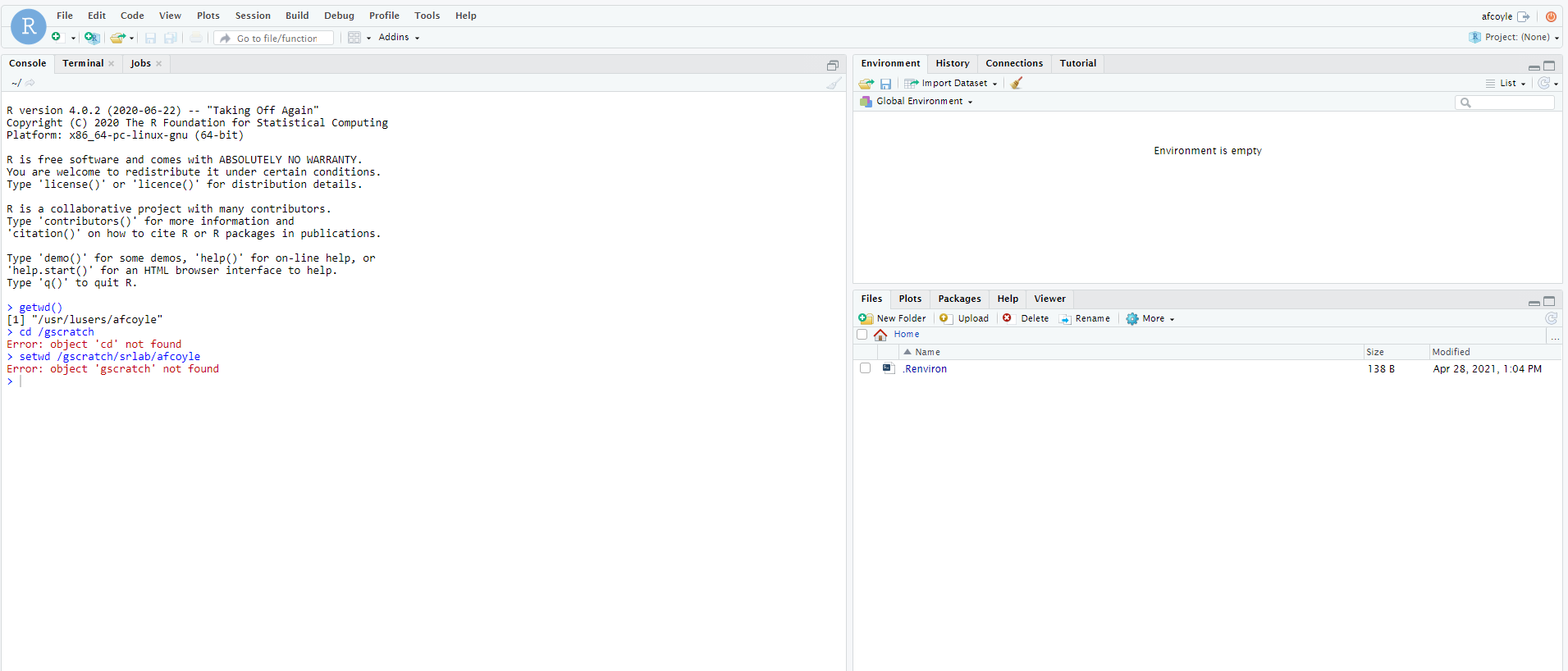
You want the function
setwd(). Use quotes around path. You will be able to use autocomplete to help fill in the full path, if you need/want.Alternatively, and best practice, create a new R Project. You'll be able to "browse" to your desired location.
Finally, yes, you can clone repos if you want; we should have sufficient storage.