Best way to run R code that requires a bit more memory? #1180
-
|
Hi all! Alright, I analyzed a single crab using WGCNA (well, mostly - ran into some issues due to the lack of replication, but nothing major), and so decided to move on to analyzing all ambient-temperature crab over time (unfiltered libraries, so both host and parasite). However, at a certain point (specifically the adjancency() function), it throws an error - it requires 16.2 gb of memory, and I just don't have enough on my local machine. Since using R code on Mox seems like a bit of a hassle, and my memory requirement isn't massive, is there a way to run R code on Gannet or Roadrunner remotely? Or should I just make the jump on up to Mox? |
Beta Was this translation helpful? Give feedback.
Replies: 5 comments 13 replies
-
|
I suggest getting Rstudio running on Mox. In the long-term this is likely a worthwhile endevour. |
Beta Was this translation helpful? Give feedback.
-
Not a hassle at all. Exactly the same as any other script you might run. The only thing that needs to be altered is the "shebang". Example. Our usual Mox SBATCH scripts look like this: #!/bin/bash
## Job Name
#SBATCH --job-name=20210406_pgen_blobtools_Panopea-generosa-v1.0
## Allocation Definition
#SBATCH --account=srlab
#SBATCH --partition=srlab
## Resources
## Nodes
#SBATCH --nodes=1
## Walltime (days-hours:minutes:seconds format)
#SBATCH --time=30-00:00:00
## Memory per node
#SBATCH --mem=500G
##turn on e-mail notification
#SBATCH --mail-type=ALL
#SBATCH --mail-user=samwhite@uw.edu
## Specify the working directory for this job
#SBATCH --chdir=/gscratch/scrubbed/samwhite/outputs/20210406_pgen_blobtools_Panopea-generosa-v1.0The very first line ( To tell the computer to use R instead, change that line to something like:
Then, it's ready to roll! |
Beta Was this translation helpful? Give feedback.
-
|
And FTR here is a list of computers available with memory info |
Beta Was this translation helpful? Give feedback.
-
|
FWIW, the instructions for running R Studio interactively on Hyak documentation for running R on |
Beta Was this translation helpful? Give feedback.
-
|
Believe it or not, I have managed to get RStudio Server to function on Mox!!! Here's the script to use to launch from from SBATCH.
[samwhite@mox2 rstudio_server_test]$ cat ~/.Renviron
# Set local library installation path
# R_LIBS_USER=/gscratch/srlab/sam/R_libs
R_LIBS_USER=/gscratch/srlab/sam/R_libs_singularityI we can adjust the script to set to use a specific Finally, keep in mind, it's current state is minimally configured (e.g. no tidyverse or methylkit yet), but does have DESeq2. So, it's more "proof-of-concept" right now. I'm in the process of retracing my steps and creating documentation on how to do this, so that people can update the Singularity container with new stuff on their own. SBATCH script (obviously, adjust partition, account , #!/bin/bash
## Job Name
#SBATCH --job-name=rstudio_server_test
## Allocation Definition
#SBATCH --account=
#SBATCH --partition=
## Resources
## Nodes
#SBATCH --nodes=1
## Walltime (days-hours:minutes:seconds format)
#SBATCH --time=0-08:00:00
## Memory per node
#SBATCH --mem=100G
#SBATCH --signal=USR2
##turn on e-mail notification
#SBATCH --mail-type=ALL
#SBATCH --mail-user=
## Specify the working directory for this job
#SBATCH --chdir=
module load singularity
export PASSWORD=$(openssl rand -base64 15)
# get unused socket per https://unix.stackexchange.com/a/132524
# tiny race condition between the python & singularity commands
readonly PORT=$(python -c 'import socket; s=socket.socket(); s.bind(("", 0)); print(s.getsockname()[1]); s.close()')
cat 1>&2 <<END
1. SSH tunnel from your workstation using the following command:
ssh -N -L 8787:${HOSTNAME}:${PORT} ${USER}@LOGIN-HOST
and point your web browser to http://localhost:8787
2. log in to RStudio Server using the following credentials:
user: ${USER}
password: ${PASSWORD}
When done using RStudio Server, terminate the job by:
1. Exit the RStudio Session ("power" button in the top right corner of the RStudio window)
2. Issue the following command on the login node:
scancel -f ${SLURM_JOB_ID}
END
##NOTE##
# This is a local drive location I can write, you should be able
# to just set to a subfolder of your HPC home/scratch directory
export TMPDIR="/gscratch/scrubbed/${USER}/rstudio-tmp"
mkdir -p "$TMPDIR/tmp/rstudio-server"
uuidgen > "$TMPDIR/tmp/rstudio-server/secure-cookie-key"
chmod 0600 "$TMPDIR/tmp/rstudio-server/secure-cookie-key"
mkdir -p "$TMPDIR/var/lib"
mkdir -p "$TMPDIR/var/run"
# User-installed R packages go into their home directory
if [ ! -e ${HOME}/.Renviron ]
then
printf '\nNOTE: creating ~/.Renviron file\n\n'
echo 'R_LIBS_USER=~/R/%p-library/%v' >> ${HOME}/.Renviron
fi
# This example bind mounts the /project directory on the host into the Singularity container.
# By default the only host file systems mounted within the container are $HOME, /tmp, /proc, /sys, and /dev.
singularity exec \
--bind="$TMPDIR/var/lib:/var/lib/rstudio-server" \
--bind="$TMPDIR/var/run:/var/run/rstudio-server" \
--bind="$TMPDIR/tmp:/tmp" \
--bind=/gscratch/scrubbed/${USER} \
/gscratch/srlab/programs/singularity_containers/rstudio-4.0.2-mox \
rserver --www-port ${PORT} --auth-none=0 --auth-pam-helper-path=pam-helper |
Beta Was this translation helpful? Give feedback.
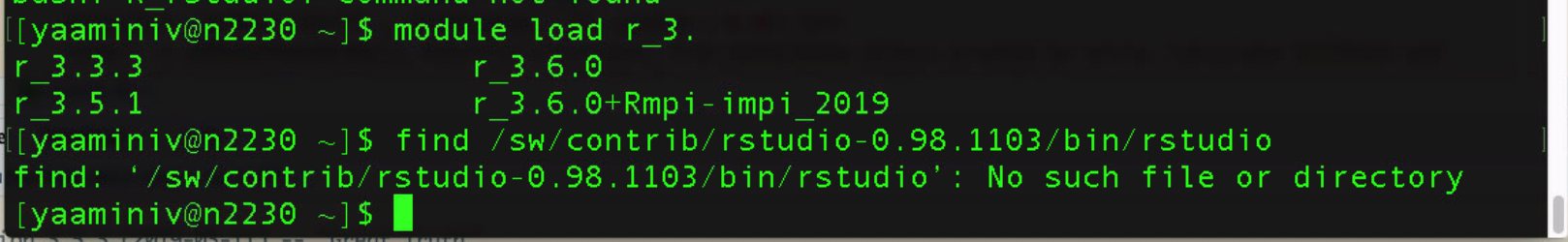
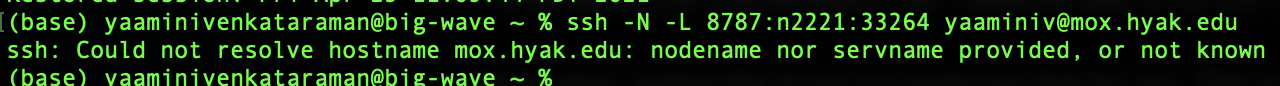
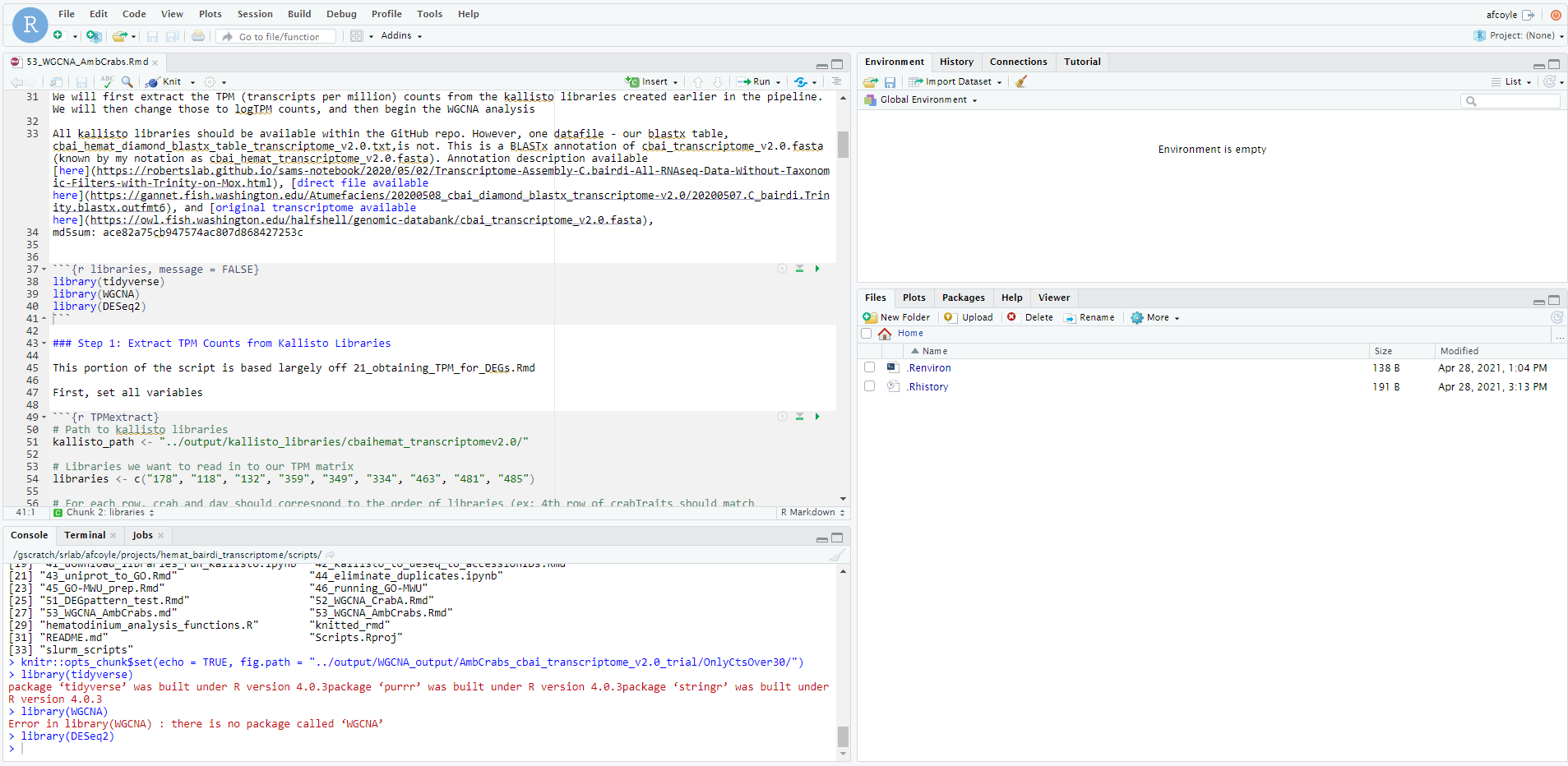
Believe it or not, I have managed to get RStudio Server to function on Mox!!!
Here's the script to use to launch from from SBATCH.
R_LIBS_USERlocation specified in your~/.Renvironfile. Here's how my~/.Renvironfile currently looks:I we can adjust the script to set to use a specific
~/.Renvironfile at some point, to avoid the need to manually modify and exis…