Control AIO PUMP header fan speed #1399
Unanswered
Juancho-21
asked this question in
Q&A
Replies: 2 comments 5 replies
-
|
If the BIOS doesn't allow that fan to be controlled, I doubt any 3rd party software can do it either. It's not uncommon for an AIO pump to be locked at 100%. |
Beta Was this translation helpful? Give feedback.
0 replies
-
|
hi, so finally after some digging around the BIOS I could find to control the curve of the AIO (base on CPU usage) and still can't make Fancontrol to see it nor control it... do I need a plug in ? or am I configuring something wrong ? |
Beta Was this translation helpful? Give feedback.
5 replies
Sign up for free
to join this conversation on GitHub.
Already have an account?
Sign in to comment

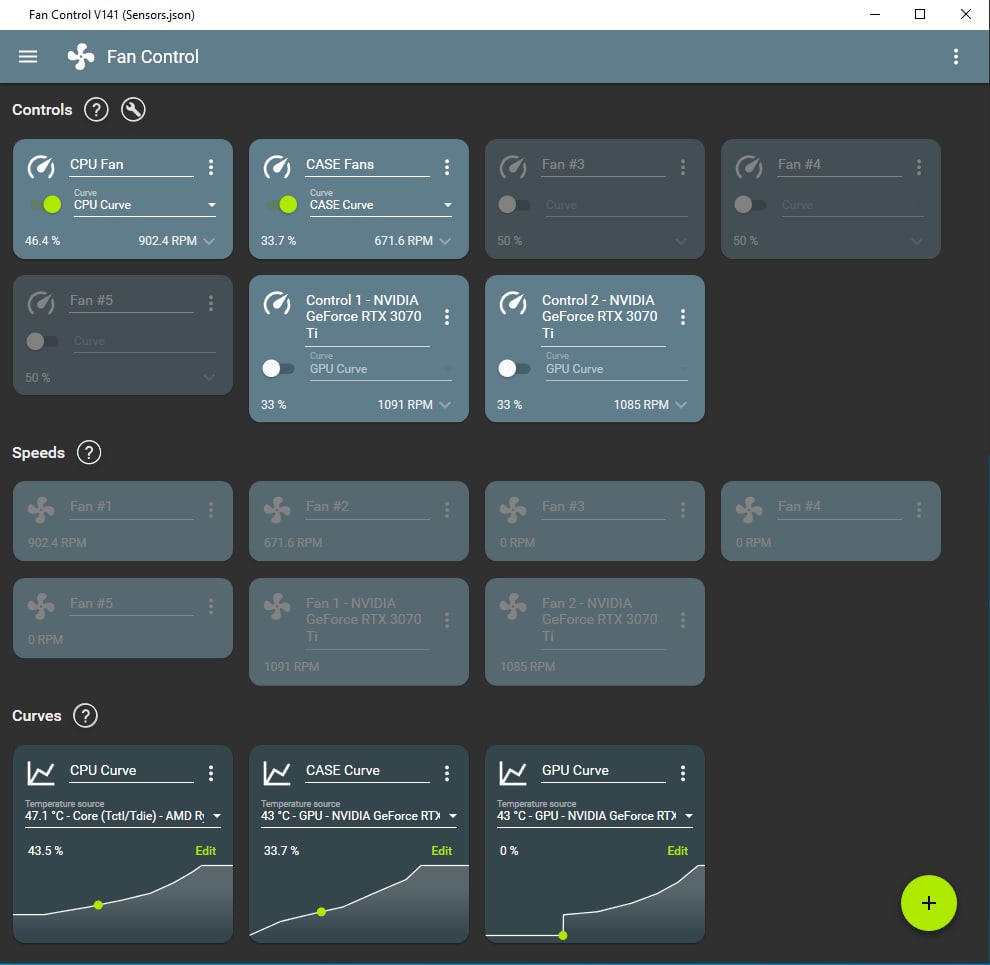


Uh oh!
There was an error while loading. Please reload this page.
-
Hi, so I have a ITX Asus B450 I mobo with only one CHA_FAN, AIO_PUMP and CPU_CHAN. I recently connect one regular fan to the AIO PUMP header (I can't connect more fans to the CHA_FAN header) and I tried everything to control the curve of RPM. sadly in the BIOS the AIO PUMP header is always at 100% and can't make any change to the curve... with fan control i couldn't make the sensor appear and control it ... so im need some help! do I need to install some plug in ? or this header can't be controlled ? (PD with HWinfo im able to see the fan at full 100% speed all the time)
Thanks
Beta Was this translation helpful? Give feedback.
All reactions