Replies: 5 comments
-
|
How about I add a new built-in variable called <file condition='$PLASTER_AvailableCommands.Where({$_.Name -eq "node.exe" -and $_.CommandType -eq "Application"}).Version.Major -ge 6' ... |
Beta Was this translation helpful? Give feedback.
-
|
A totally legit idea. On MacOS v6 beta3 of PowerShell core I don't get a version number in the output. See the attached picture. I have no idea why, unfortunately. Tried with a different set of executables. Same result. The command I ran was |
Beta Was this translation helpful? Give feedback.
-
|
Accessing the version info will only be valid on Windows as Windows binaries support encoding the version number as a resource in the binary. Either ELF binaries don't do support this or PS / .NET Core don't support reading the version info yet. I suspect the former. |
Beta Was this translation helpful? Give feedback.
-
|
@rkeithhill dang, that explains it. Hmm, maybe @daviwil knows a thing or two about this on MacOS, if I may be so free to pull you into the conversation here :-). There must be some other way on Linux/MacOS Thank you. |
Beta Was this translation helpful? Give feedback.
-
|
Any update on this issue? |
Beta Was this translation helpful? Give feedback.
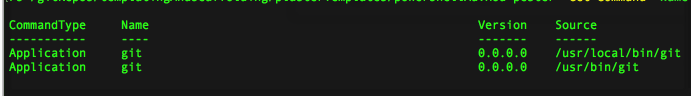
Uh oh!
There was an error while loading. Please reload this page.
-
This is a follow up to comments in #5 from 170623.
Useful if the project being generated with Plaster is a NodeJS project, uses TypeScript or something down that lane. In such cases it wold be great to be able to control that the user has NodeJS installed and so forth.
Thank you.
Beta Was this translation helpful? Give feedback.
All reactions