Can't get a pairing request - baffled! #2472
Replies: 2 comments 31 replies
-
|
The only thing we really have to go on here is the reports that bluetooth is off in the log. Does this continue to appear? Are you able to test your phone's bluetooth and connect to anything else to confirm it is on and working? The only other thing that could block a pairing request is if do not disturb is enabled on the phone. |
Beta Was this translation helpful? Give feedback.
-
|
During a pairing request xDrip will make a blip noise in addition to any noise the pairing request would make via android system. This is specifically to attract attention. The only time I have seen the pairing dialog not appear when the sound plays is when do-not-disturb is enabled. Its possible there could be other situations, like if android system notifications were disabled or something else that would maybe cause the pairing request to appear in the notification shade but not actually pop up on screen. |
Beta Was this translation helpful? Give feedback.
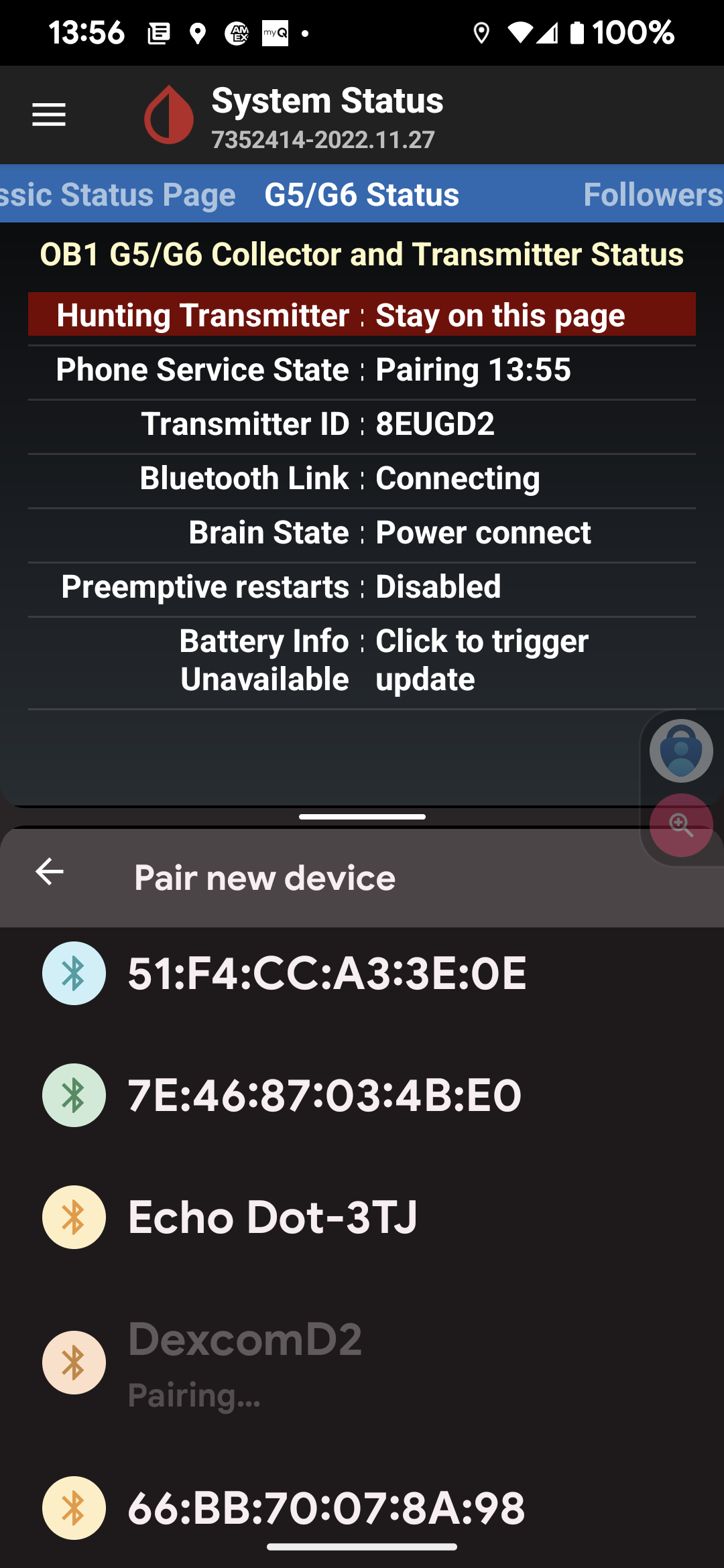
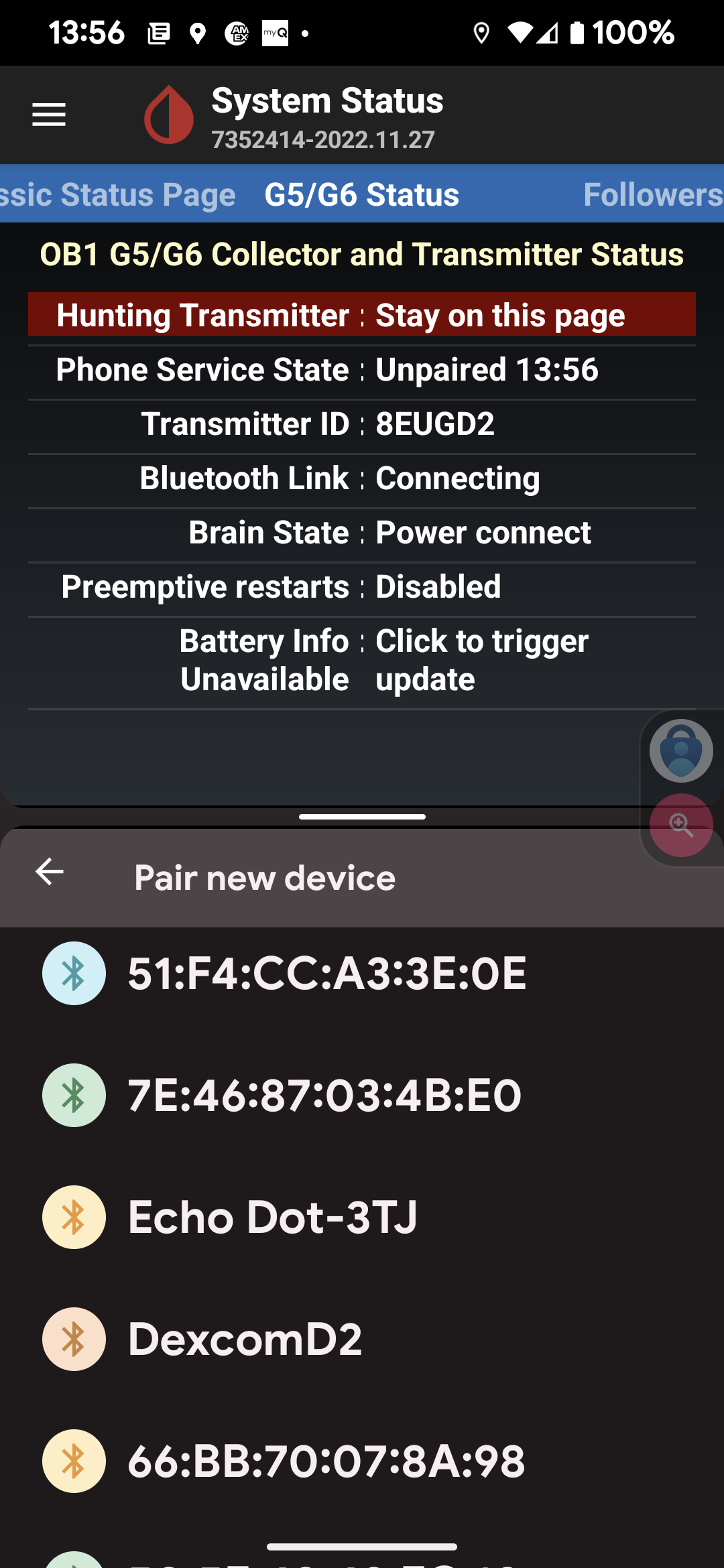
Uh oh!
There was an error while loading. Please reload this page.
Uh oh!
There was an error while loading. Please reload this page.
-
These discussions have helped me in the past. I've always managed to resolve any issues by reading through old posts, but this one has me stumped 🫤
After working perfectly for months, I suddenly lost connection with my G6 transmitter. After double checking all my settings, I downloaded a BLE scanner and realized my transmitter wasn't transmitting. I installed a new sensor and transmitter, but couldn't initiate a pairing request. I tried changing the last digit of the transmitter serial then changing it back, but it wouldn't work. I could see it briefly connect every 5min, but then lose connection. I confirmed that the transmitter was working with the scanner, and that my phone was able to connect to other devices, but I couldn't get a connection through xdrip. I repeatedly got a message to enable Bluetooth, but it was always enabled.
Navid was giving me suggestions of things to try, but nothing worked and eventually I had to connect to my old Dexcom receiver, which I'm still using - unfortunately.
The phone is a Pixel 6 Pro, I've confirmed numerous times that my settings are identical to those recommended, and my Bluetooth and battery optimization settings are correct. I don't have any other Dexcom apps on my phone or any other devices that might be interfering. My setup was working perfectly for months, until suddenly it wasn't!
Beta Was this translation helpful? Give feedback.
All reactions